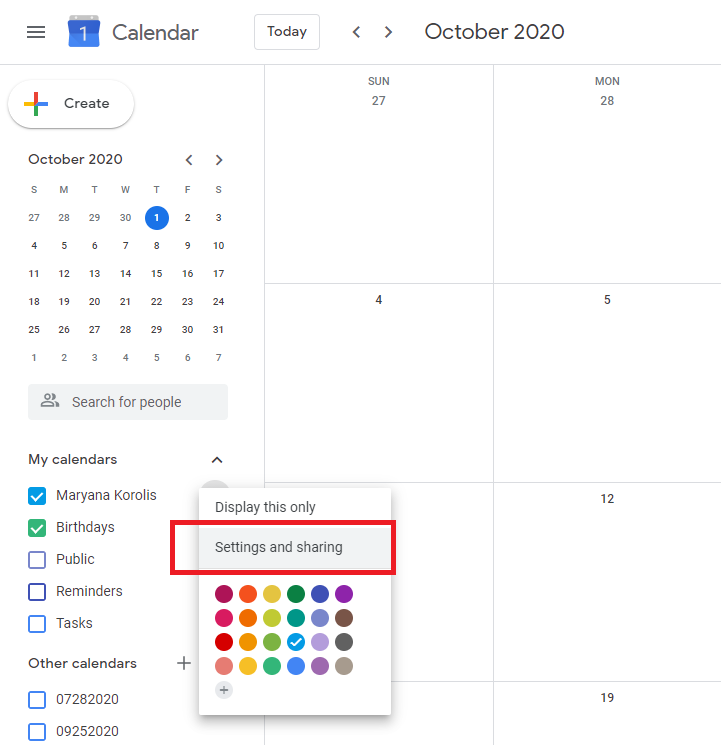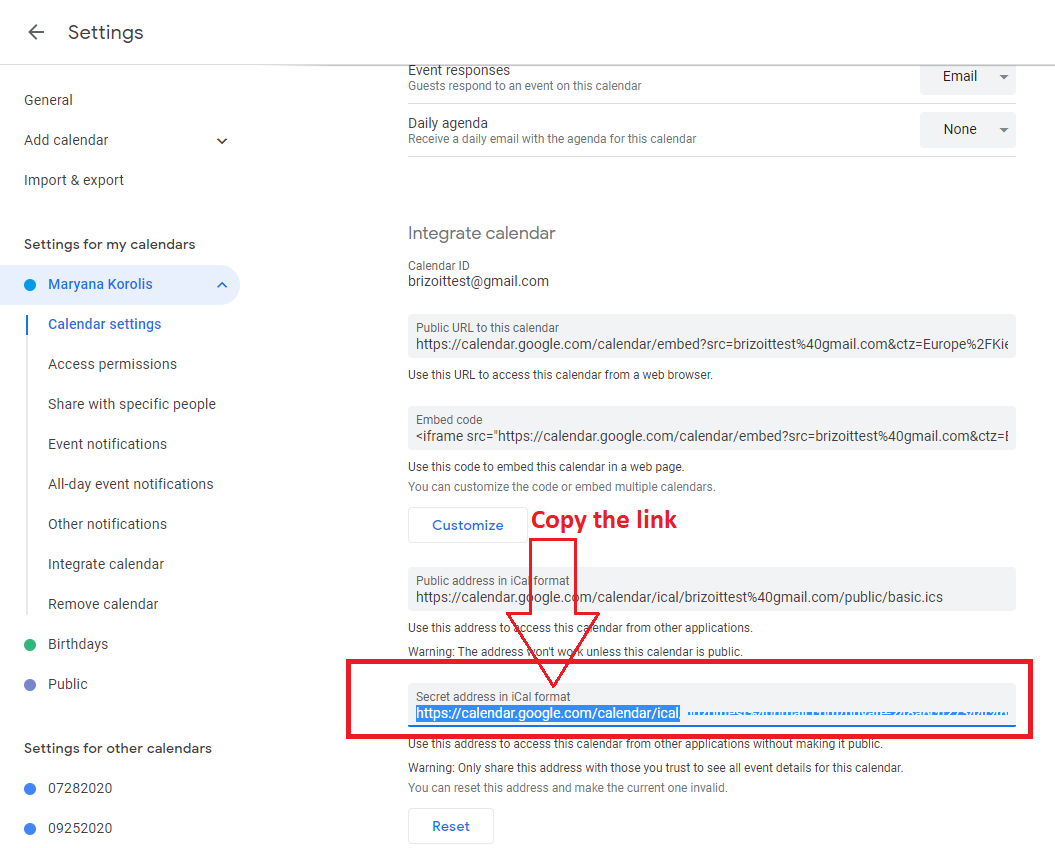Now, you can easily integrate your Google calendar to your Work Time Tracking Calendar. No hassles here.
To find out the URL for your Google calendar, please follow the next instructions.
Open your Google calendar and go to is settings:
Scroll down the page and find the secret address in iCal format. Then, copy the link:
Insert the copied link to the URL field for iCalendar source, in your calendar. Save the source:
Once your Google calendar is integrated, your Google calendar’s events will be shown on your Work Time calendar. To see the information dialog for the events, simply click on them.