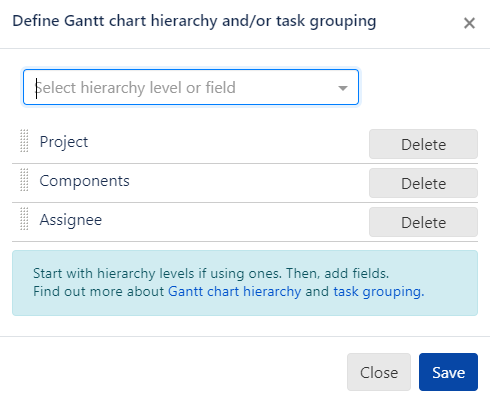...
Once clicked, you’ll be able to select the fields you want the tasks to group by.
...
| Info |
|---|
For task grouping, you would have to select the fields that don’t have prefix “Hierarchy“. Otherwise you’ll start building Gantt chart hierarchy. For instance, in case you want to group tasks by epic, you should select the field Epic Link not the field Hierarchy: Epic. |
| Note |
|---|
All the "Hierarchy" fields must go before regular grouping fields. |
| Info |
|---|
Task grouping by "Parent" field will gather sub-tasks under their parent task. |
...
The example of correctly configured task grouping with the chart hierarchy:
...
The example of incorrect Gantt chart hierarchy and task grouping:
...
As you can see from the picture above, the hierarchy level Hierarchy: Epic goes after grouping field Components which doesn’t comply with the requirements for the chart to work correctly. To fix the issue user would have to place Components below Hierarchy: Epic.
...
| Note |
|---|
Do you have tasks in your project that act as a parent to another tasks? If yes, please don’t forget to include the field Parent to grouping fields. Skipping it might cause the incorrect display for task duration. |