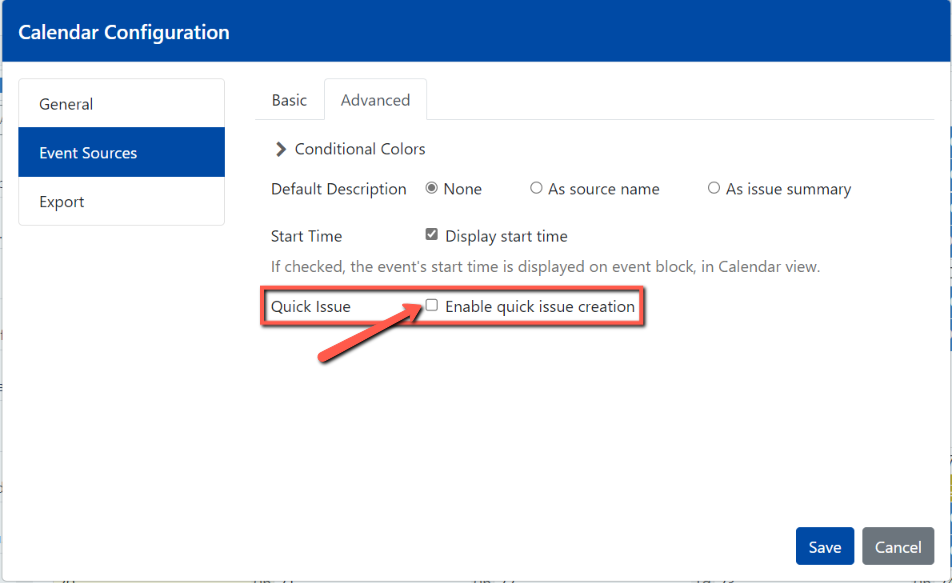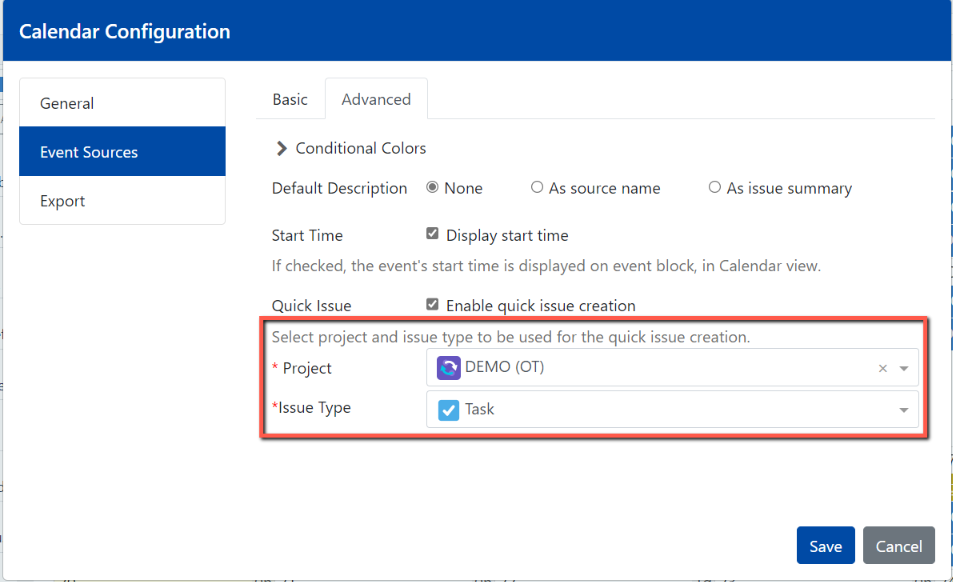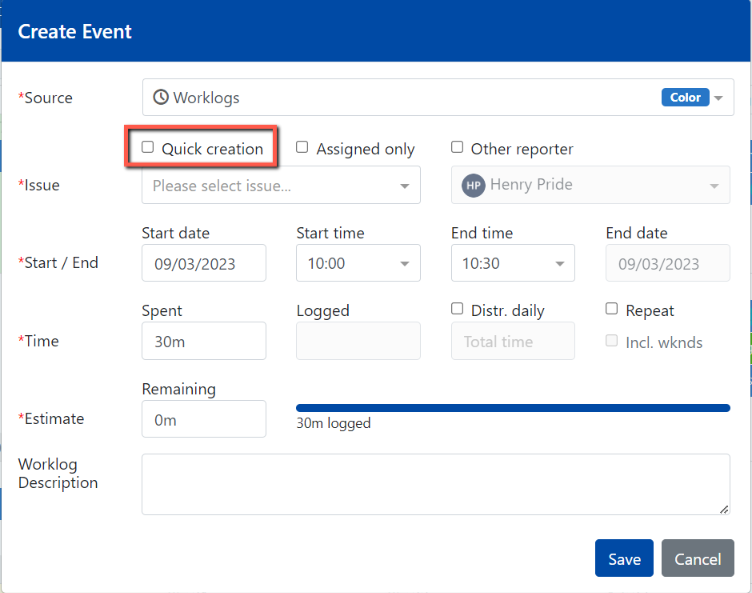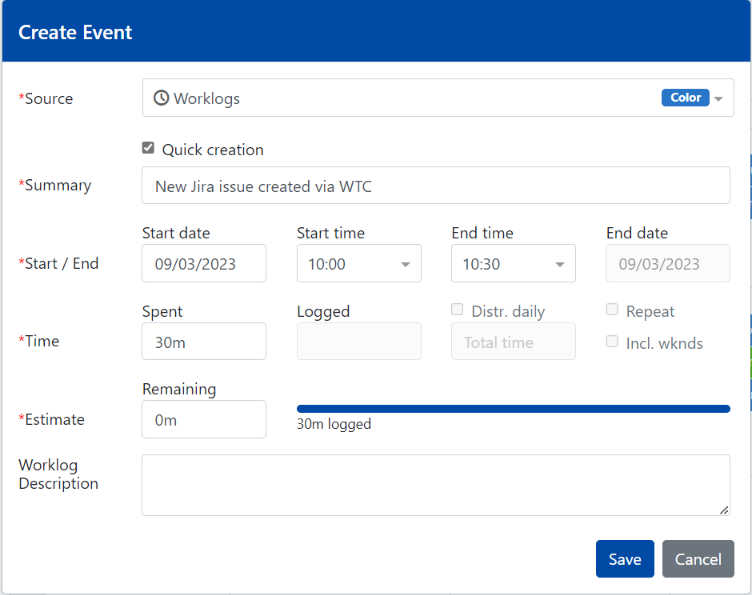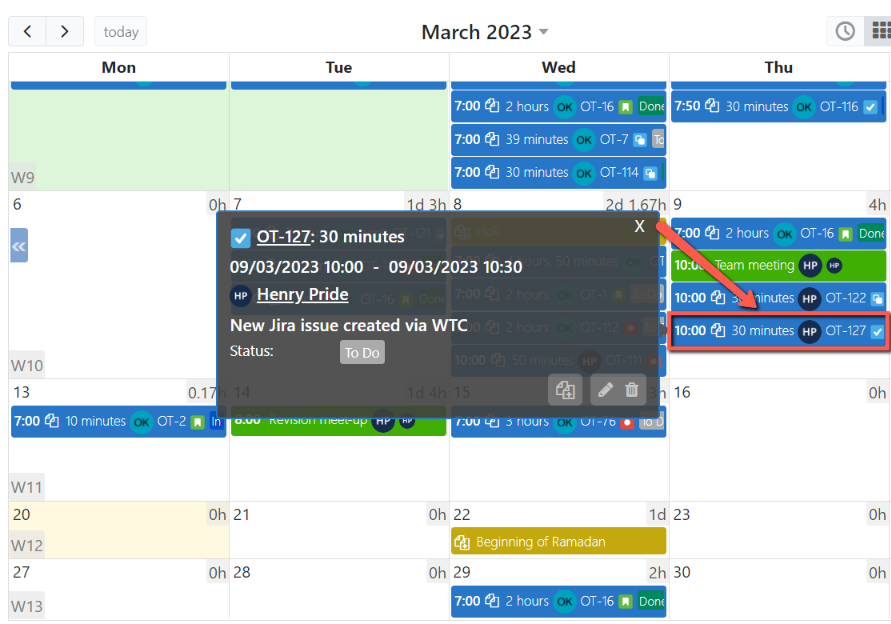| Tip |
|---|
Based on popular demand, a new Quick issue creation feature has been introduced in the app version 6.0.4. Now, new Jira issues can be created directly via the WTC app interface. |
To create a worklog event, first, make sure that the required worklog source is enabled, on the left panel.
...
Note that the End date becomes editable, once you select the option Repeat.
...
Quick issue creation
| Tip |
|---|
You can now create a new Jira issue and log the time against it via the WTC app. |
To take advantage of the feature, users need to enable the Quick Issue checkbox in a worklog source configuration, under the Advanced tab.
Next, a specific project and issue type need to be selected in the corresponding dropdowns.
Once the changes are saved, a user will be able to select the Quick creation checkbox on the Create Event dialog at the time of a worklog creation, provided that such user has the required Jira project permission to create new issues within the selected project.
Once the Quick creation is enabled, provide an issue summary, fill in all the other required fields and click the Save button.
As a result, a new issue with a worklog are created in Jira and such worklog is displayed in a WTC calendar.
Worklog creation using Jira menu
...