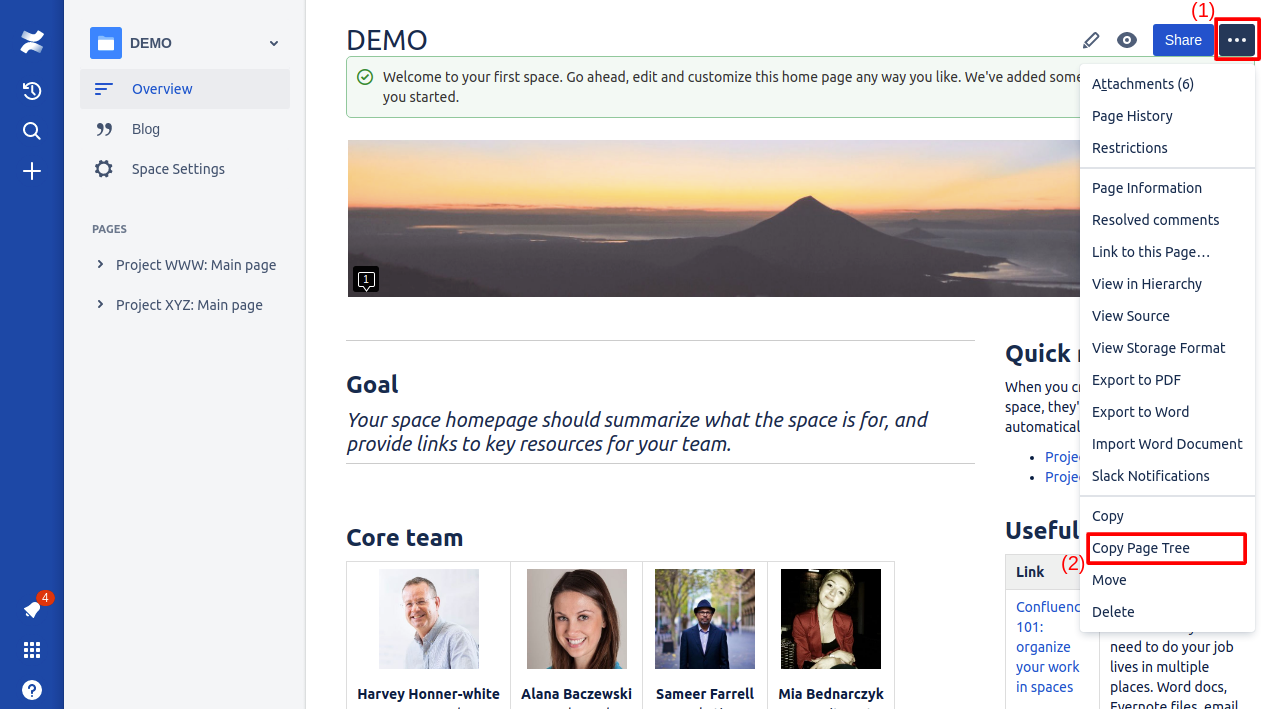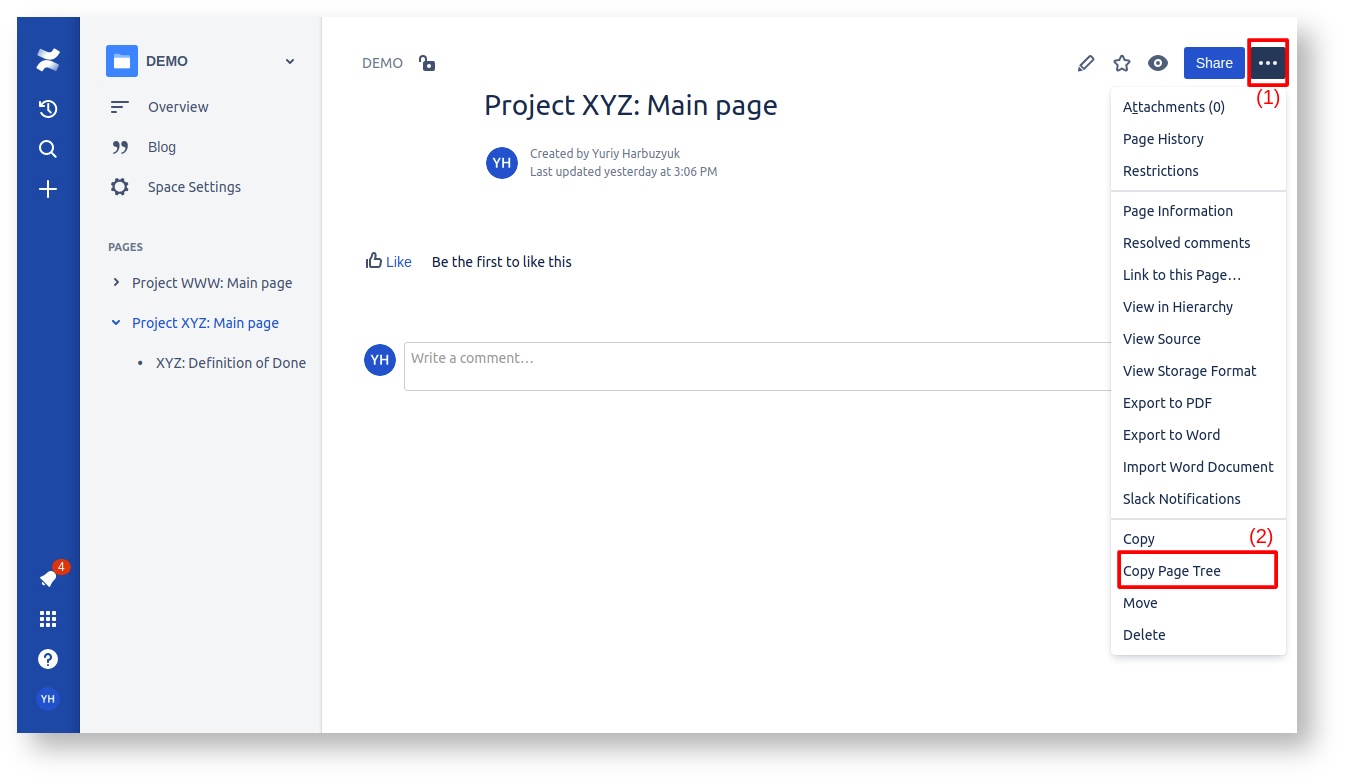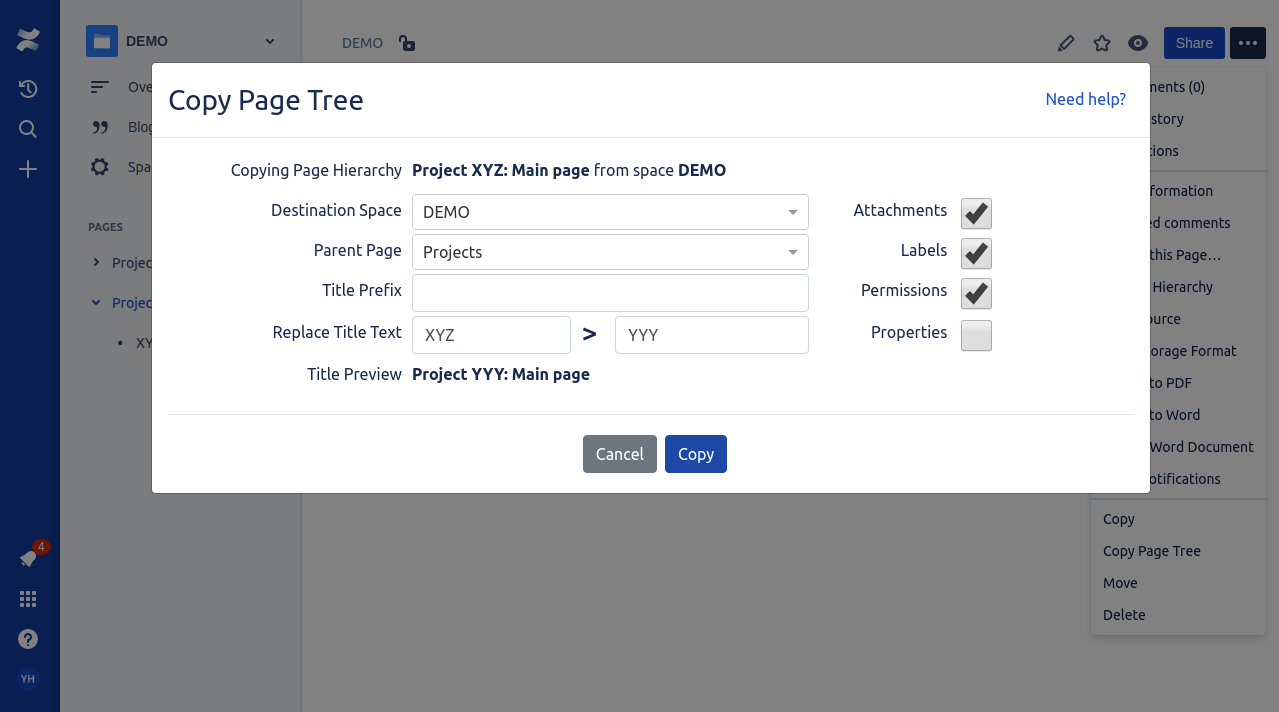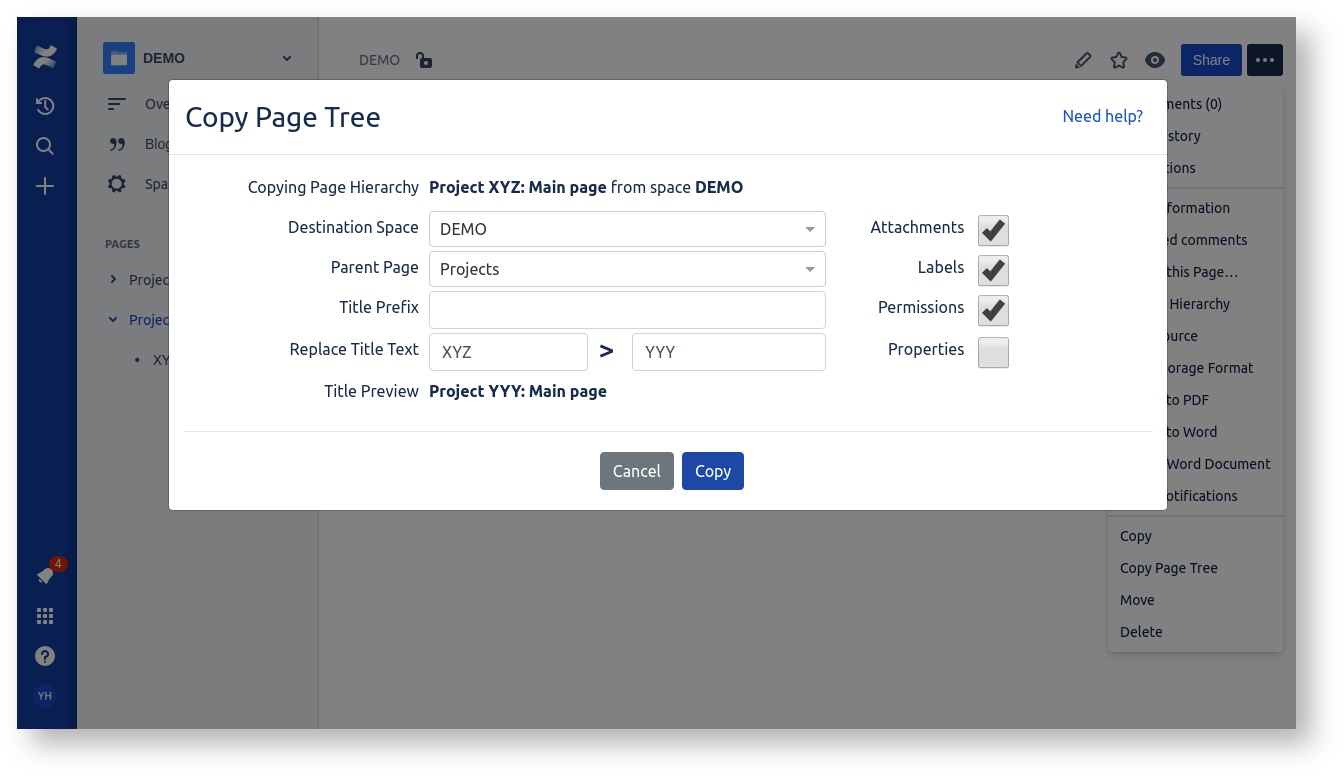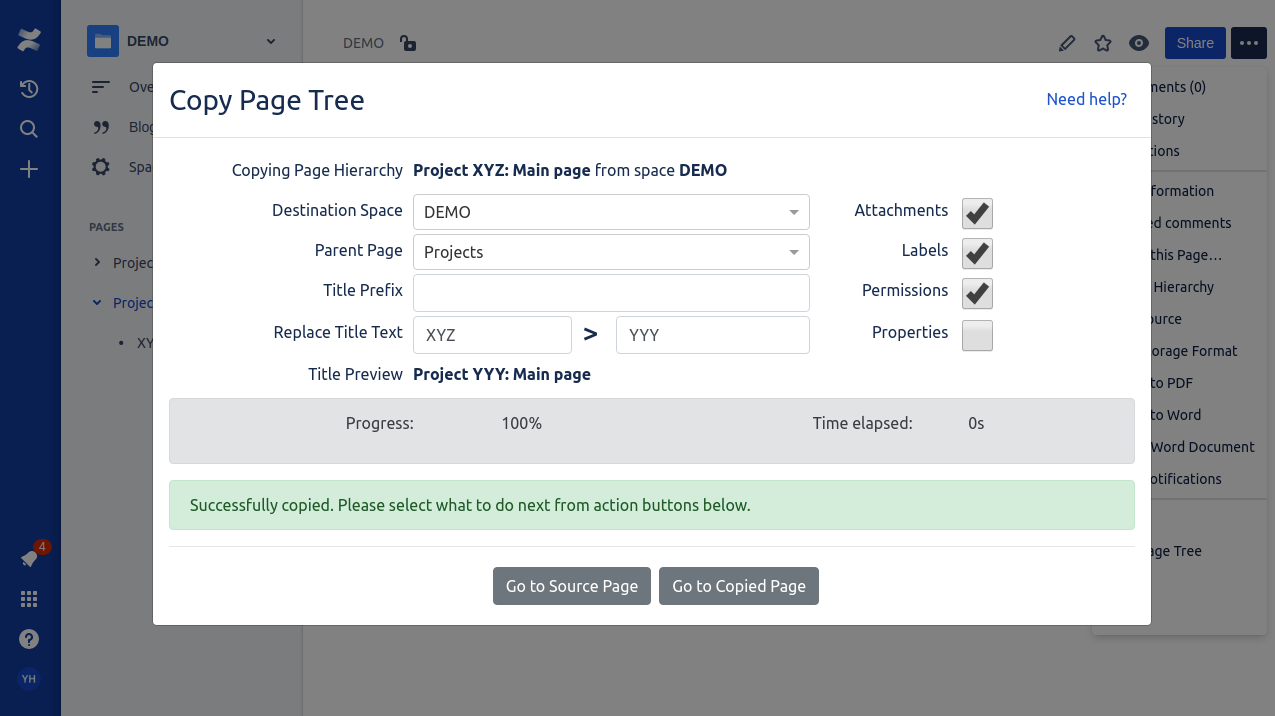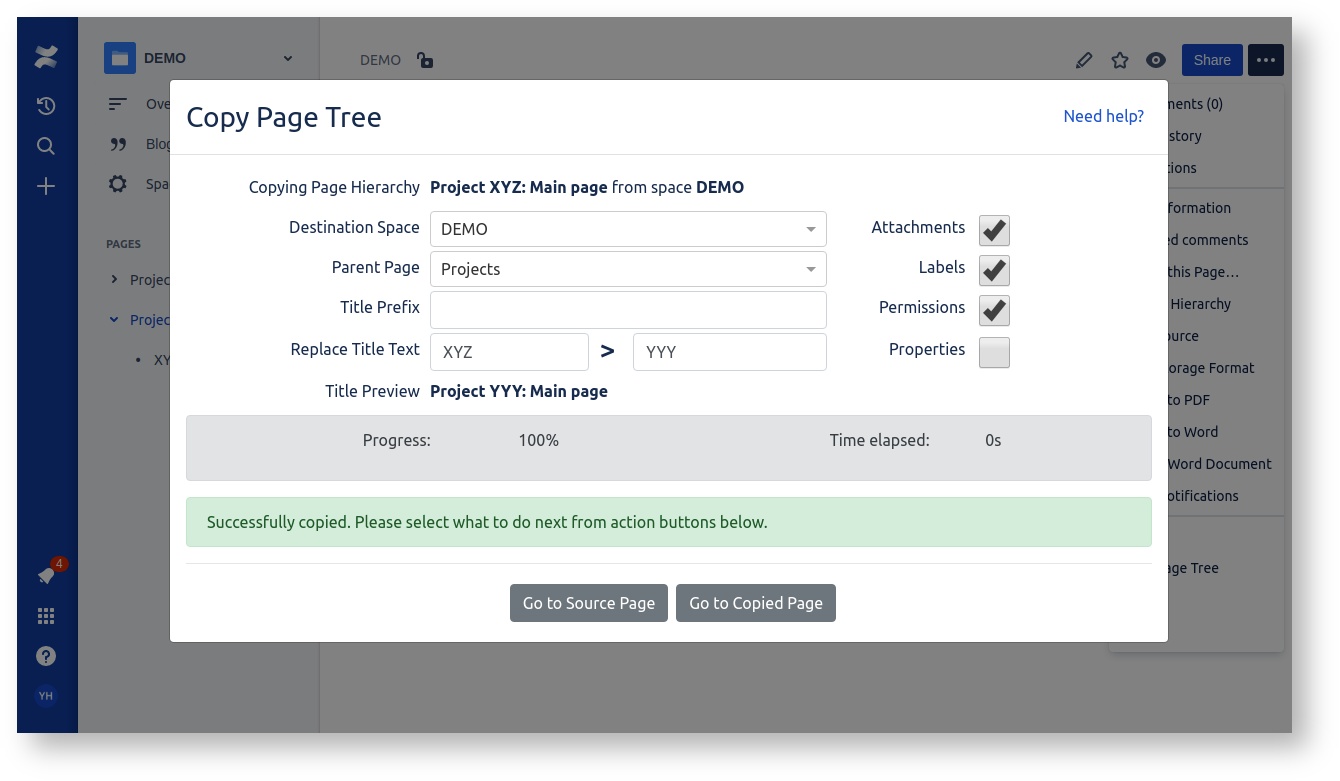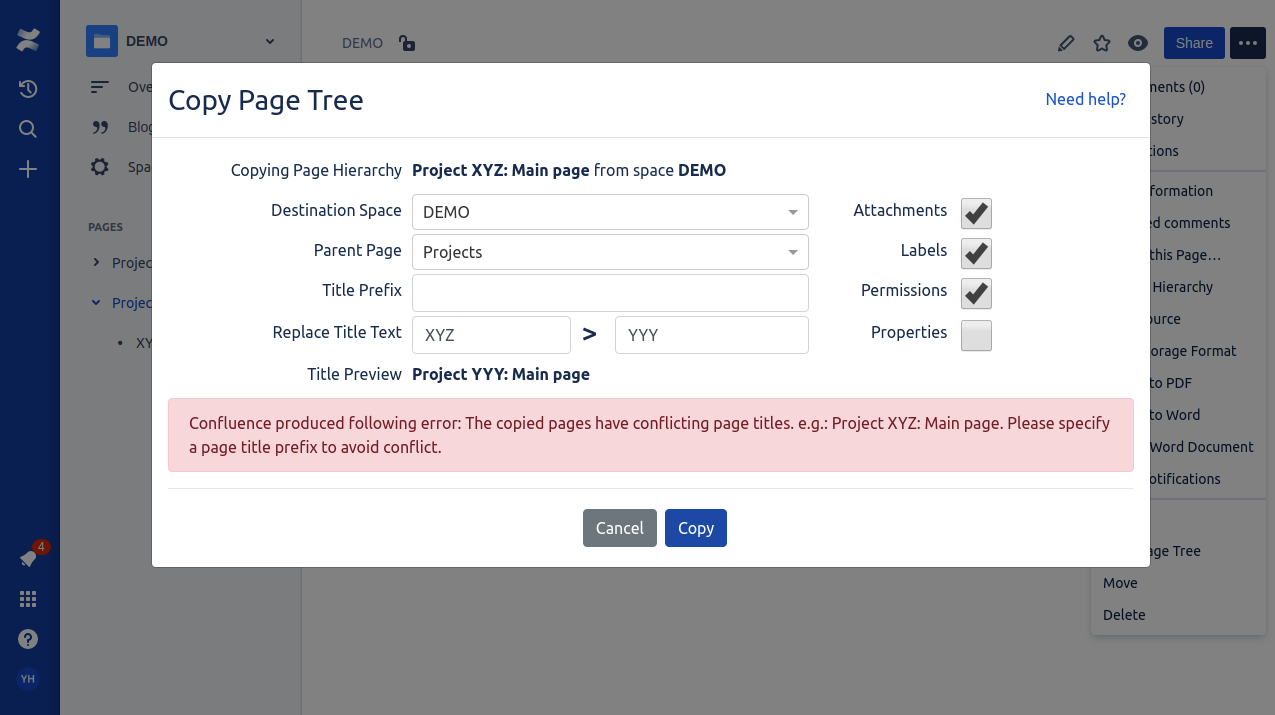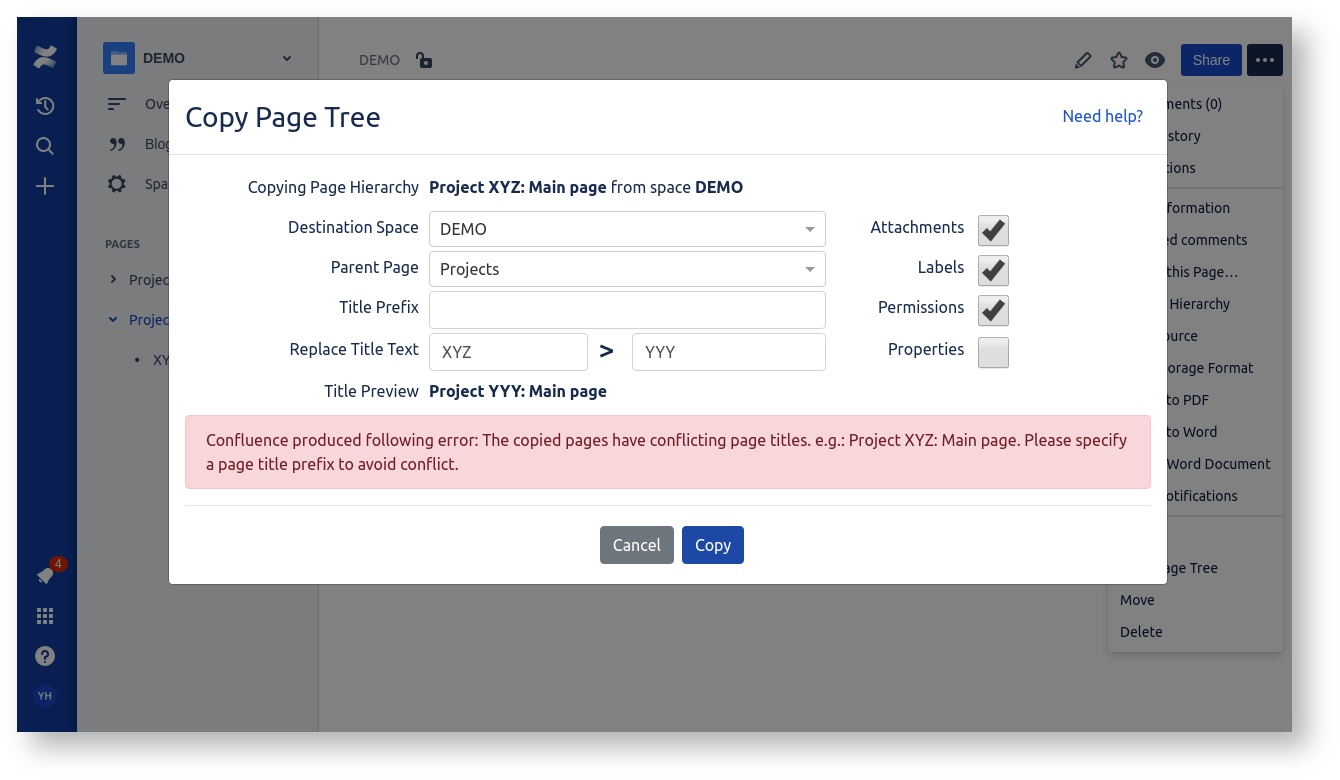...
Once installed, Copy Page Tree menu item (2) will appear in Confluence's page actions menu (1) on every page.
Copying page tree
Provide copy options, and click the Copy button.
- Copying treePage Hierarchy: space and title of the page will to be copied along with all children child pages.
- Destination Space: the space to copy pages to.
- Parent Page: the parent page for the page tree to be copied to. Only pages from selected destination Space will be listed here. It supports typeahead search, e.g. pages list will be filtered when you start typing.
- Title Prefix: the prefix for new pages. As you may already know, page title in Confluence should be unique per Space. So it is important to provide the prefix to make copied page titles unique. Otherwise, error will appear during the copy process. The prefix is not mandatory. For example, it may be left blank if you copy pages to another space, or use Search and Replace with fields Replace Title Text fields.
- SearchReplace Title Text: the text to search replace in copied page titles. It . The search field, e.g. the first one, is case insensitive. The found text will be replaced with the text provided in Replace with the second field. If Replace with field is not replace text isn't blank then Search search text must be provided.Replace with: if provided, the Search text will be replaced with this text. If If search text is provided and replace text is left blank, the search text from Search will be replaced with empty string, or, simply said, removed from page titles.
- Title Preview: shows what will be the page title of copied page when copy process is finished.
App will schedule a Confluence copy task. The copy process can take a while, depending on number of pages being copied and selected copy options. Progress in percentage will be shown. Once successfully finished, another notification panel will appear, along with Go to Source Page and Go to Copied Page buttons.
In case of error, it will be shown in red panel. For example, the error below appears when Confluence cannot copy page because page with such title already exists in the space selected as destination. In order to resolve the issue, fill in the Prefix field to make page title unique.