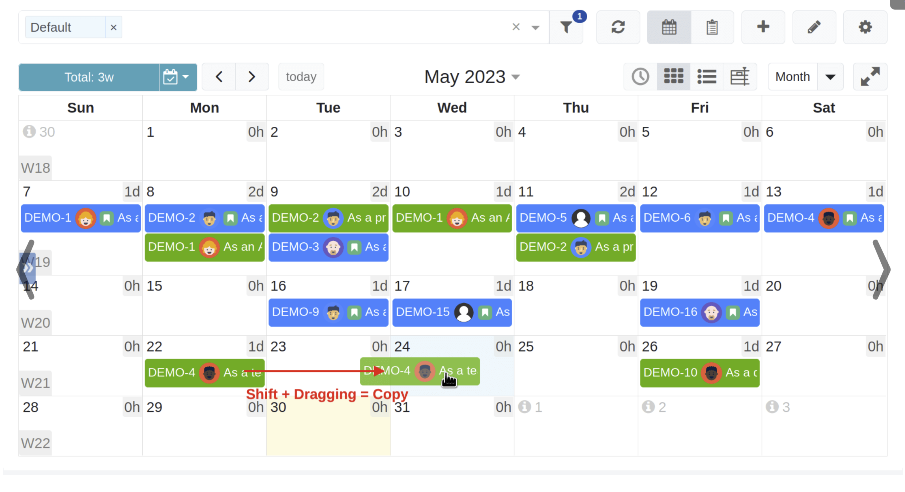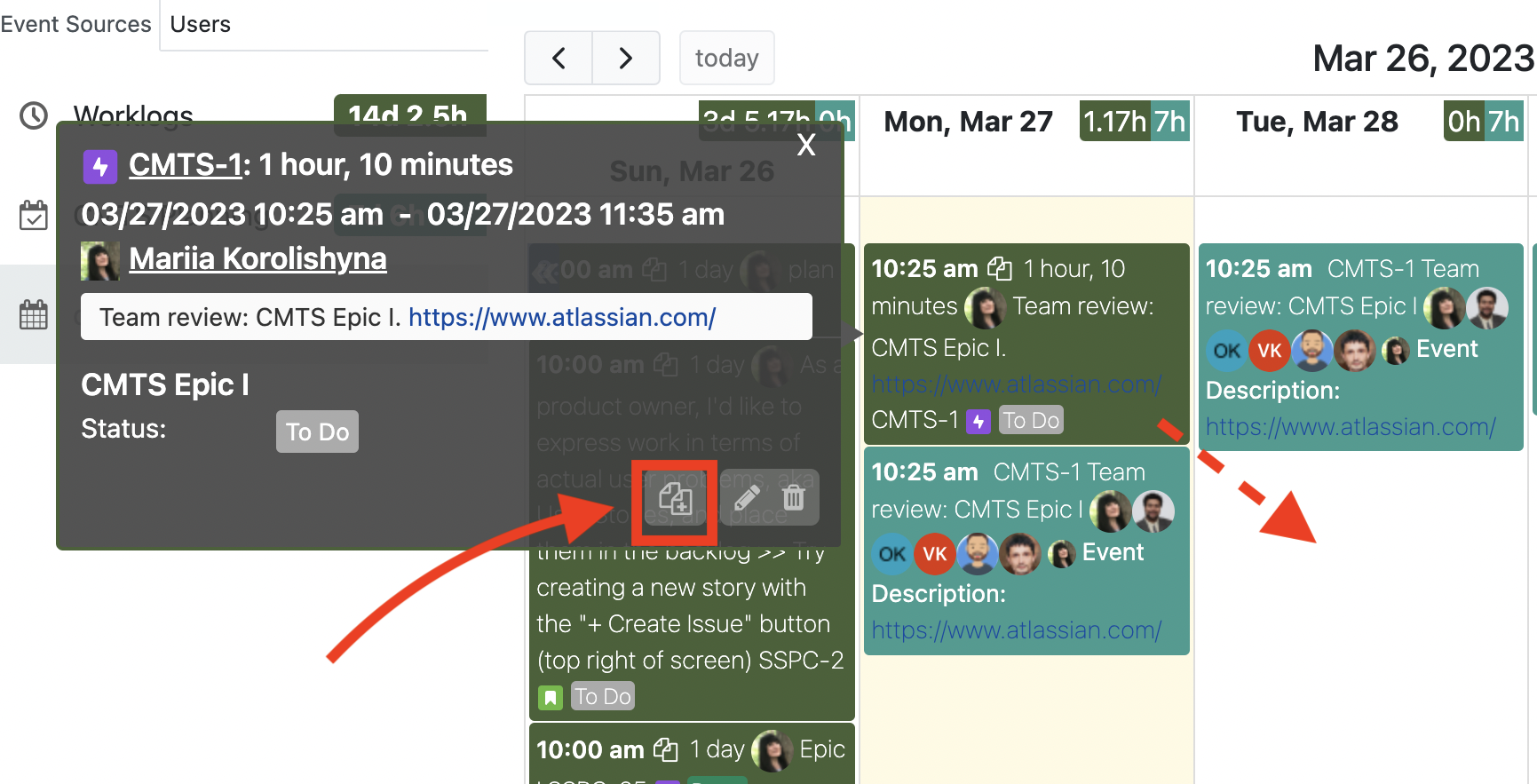...
Coping worklog to another date
...
| Tip |
|---|
Introduced in the app version 7.0, you can copy custom events in a single move by holding the Shift key and drag-and-dropping an event onto a different date. |
You can also copy an existing event using the Create event button located on the information dialog for the event.
Click Create event button to open Create event dialog. Let’s say, I want to copy the existing today’s worklog event to tomorrow’s date. On Cretae Event dialog, I will, simply, change the date to tomorrow’s date and click Save.
...