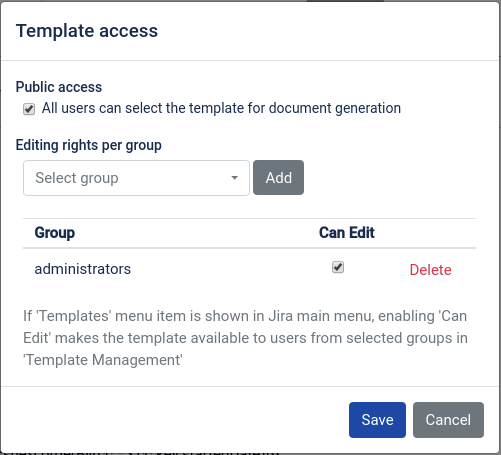You can restrict use of any template by editing its access rights.
To edit template access, click 'Templates' in Jira main menu. In the list of templates, open template you want to edit, and click 'Edit Access' button (see the screenshot below).
...
A template can be made public, which gives all users in your Jira rights to select it during generation process. It does not give right to edit the template. In example below, everyone can generate document based on selected template, but only users of administrators group can edit the template.
| Info | ||
|---|---|---|
| ||
An anonymous user is able to generate documents, using the templates with public access when 'Browse projects' permission in Jira is set to Anyone |
Alternatively, report generation access can be given to specific groups. To do this, add a group to shared groups list.
...