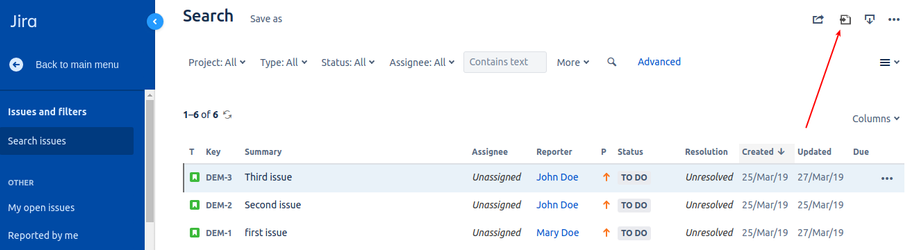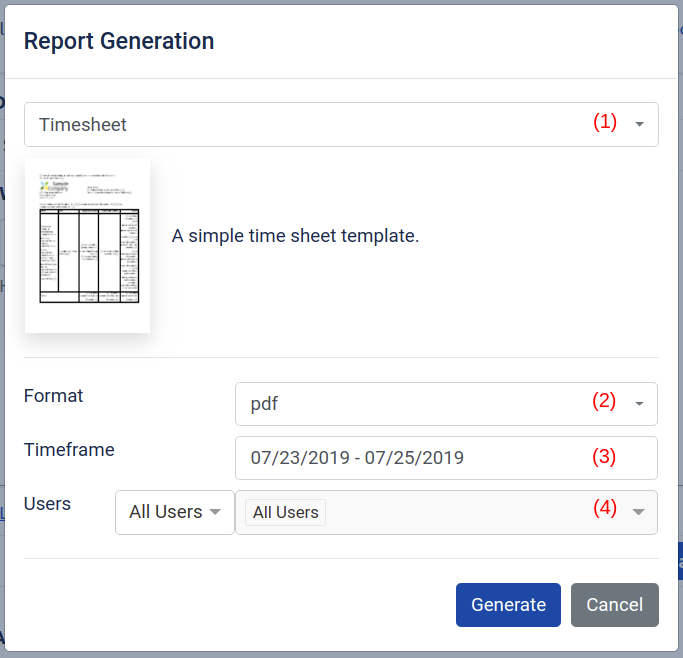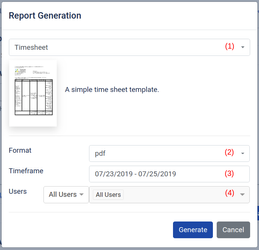...
- In Jira side menu, click Issues and filters → Search issues.
- Filter issues to your requirements.
- At the top right corner of the screen, click Export button (see the screenshot below).
- The 'Export issues' dialog will open, now.
- Choose the template (1) and output file format (2).
- Click the Generate button.