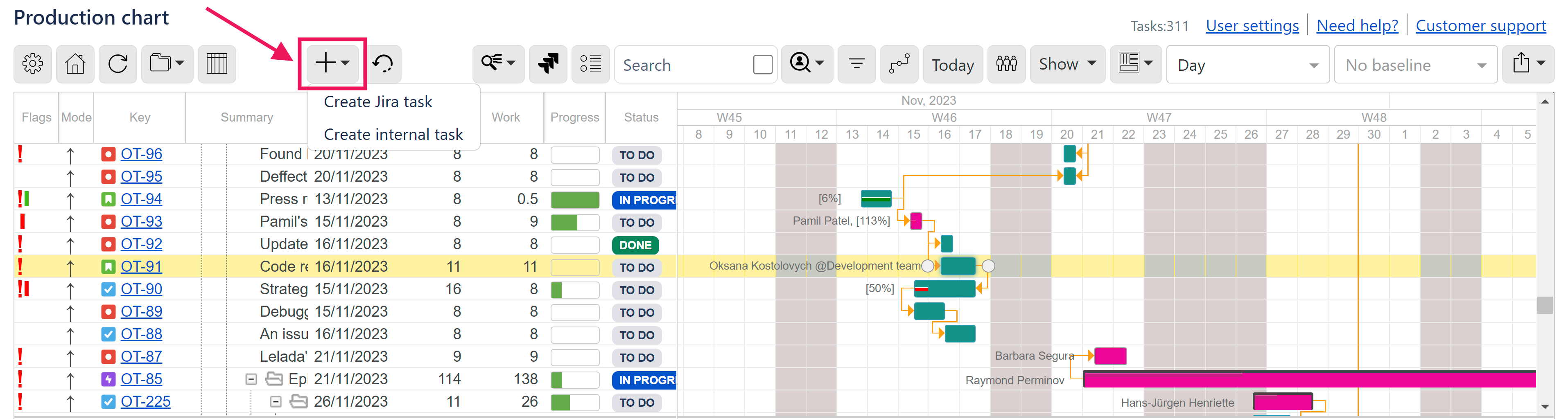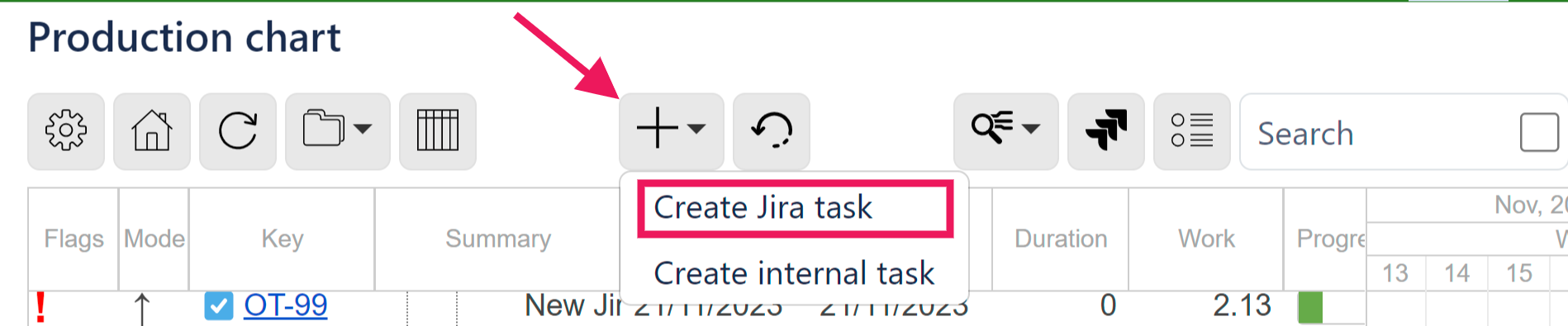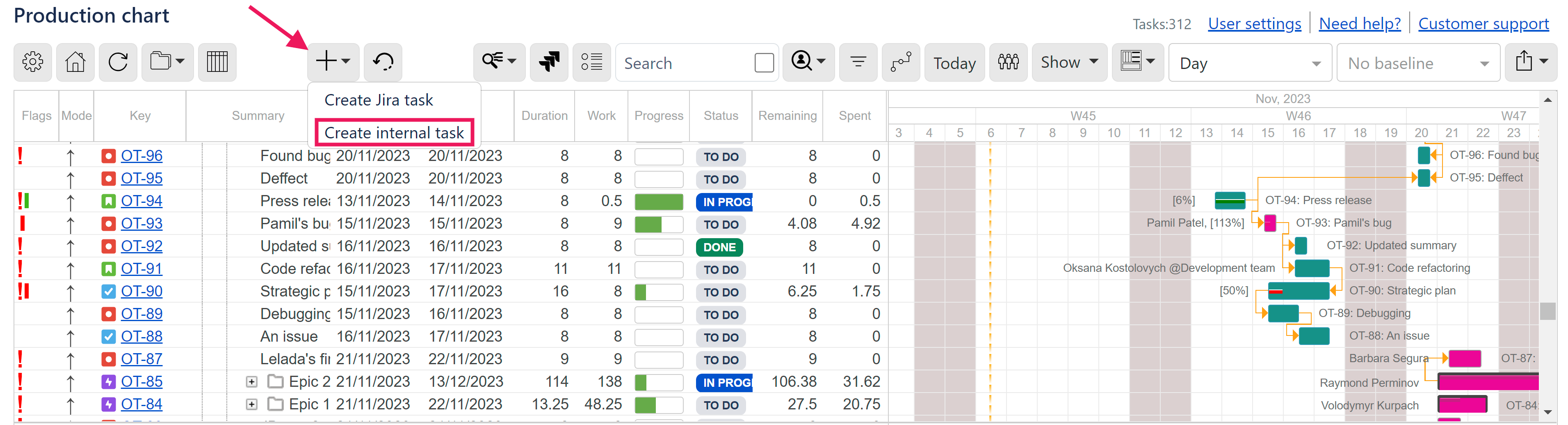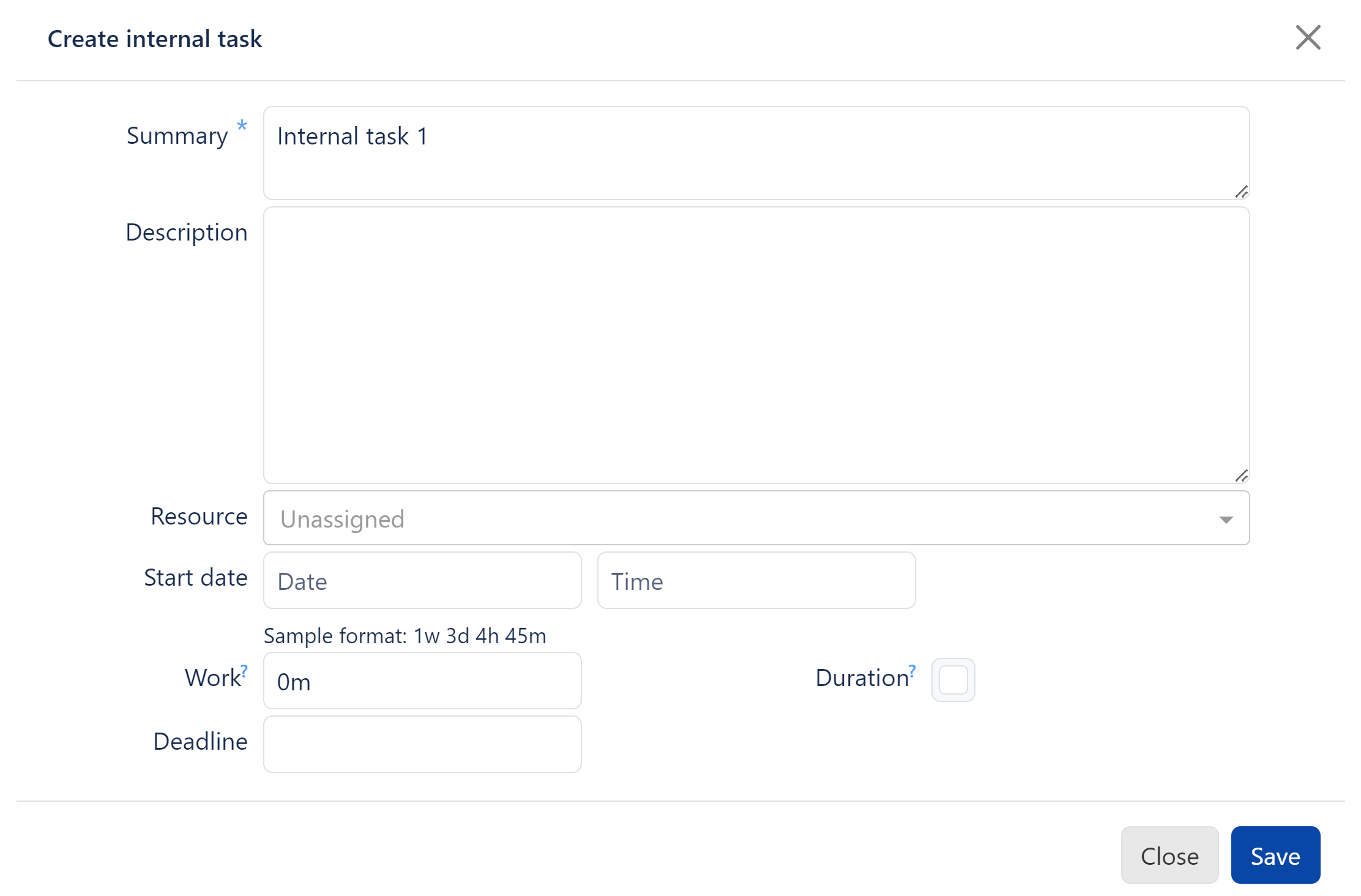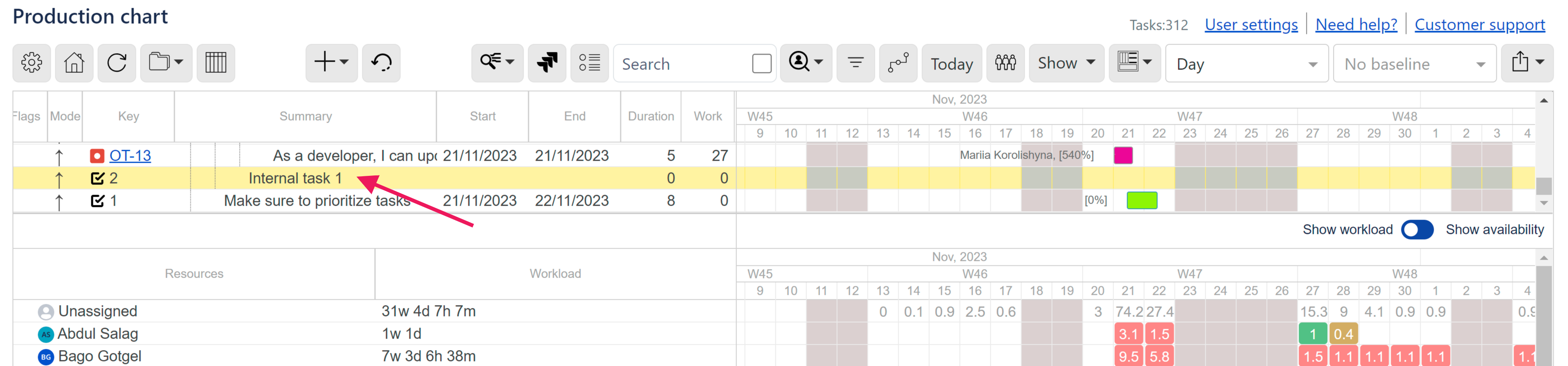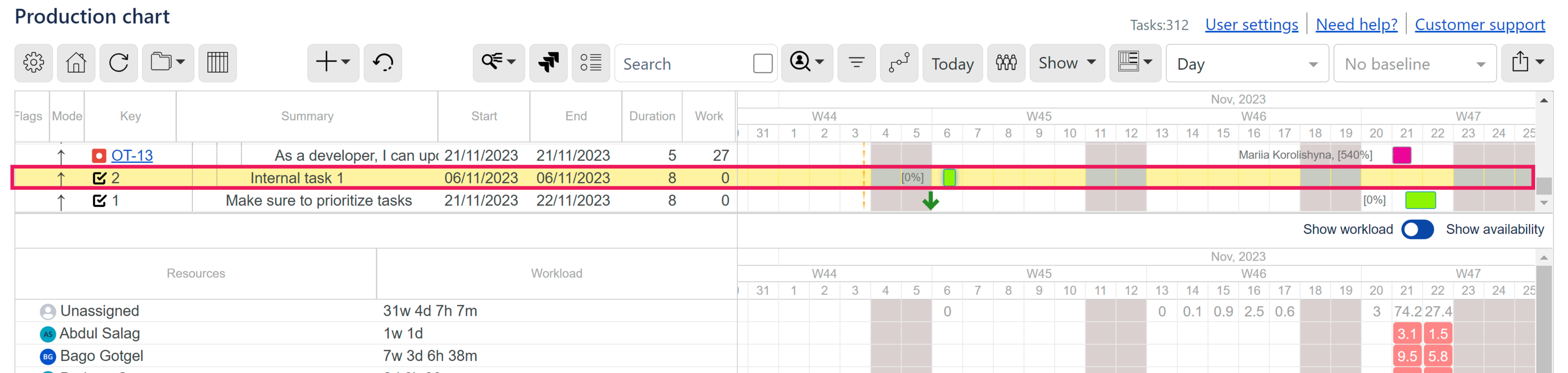There are two types of tasks that can be added to the chart:
Jira tasks
Internal (non-Jira) tasks.
To create and add a task to the chart, click the “Plus“ button located on at the top middle of the chart toolbar:
...
Alt + Click “Plus“ button to add just created task next to the one that is currently selected. In order to select a task on the left-side grid just click the task.
...
Jira tasks
A user can create a Jira task directly via the Gantt Suite interface by clicking the + button and selecting the Create Jira task option.
You can also use the Jira functionality Create button to create add new tasks (1). Once desired tasks are created, refresh the chart using the chart refresh button (2), or simply reload the chart page.
...
We do recommend to use the first option as it is quicker and offers additional features along with adding a task to the chart.
Internal tasks
Users are now able to create non-Jira tasks that are contained within a chart and are not saved in Jira.
To create an internal task, click the “Plus“ button and select the corresponding option.
Summary is the only required field for internal tasks.
An internal task without a specified start date is displayed in the table only but not on the chart timeline.
If you would like an internal task to be shown on the timeline, please provide a value for the Start date field.
Limitations
internal tasks can’t have dependencies
internal tasks can’t have children
internal tasks aren’t available in agile chart (chart settings → Scheduling = Agile)
internal tasks are not copied when coping a chart