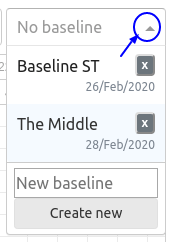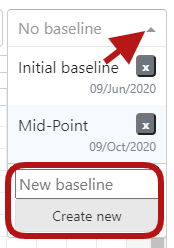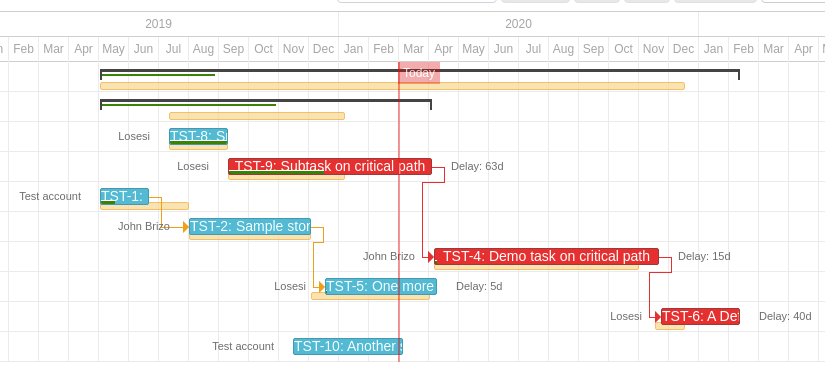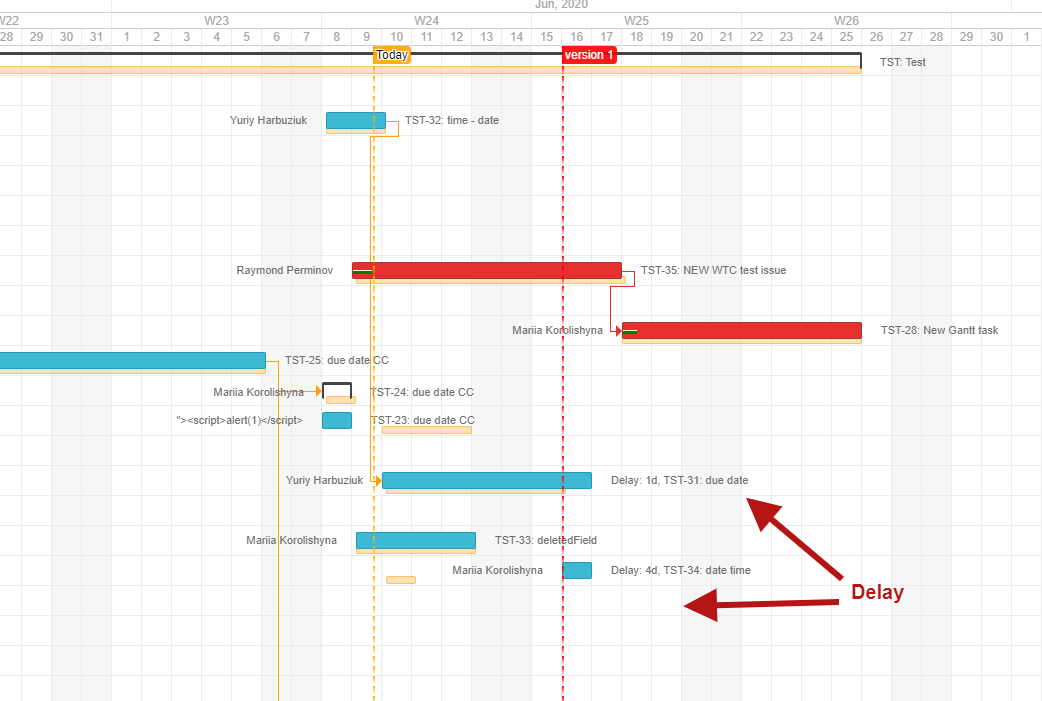Baselines can be created from the toolbar. Multiple baselines can be created for the same chart. All chart baselines are visible to users who have access to the chart.
To create a baseline, provide its name and click Create new button.
To delete a baseline, click the [x] button at the right of a baseline.
Once a baseline is selected from the list, baseline task bars are shown on the timeline (orange bars on image below). If a task has a delay, it will be shown to the right of the task in format “Delay: ##d“. The delay is a difference between baseline task end (e.g. planned end) and actual task end.
To view chart without a baseline, clean the selected baseline by clicking the cross to the right of selected baseline.