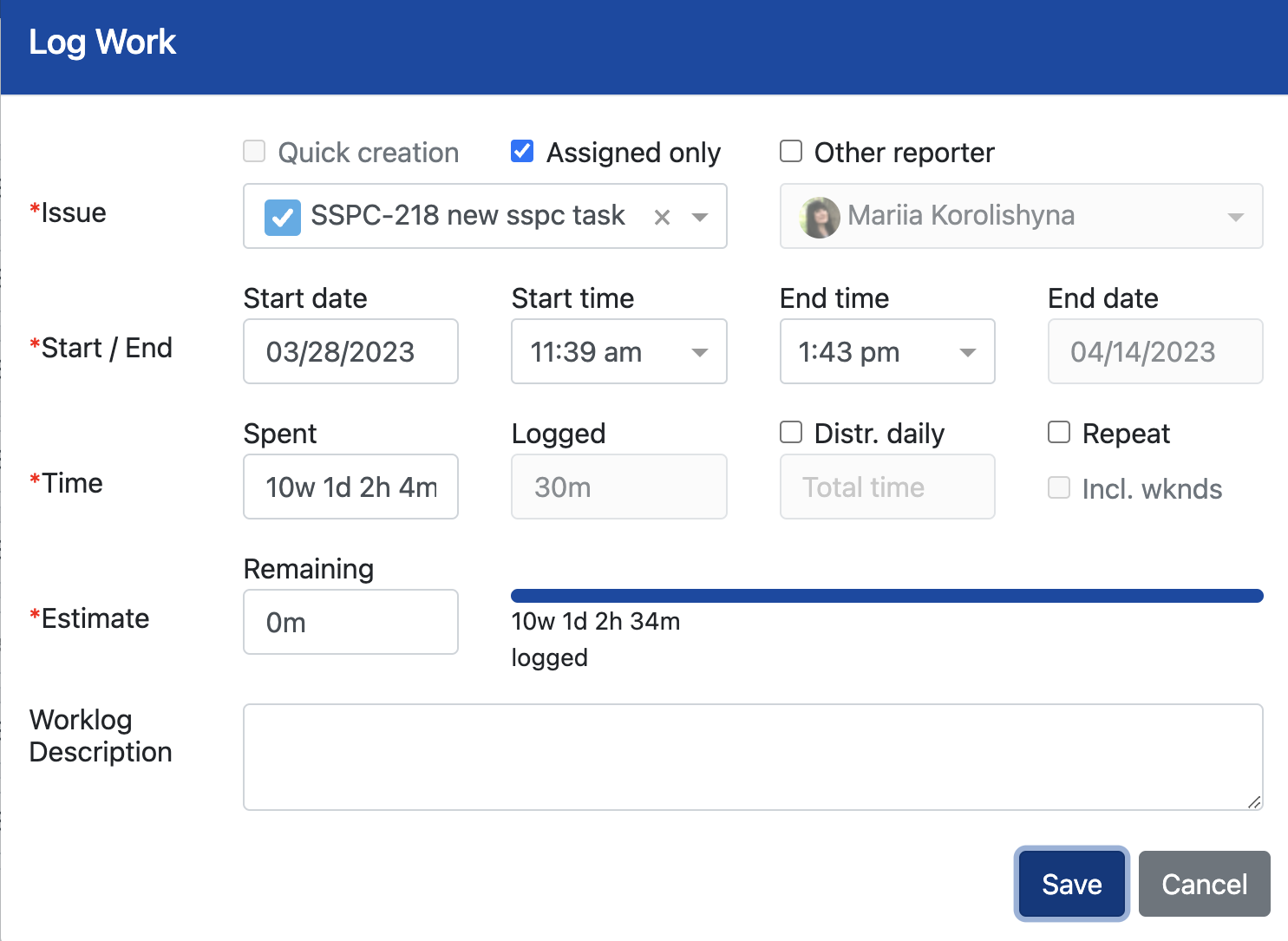...
Start timer, Pause timer and Clear timer buttons transfer a timer into an appropriate status. Clicking Report time button, displays Log Work dialog populated with the issue key, description and time from the source timer.
...
| Info |
|---|
When a new timer is started while there is an existing active timer, the active timer is paused. Once you log work based on an active timer, the source timer stops. |
| Tip |
|---|
In User settings, you can configure the Log Work per paused timer settings in accordance to your preferences. More information in User settings. |
Timer panel
You can manage a Timer for a particular issue, on the issue details page:
...
in case the timer was started prior to reporting work, the work’s start time is defined (it is equal to the time the timer was started at)
in case the timer wasn’t started prior to reporting work, the work’s start time is defined by Start Hours configured in User’s settings
...