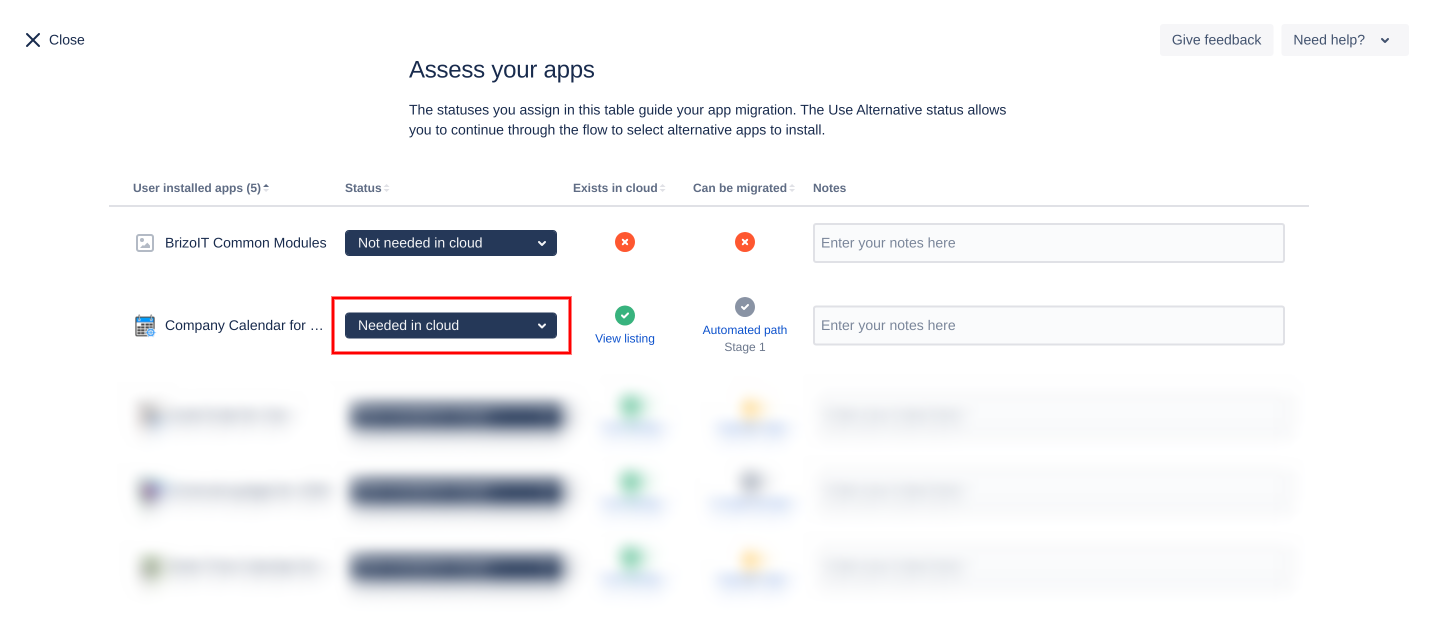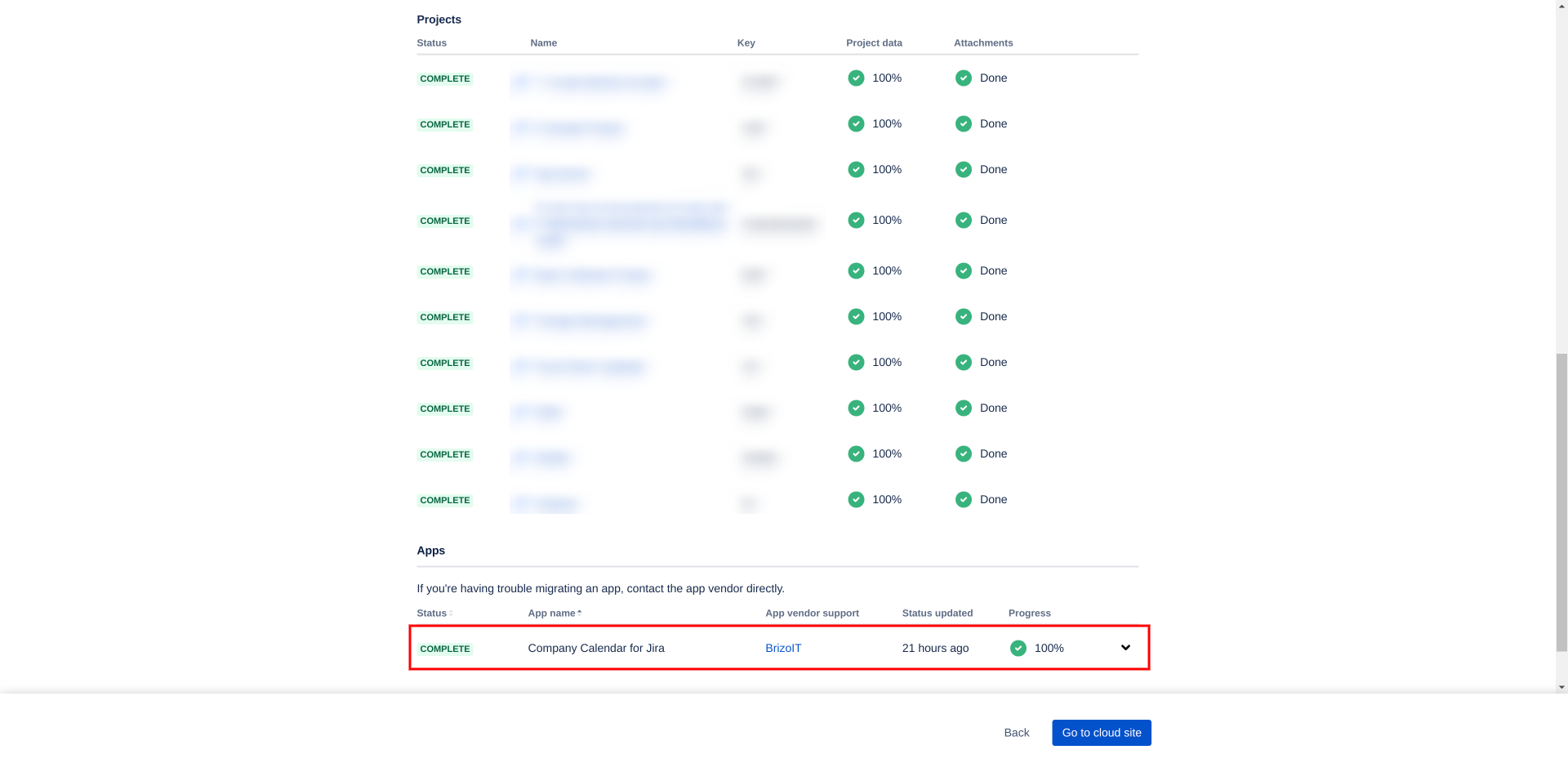Starting version 5.7.x, Company Calendar Planner for Jira supports automatic migration from Jira Server/Data-Center to Jira Cloud as part of Jira Cloud Migration Assistant. Please check the documentation for Jira Cloud Migration Assistant.
| Info |
|---|
In case of the phased migration when projects are migrated gradually, we advise to migrate Company Calendar Planner for Jira along with the last stage of the migration or as a separate step after all the projects have been migrated. By doing so, you will make sure to migrate the latest changes to Cloud. |
Here is a sum-up of the steps to be taken to successfully migrate Company Calendar Planner to Jira Cloud. Prior to migration, please study Atlassian documentation to make sure you understand the whole process.
...
2. Install Cloud version of Company Calendar Planner for Jira on the launched instance.
2.1. Navigate to Apps → Company Calendar to verify that the app is installed. No need to create any calendars at this stage.
3. Login as admin to your Jira Server/Data-Center.
...
| Note |
|---|
Please note that there is no need to migrate BrizoIT Common Modules app. |
5. The migration of Company Calendar Planner data should not take more than 1 hour. This time does not include the time that is needed for Jira data migration and other apps migration. Check the migration details page to make sure that Company Calendar Planner was migrated.
If the app migration status is either Failed or Running for more than 1 hour, please create a support ticket indicating your Jira Cloud URL and attaching the file migration-com.brizoit.companycalendar.log from JIRA_HOME/log directory.
...