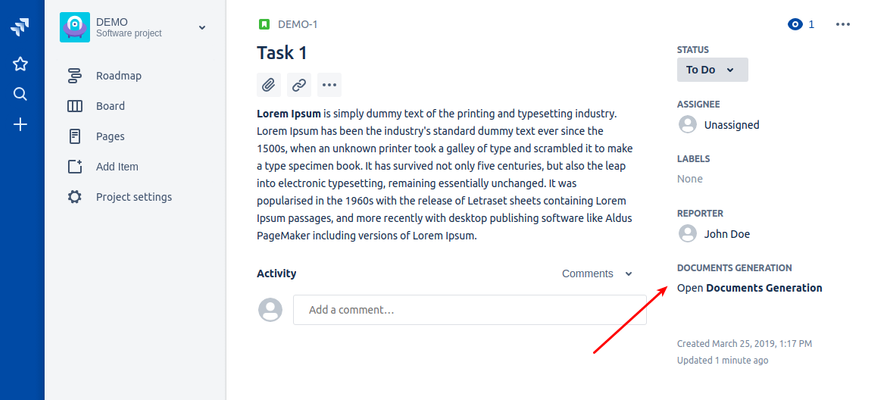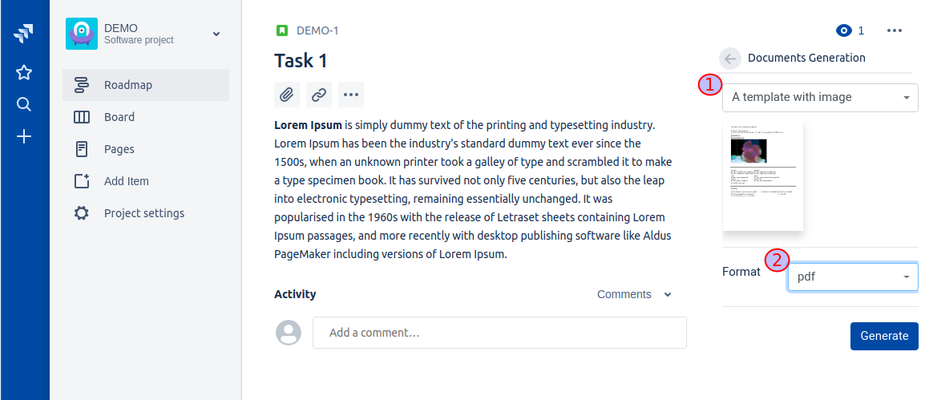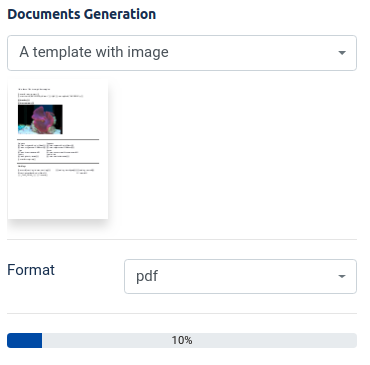...
- Open issue
- On issue page, find Document Generation section. Click to open it.
- When panel is loaded, choose template (1) and output file format (2).
- Click the Generate button. The generation progress will be be represented with by a progress bar.
- Once finished, a save file dialog will be shown.