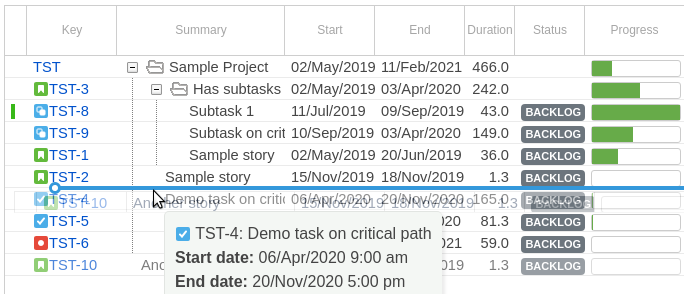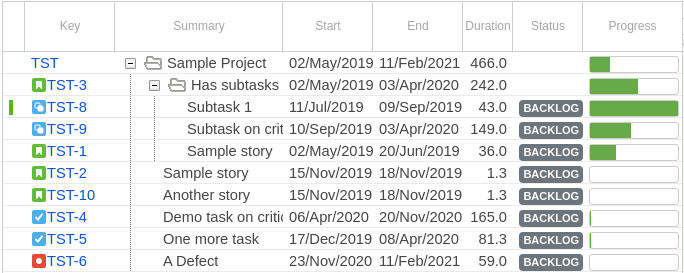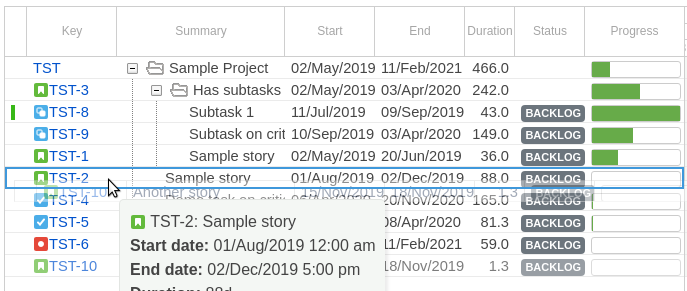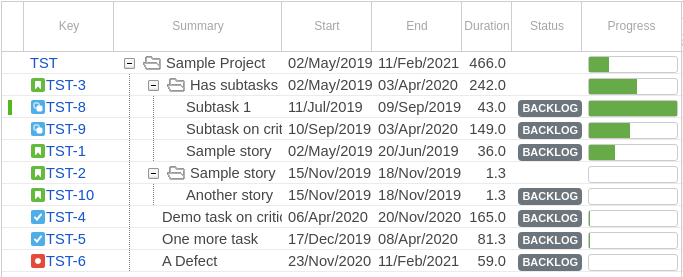To change tasks order, drag a task to new location. There are two possible outcomes:
change position
change parent
In case the desired outcome is ‘change position’, make sure the task being dragged is represented as a blue line:
In the example above, we try to put task after the task TST-2. We reached the desired position, and task is represented as a blue line indicating where it would be inserted. So we can release mouse button to finish the operation. The result of operation can be seen below. Task TST-10 is now placed after the TST-2.
In case the desired outcome is ‘change parent’, make sure the task being dragged is represented as a blue rectangle:
In the example above, we try to set task TST-2 as parent of the task being dragged. We reached the desired position, and task is represent as a blue rectangle indicating where it would be dropped. So we can release mouse button to finish the operation. The result of operation can be seen below. Task TST-10 is now a child of the TST-2.