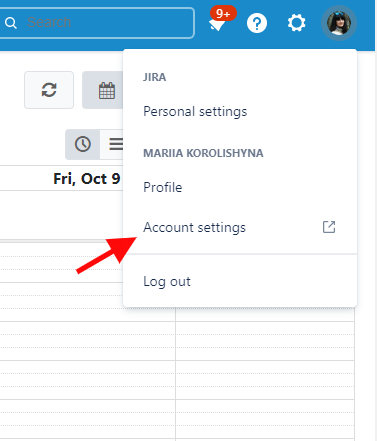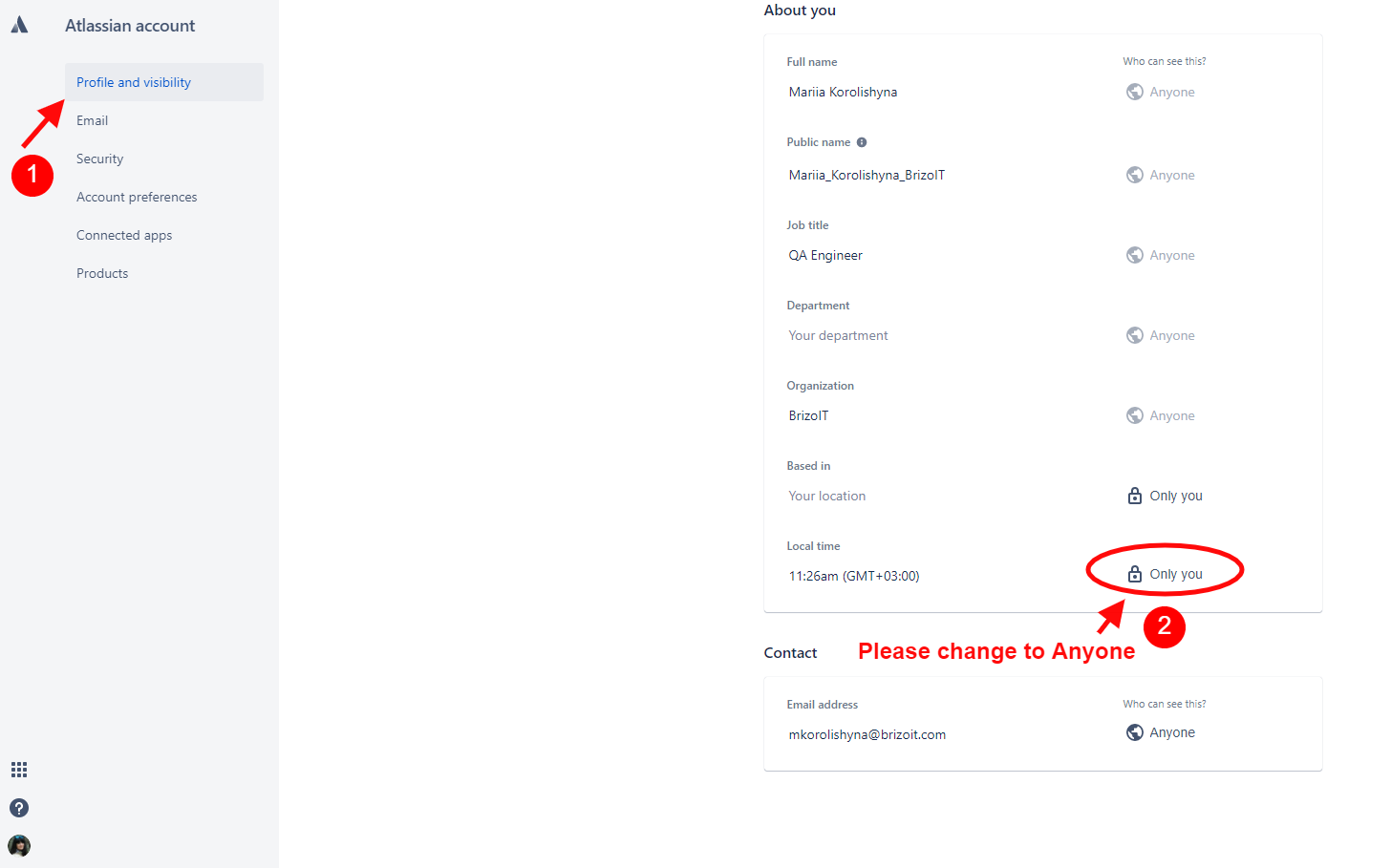In Jira Cloud, you may encounter that the app is using default Jira time zone instead of the user's one. Most often it is caused by restricted access to time zone information. Please follow the next steps to allow the app to retrieve the correct time zone.
Click Account settings on your Profile:
Then, navigate to Atlassian account > Profile and visibility:
Set Local time to “Anyone“.