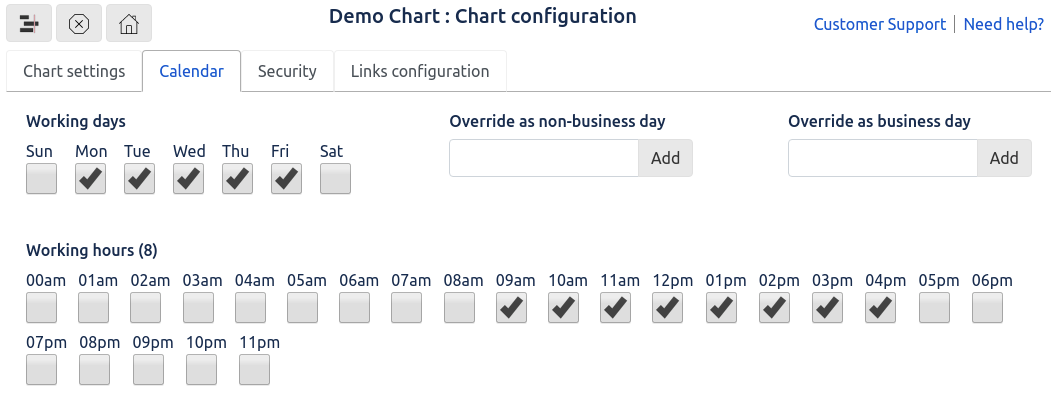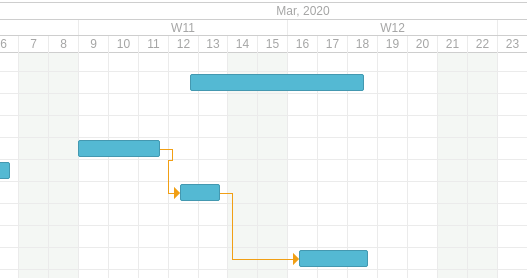Defines working time and vacations.
Working days - select what week days are working days
Override as non-business day - marks a day as a non-business day. Select a day and click Add button.
Override as business day - a non-working day becomes a business day. Select a day and click Add button.
Working hours - specify working hours. Tasks will be split between days based on number of hours in a day.
Non-working days have grey background on chart: