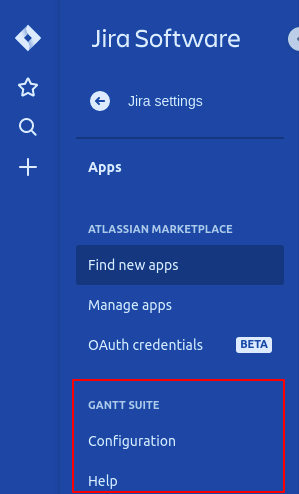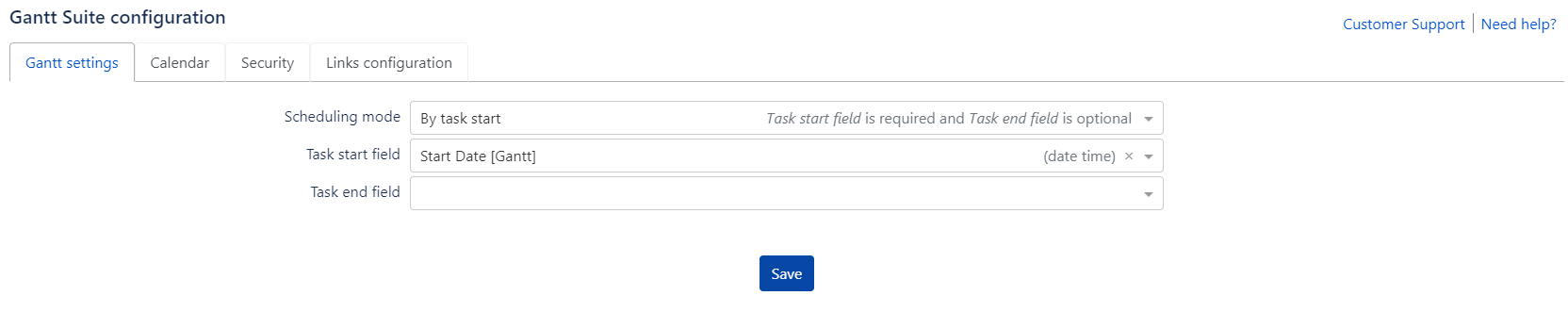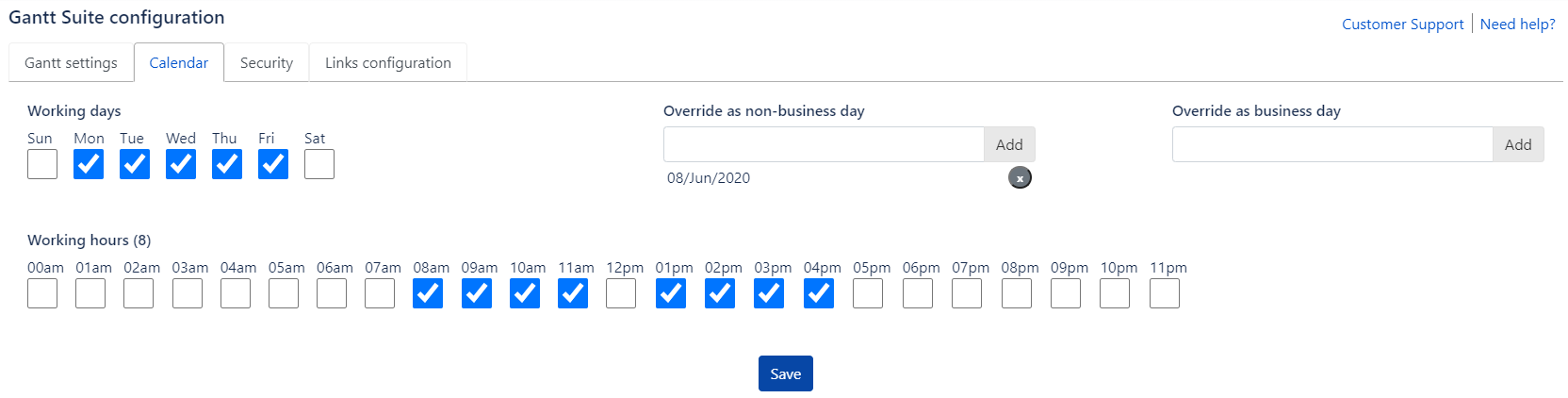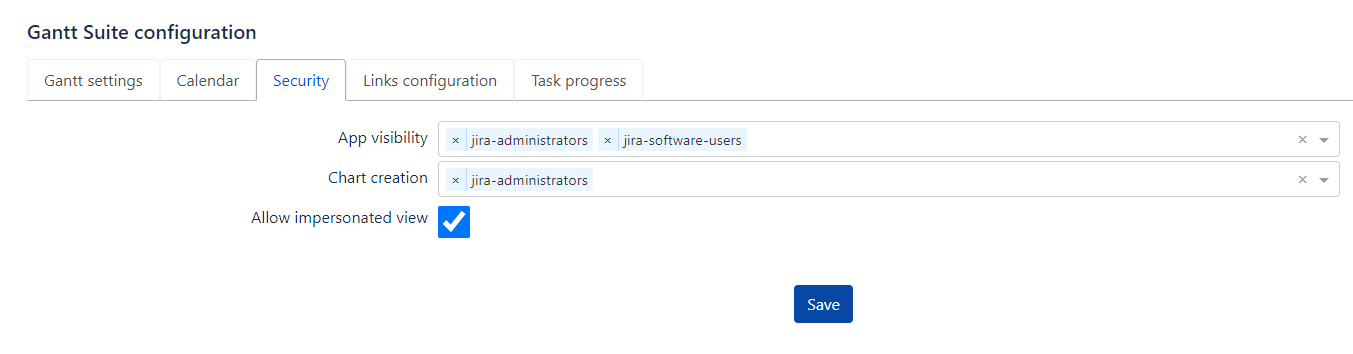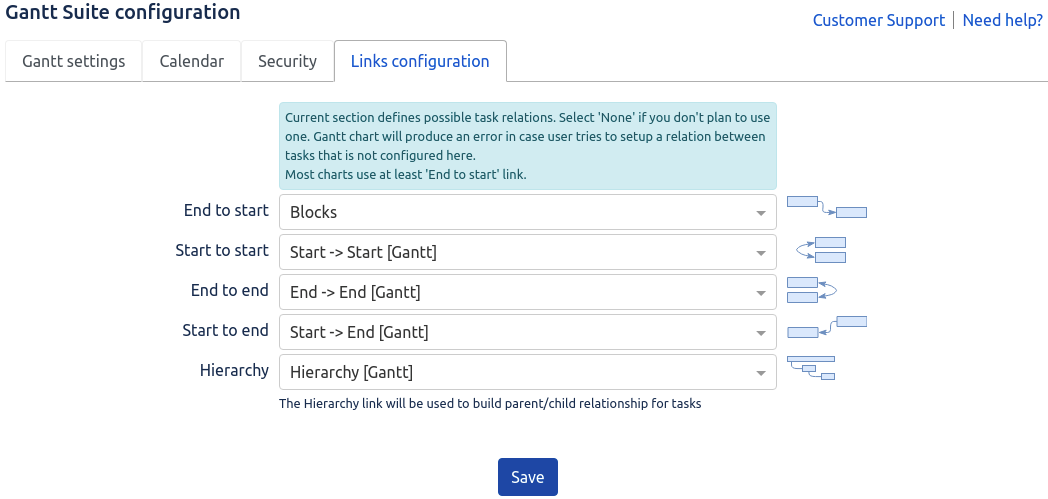Administrators have to specify company-wide app settings, setup default values for new charts, and configure Jira fields that are used by Gantt Suite.
App configuration is accessible from Jira settings → Apps → Gantt Suite → Configuration:
Gantt settings
Gantt settings, defined in Gantt Suite configuration, are the default values for the new charts. Existing charts aren’t affected by the changes.
Here, administrator can select the default scheduling mode for the charts, either task start or task end.
Task start field defines a Jira field to use to store Gantt Suite custom information. Gantt Suite will try to create and pre-select a Jira custom field named Start Date [Gantt].
In order for app to work correctly, the field must be added to Jira screens on projects where app will be used. See Scope for more info how this field will be used.
If scheduling mode is set by task end, planning for whole days is strongly recommended. Planning in hours and minutes will lead to incorrect app behavior.
Calendar
Here, administrator can set the default values for the new charts in regards to working days and hours. Existing charts aren’t affected by changes.
Basically the same configuration regular users see when creating a chart Calendar
Security
App visibility
By default, all Jira users are granted permission to see "Gantt" on Jira's top menu and access the app. Select specific groups in case you want to limit the app access.
Chart creation
By default, all Jira users who are granted permission "App visibility" can create a chart. Select specific groups in case you want to limit the chart creation ability.
Allow impersonated view is NOT a default value. It affects all charts, existing and new ones. The option is only visible to Jira administrators.
Normally, users without permissions to access projects or issues will not see them on a chart neither. This option lets chart creators to allow users with restricted access to see the tasks on a chart in view-only mode. In other words, it allows users with restricted access to see chart the way chart owner does.
When this company-wide option is turned on and chart creator also turned impersonation on, app impersonates as chart creator for Jira issues and links loading. All other operations are NOT using impersonation.
Links configuration
The values defined here by administrator are the default values for the new charts. Existing charts aren’t affected by changes.
Basically, the same configuration regular users see when creating a chart Links configuration