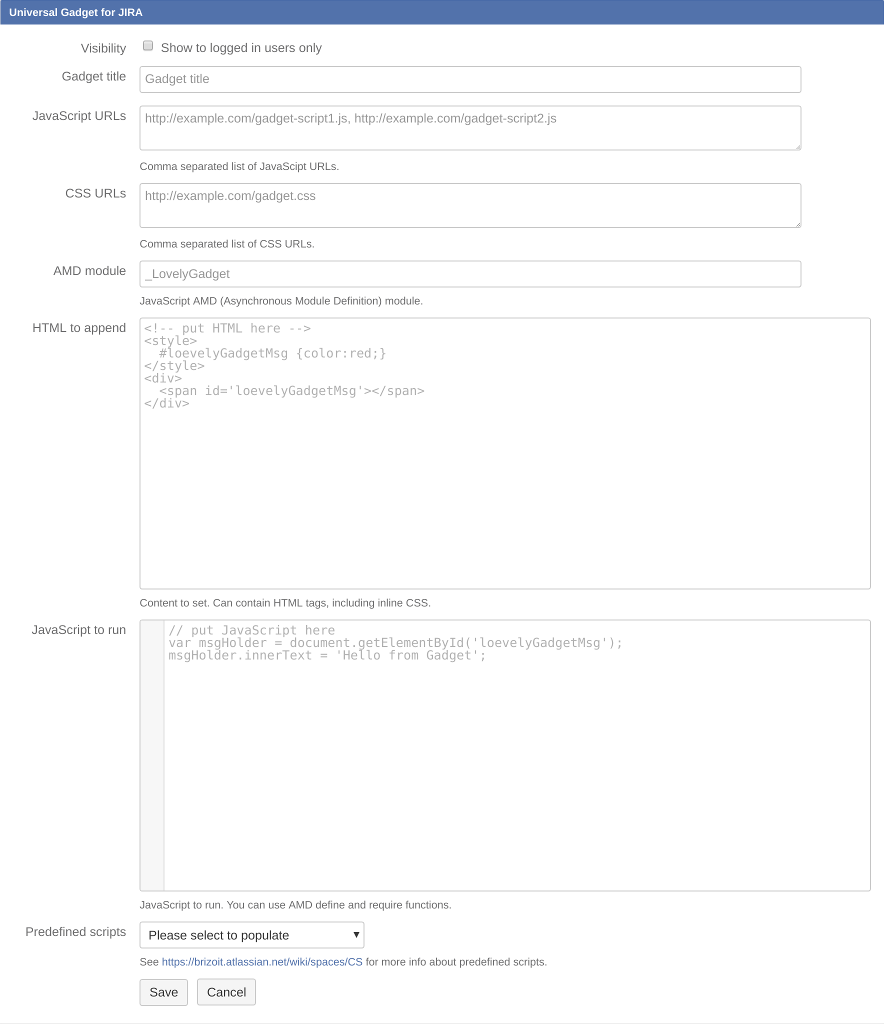Jump in and create your custom Jira Server or Jira Cloud gadget in 3 easy steps. All you need is to have a basic JavaScript knowledge and understanding of how to get data that you want to display in the gadget.
To start with the tutorial please install Universal Gadget plugin for Jira and add an instance of the gadget to a dashboard. The configuration screen looks next:
Please follow the steps to complete the tutorial: