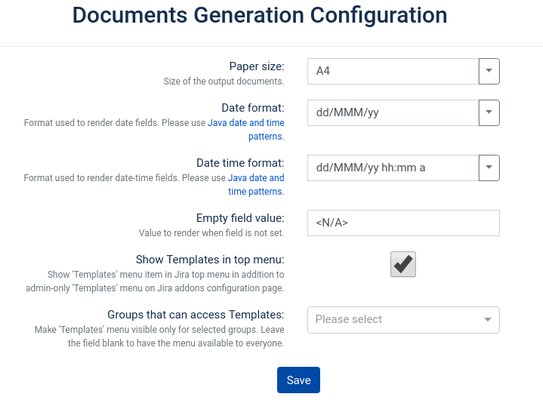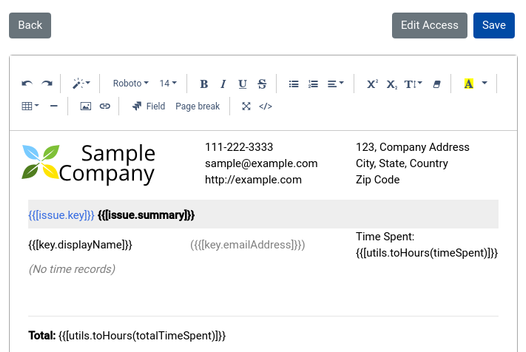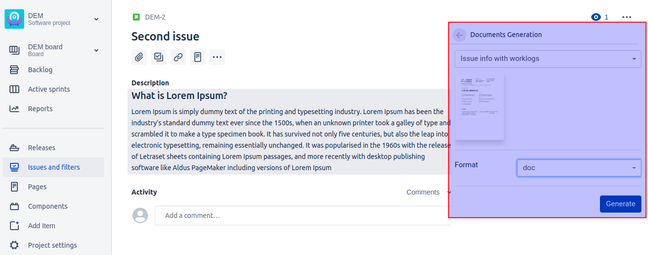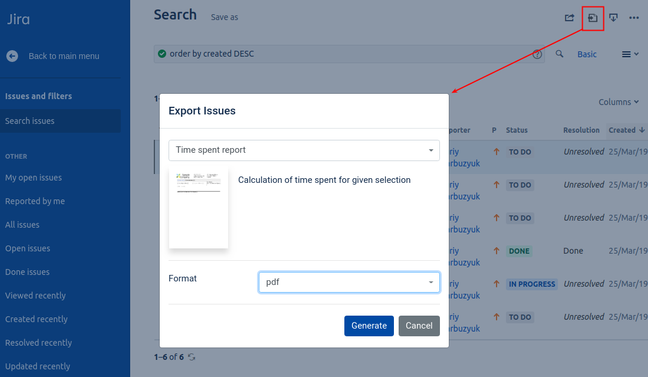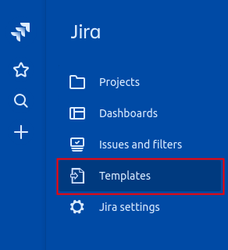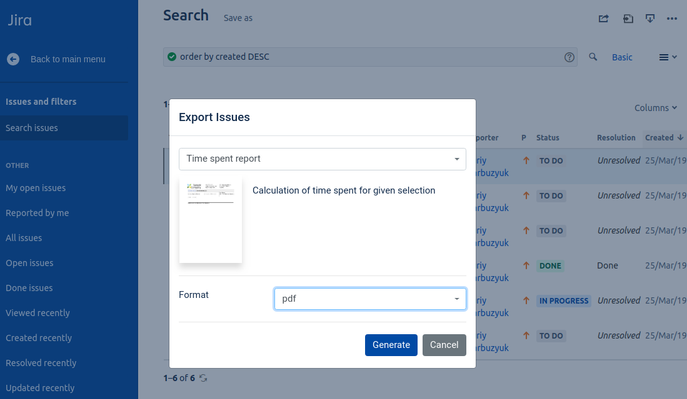Document Generation is a Jira app that allows to generate documents and reports from Jira issues via user defined layout specified in so called templates. Flexible templating engine supports both: simple data exports like issue details, as well as complex reporting that requires data aggregation from multiple issues. The latter is a unique feature that is mostly not supported by competitors.
Workflow
- Configure app
- Define templates
- Generate documents based on templates
Configuration
Configuration consists of Jira-wide settings, and initial templates definition.
Settings
Templates
Currently, templates can be defined in Microsoft Word format, Open Document format, or HTML. HTML template can be created in built-in online editor (see the image above), while templates in other formats have to be created in external tools and uploaded to Jira.
Integration Points
- A panel on issue details view
- A button on issues list view
- 'Templates' menu item in Jira's menu
Generation
Once templates are defined, users can generate the documents.
Below is an example of document generation from search results (referenced in app as 'Issue list' context):
and here is an example of single-issue (referenced in app as 'Issue' context):