To create a calendar, click on Plus icon located on the top right corner of the screen.
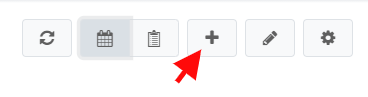
On General tab, provide the calendar's name, description and calendar permissions.

Please note: When creating a calendar, a user automatically becomes its owner. Owner field is editable, once the calendar is saved. |
Calendar owner can set a new owner for saved calendar.
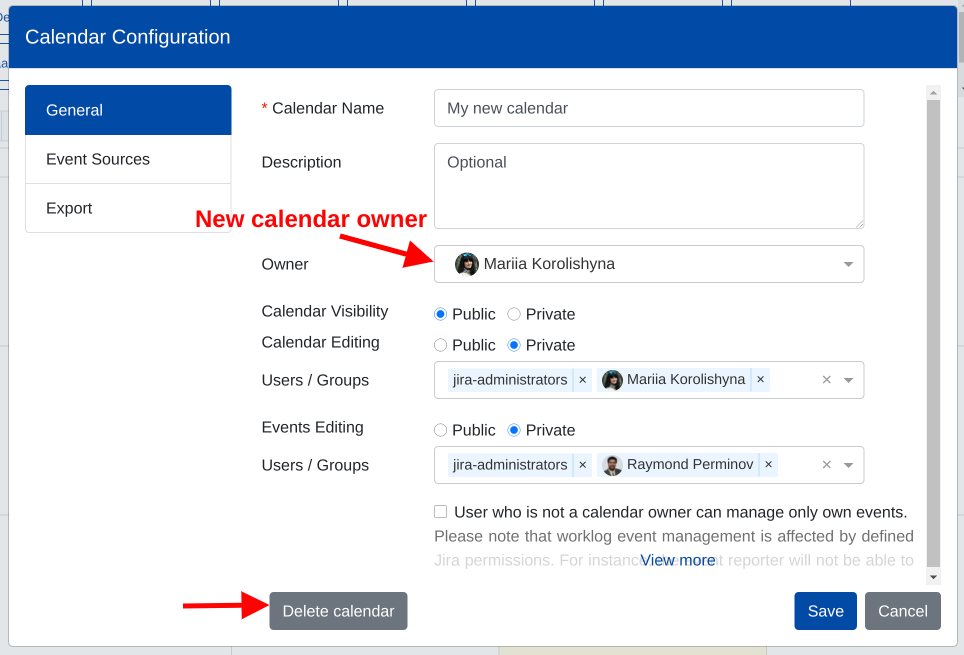
Once the calendar is created, it can be deleted by the calendar owner. The Delete button is located on General tab of the calendar configuration.
Calendar permissions
"Calendar Visibility" defines who can access a calendar. Public calendars are accessible by all Jira users. Private calendars are accessible either only by a calendar owner or by users/groups that calendar visibility permissions is applied to.
"Calendar Editing" defines who can add, edit and delete the calendar's configuration along with its configured event sources. When set to "Private", only calendar owner and users/groups that calendar editing permission is applied to can change the calendar's configuration. This restriction affects only the calendar's configuration and other users who have access to the calendar still can create and edit event entries. "Public" value gives full control to all Jira users so they can edit the current calendar's configuration, including configured event sources.
"Events Editing" defines who can add, edit and delete events. When set to "Private", only a calendar owner and users/groups that events editing permission is applied to can manipulate events. When set to "Public", all Jira users that have access to a calendar can add, edit and delete its events.
"Calendar Editing" and "Events Editing" permissions work together. You can restrict events manipulation only if you restrict calendar editing.
Tick "User who is not a calendar owner can manage only own events" to restrict events editing to the owner.