In order to prevent this error the next verifications shall be done:
verify that the field that is selected for start task and/or end task, in chart configuration, is added to the project’s screens
verify that the 'Time tracking' field is added to the project’s screens
The project screens can be viewed and updated if needed either by Jira admin or Jira project admin, in Project settings > Screens
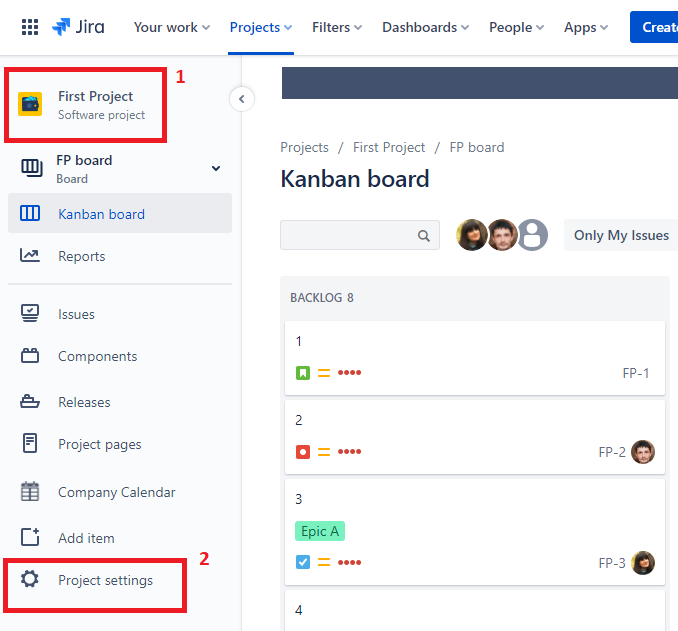
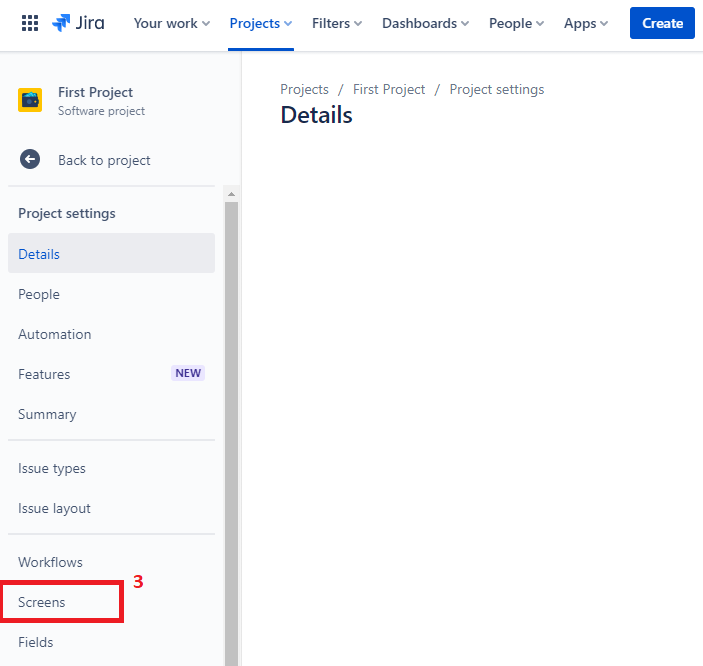
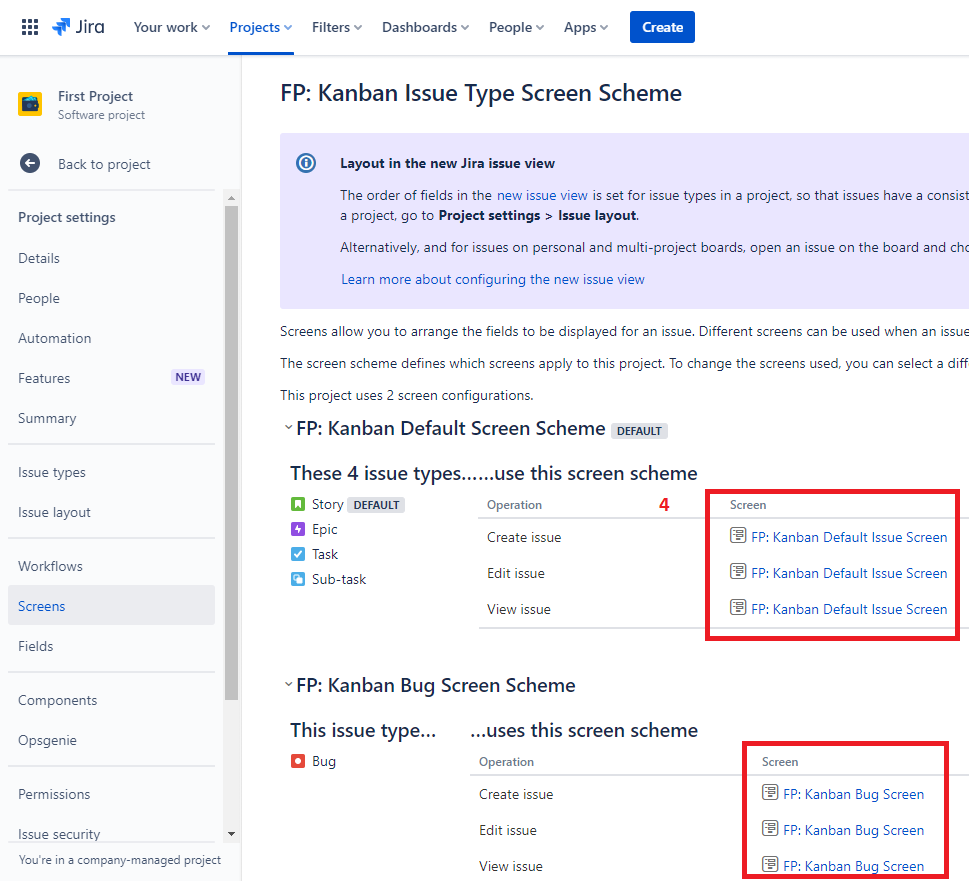
You might have to update two or more screens for the project depending how many issue types there are. Open each screen and add the required field(s) if needed.

Once the project screens are updated, go back to the chart and refresh the page. Now, try to edit the task date either by drag-and-drop or resizing. The error shall not appear.