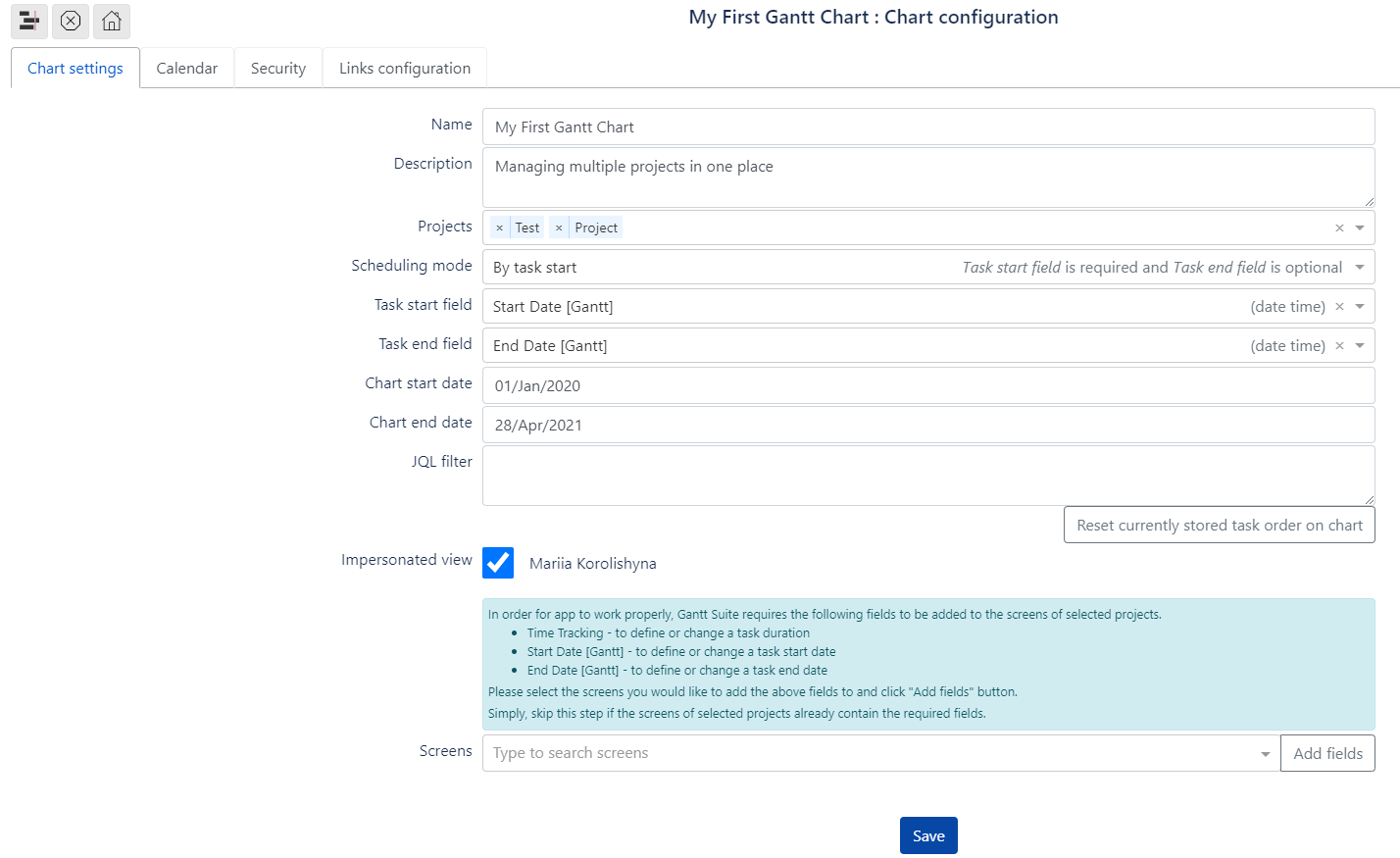Chart start date / Chart end date - define chart boundaries. In most cases, data outside this range is not visible, and chart can only be scrolled within this range.
These dates can be left blank. In this case, app will try to determine dates based on chart tasks. But this might be inconvenient when creating a chart since task dates aren’t yet defined and chart range would be too narrow.
JQL filter - Jira JQL query, allows to narrow down the task selection for a chart.
Gantt Suite appends JQL filter to own query. The resulting query can be viewed by clicking view generated link below the label. If JQL filter contains “OR” keyword, please wrap the query in parentheses ( ), like shown below. Otherwise, the resulting JQL will return incorrect results from Jira. Also, please note that “order by …“ clause stays out of parentheses.
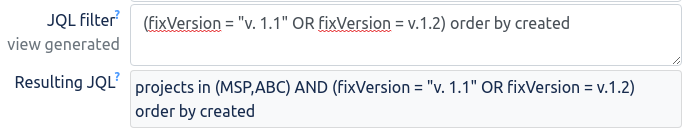
Impersonated view - normally, users without permissions to access projects or issues will not see them on a chart. This option lets users with restricted access to see tasks on a chart in view-only mode. The name of a person who enabled the impersonated view is shown next to enabled Impersonated view.