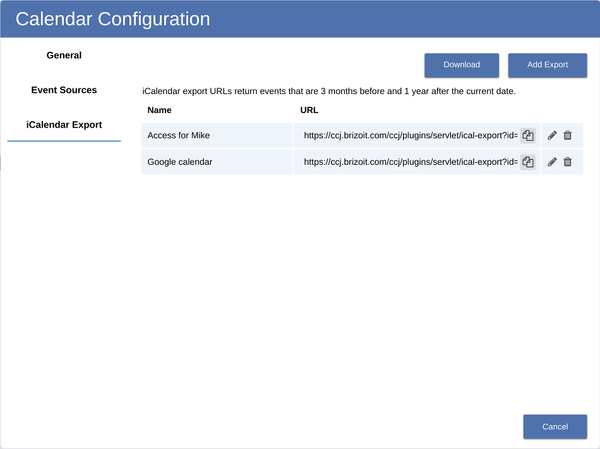Company Calendar for Jira v 1.5.x: iCalendar Export
It's possible to share Jira based calendars with your customers and add them to Google Calendar, Outlook and many other applications that support iCalendar format. To do so you have to go to calendar editing and click "iCalendar Export".
Please click "Add Export" to create a new export. You need to provide a name and press "Save". A link is generated and you can share it with people who even do not have access to your Jira or use it in your google calendar. Please click an icon near the link to copy it to the clipboard.
Each export link is unique. To revoke an access from a particular side just delete a link that you shared with them. After the deletion many programs can still use a previously cached version of the calendar but they will not be able to retrieve new changes.
"Download" button can be used to retrieve file based version that you can add to programs that support iCalendar format. In this case it will be a snapshot version and all further changes are not reflected.