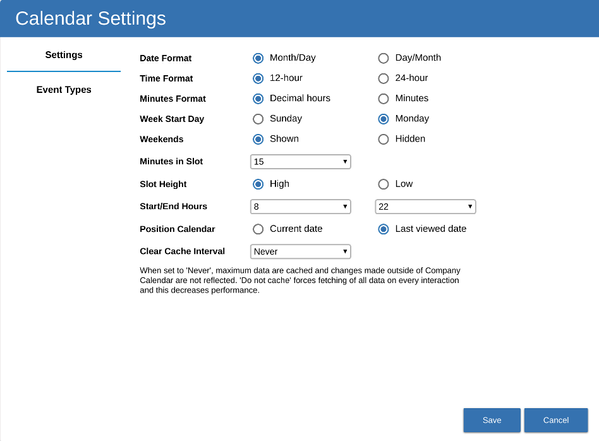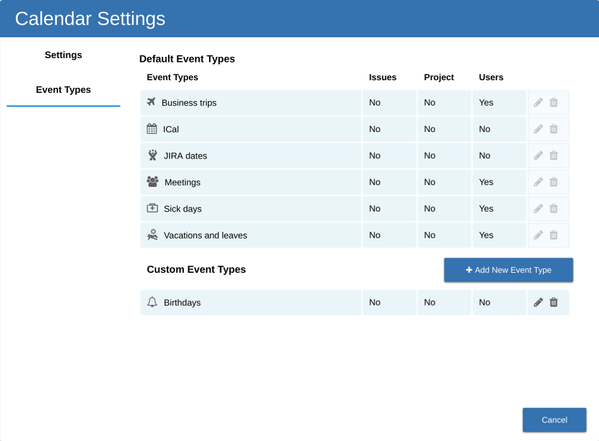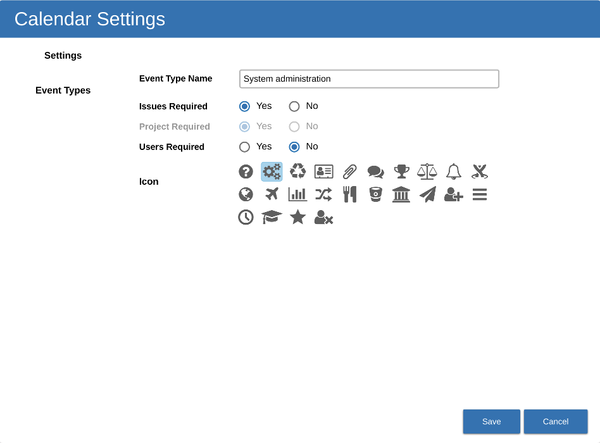Company Calendar for Jira v 1.0.x: Settings and Event Types
Clicking "Settings" button brings "Calendar Settings" dialog.
"Settings" tab holds options for customizing calendar appearance and adjusting date/time formats. These settings are applied on a per user basis so each user can redefine his/her settings. This is especially convenient when you have distributed teams that use different regional data/time preferences and different work hours.
"Event types" tab shows types that can be used for creating event sources.
Currently there are 6 predefined event types and custom event types can be created here.
"iCal" and "Jira dates" event types are external to Company Calendar add-on meaning that they bring data from external sources. All the rest event types store events in Company Calendar plugin database.
When creating or editing a custom event type you can select an icon and define if it's required to associate issue, project and users when creating events that belong to sources of this type.