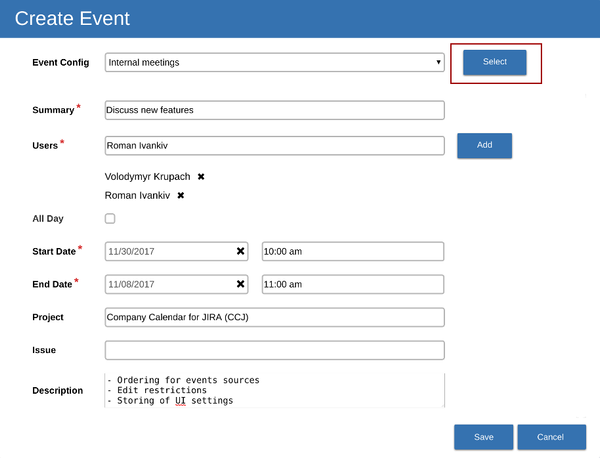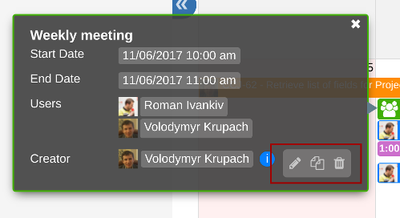Company Calendar for Jira v 1.0.x: Creating and editing events
To create a new event just click appropriate day or drag a time frame and "Create Event" dialog is shown.
First thing, you need to select value of "Events Source" and click "Select". Please note that here you can select from internal events sources. You can not add an event to sources that have type "iCal" or Jira dates.
Some event types require you to enter users, project or issue. Please make sure to fill all the required fields.
Events created via the Company Calendar can be edit, deleted or copied. Just click an appropriate event and there click "Edit", "Copy" or "Delete" button: