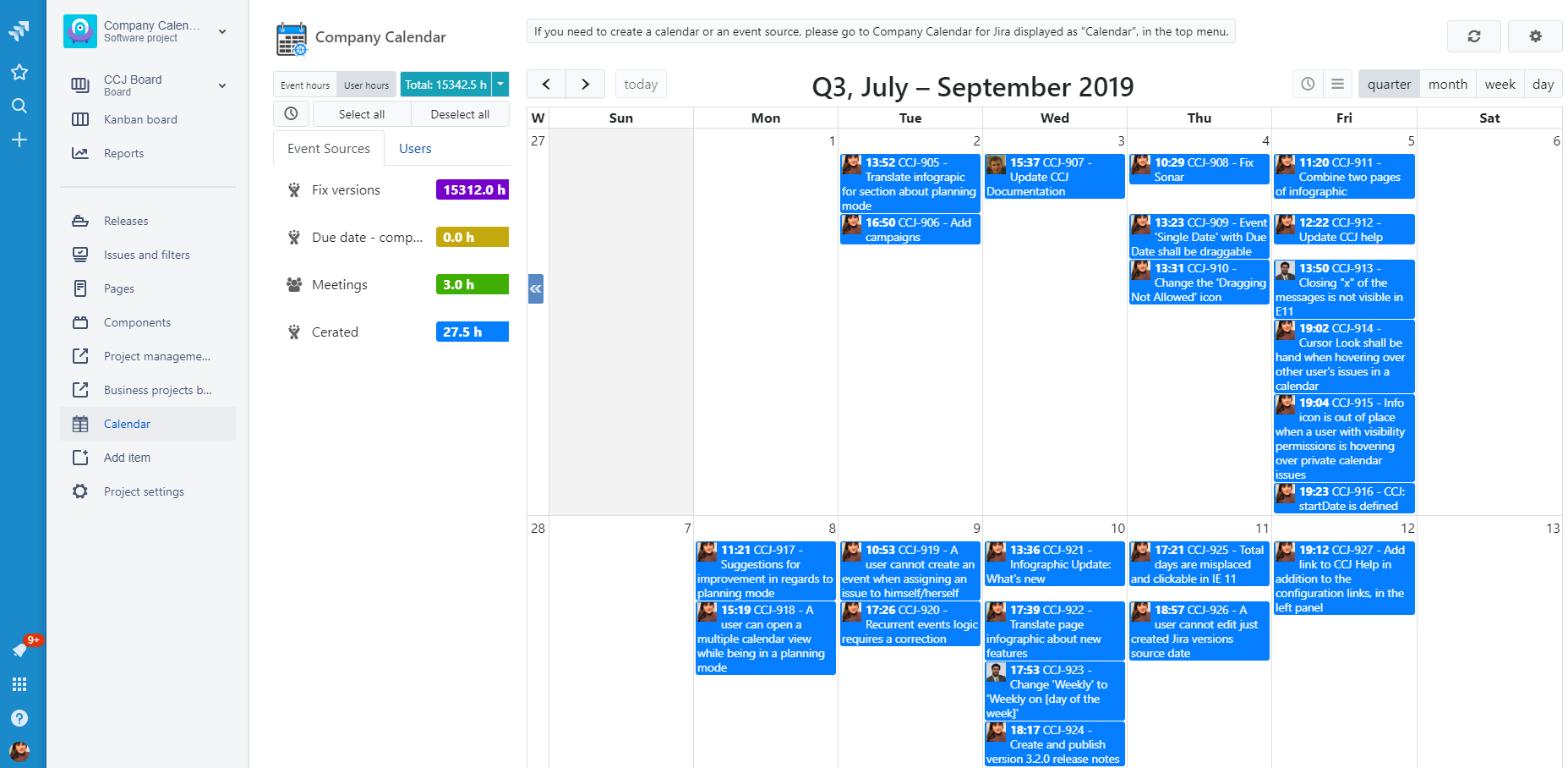Company Calendar for Jira v 3.3.x Project Context View
Company Calendar for Jira can be launched from a project context. In this mode, the calendar shows the events that are configured for the current project. The screen looks next:
Please note that a user cannot create new calendars nor create/edit sources in this mode. A user will have to go the top Calendar menu. Although, he or she can create new events, existing events can be edited and dragged/resized assuming that the current user has "Events Editing" permission under the relevant calendars.
Please note that if "All projects" is selected for a source that has been configured, then, the events created based on the source are not associated with any specific project. So, they wouldn't be displayed in a calendar that is opened in project context.