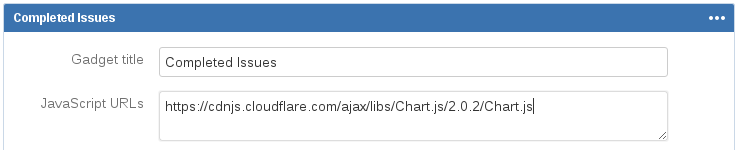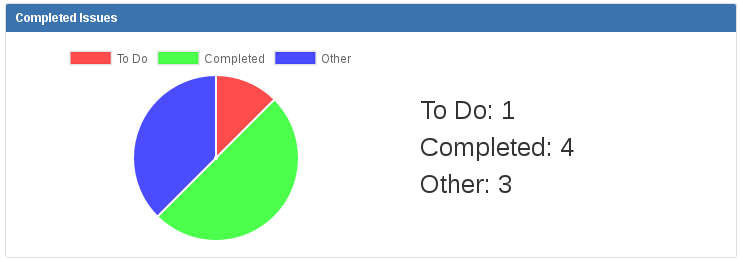Optional: Add charts
Sometimes, it's better to display data as charts and you can easily do it by using one of JavaScript charting libraries. Chart.js is the perfect choice.
Add Chart.js CDN URL to "JavaScript URLs":
Add HTML to "HTML to append" editor:
<div id="comp-issues-cont" style="padding:10px;"> <canvas style="max-width:400px; max-height:400px;" /> <span style="display: inline-block; vertical-align: top; padding-top: 40px; font-size: 26px;" /> </div>
We are going to improve the JavaScript:
- To fetch number of issues in To Do status
- To display a pie chart that shows number of issues in To Do, Completed and Other statuses
define("_ujgCompletedIssues", [ "jquery" ], function($) {
var MyGadget = function(API) {
var $msgDiv = $("#comp-issues-cont"); // find attached DOM element
API.getGadgetContentEl().append($msgDiv);
// function to call from success ajax callbacks
var showInfo = function(todo, completed, total) {
if (todo !== undefined && completed !== undefined && total !== undefined) { // only if 3 vars are defined
var other = total - completed - todo;
// Chart.js magic
new Chart($msgDiv.find("canvas").get(0), {
type: 'pie',
data: {
labels: ["To Do", "Completed", "Other"],
datasets: [{
label: '# of Issues',
data: [todo, completed, other],
backgroundColor: [
'rgba(255, 0, 0, 0.7)',
'rgba(0, 255, 0, 0.7)',
'rgba(0, 0, 255, 0.7)'
]
}]
}
});
$msgDiv.find("span").append('To Do: ' + todo + '</br>' + 'Completed: ' + completed + '</br>' + 'Other: ' + other);
API.resize();
}
};
// function for error displaying
var showError = function(url) {
$msgDiv.empty();
AJS.messages['error']($msgDiv, {
title : 'Error!',
body : 'Failed to retrieve data for URL: ' + url
});
API.resize();
};
var url, todo, completed, total; // initially are undefined
url = 'https://vkrupach.atlassian.net/rest/agile/1.0/board/6/issue?jql=sprint%20in%20openSprints()%20and%20status%20in(%27To%20Do%27)&fields=id';
// make a call for number of completed issues
// $.ajax({ // for Server
AP.request({ // for Cloud
url : url,
success : function(data) {
// todo = data.total; // for Server
todo = $.parseJSON(data).total; // for Cloud
showInfo(todo, completed, total); // call it 3 times since ajax methods are asynchronous and we are not sure about thier completion order
},
error : function(data) {
showError(url);
}
});
url = 'https://vkrupach.atlassian.net/rest/agile/1.0/board/6/issue?jql=sprint%20in%20openSprints()%20and%20status%20in(Done)&fields=id';
// make a call for number of completed issues
// $.ajax({ // for Server
AP.request({ // for Cloud
url : url,
success : function(data) {
// completed = data.total; // for Server
completed = $.parseJSON(data).total; // for Cloud
showInfo(todo, completed, total); // call it 3 times since ajax methods are asynchronous and we are not sure about thier completion order
},
error : function(data) {
showError(url);
}
});
url = 'https://vkrupach.atlassian.net/rest/agile/1.0/board/6/issue?jql=sprint%20in%20openSprints()&fields=id';
// $.ajax({ // for Server
AP.request({ // for Cloud
url : url,
success : function(data) {
// total = data.total; // for Server
total = $.parseJSON(data).total; // for Cloud
showInfo(todo, completed, total); // call it 3 times since ajax methods are asynchronous and we are not sure about thier completion order
},
error : function(data) {
showError(url);
}
});
};
return MyGadget;
});
As result, we have a beautiful and colorful chart: