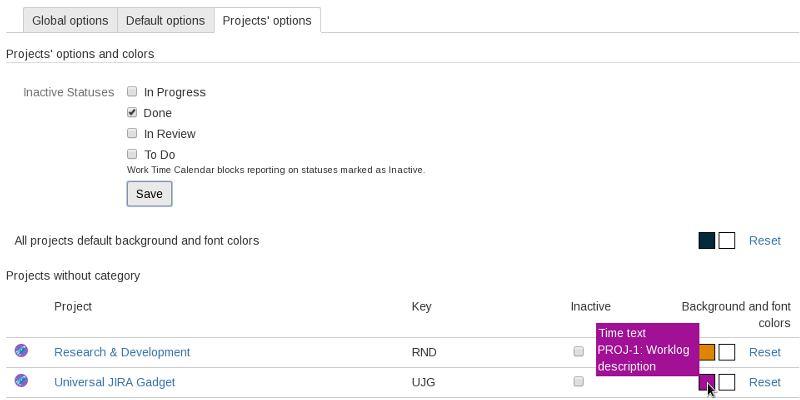v 4.1.x-4.4.x Projects' options
In the Projects' options tab, you can deactivate projects and issue statuses to prevent logging time on them and configure colors that are used to display work logs.
"Inactive statuses" section lists all issue statuses configured under Jira. Work Time Calendar blocks reporting on statuses marked as Inactive. For example, you can mark Done status as inactive to prevent logging on issues that are completed.
"Inactive" column in the projects table allows to block reporting for specific projects.
Please note that reporting for "Inactive" statuses and projects is blocked on Work Time Calendar. The work log records still can be placed through Log work menu on Issue details screen and through direct calls to Jira REST API.