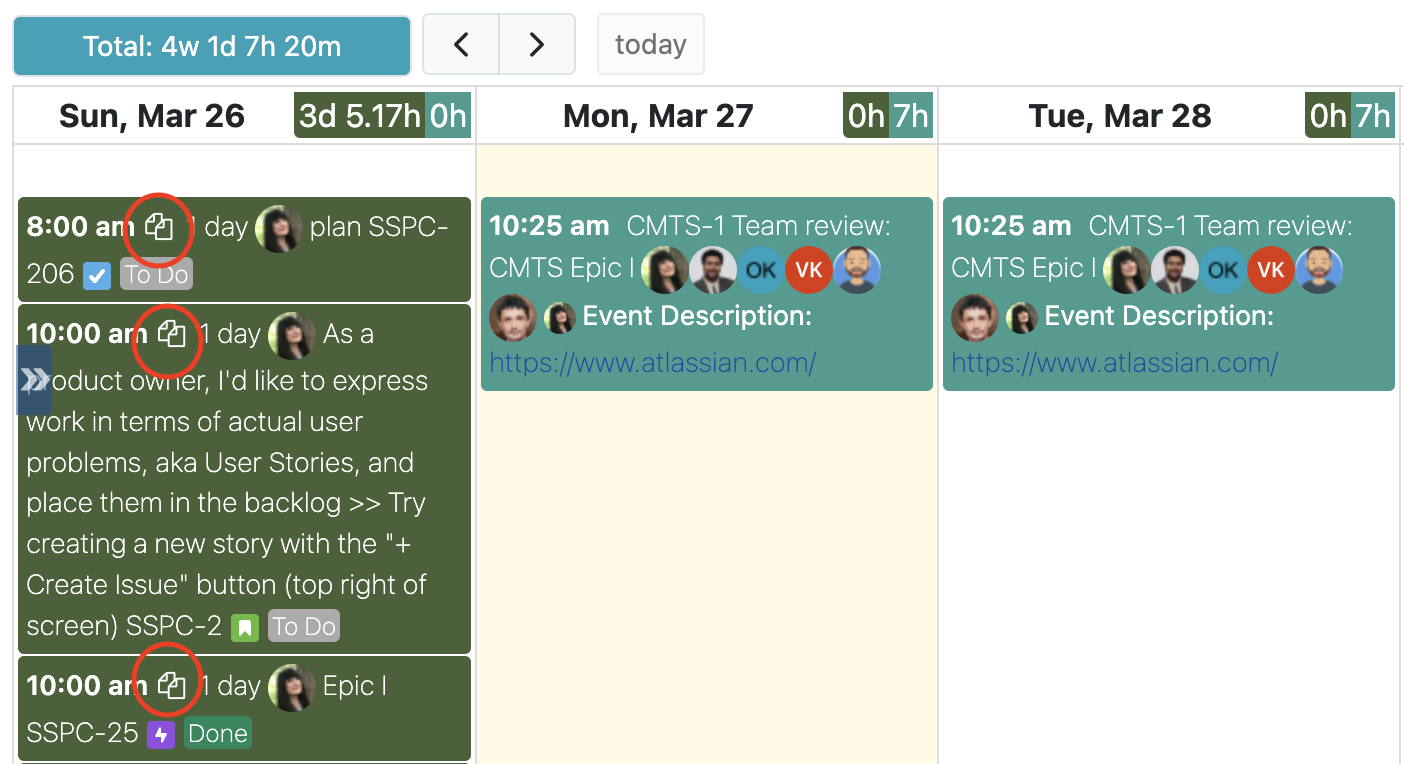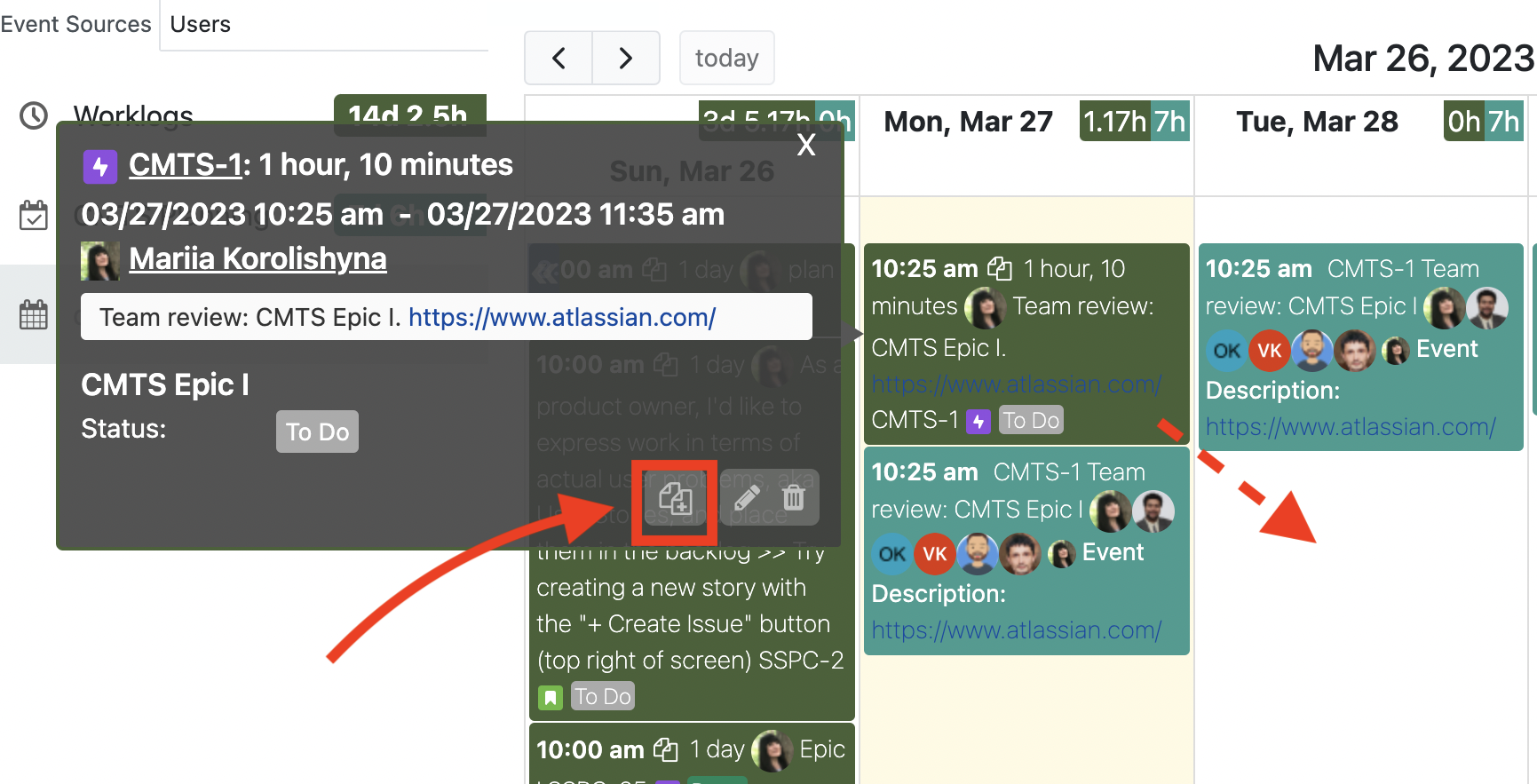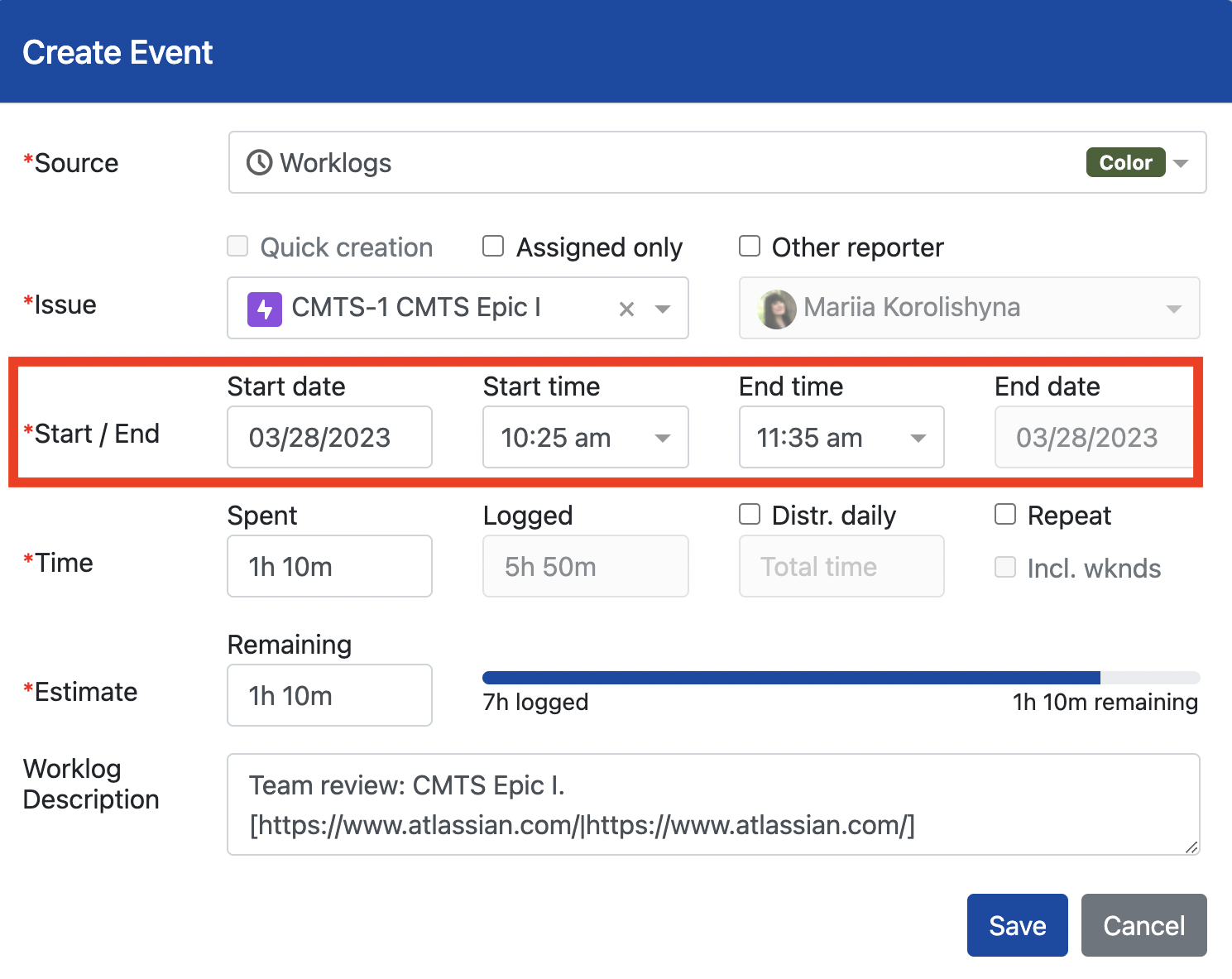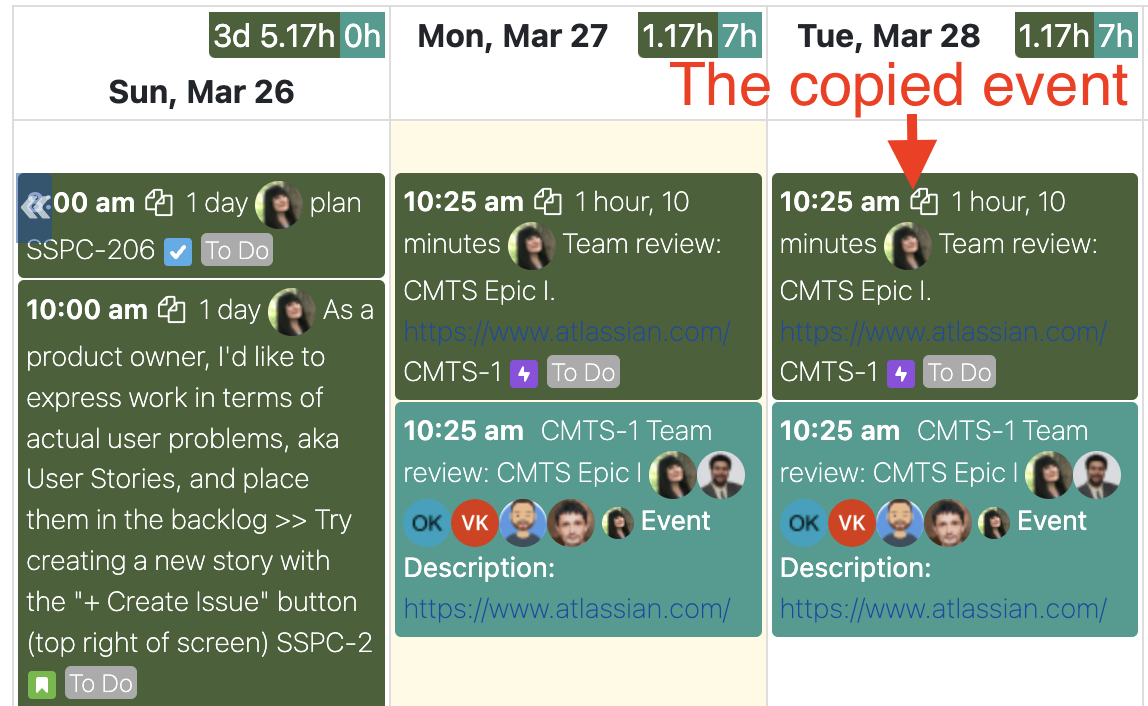Coping worklog to today’s date
You can quickly copy an existing worklog to today’s date by clicking on Copy button displayed on worklog’s event block. The worklog will be copied in one click, without opening any dialogs.
Coping worklog to another date
Once you click on existing worklog event, you will see the Create event button on information dialog for the event.
Click Create event button to open Create event dialog. Let’s say, I want to copy the existing today’s worklog event to tomorrow’s date. On Cretae Event dialog, I will, simply, change the date to tomorrow’s date and click Save.
Once you made the required changes, to save them click on Save button or use Ctrl + Enter keys.