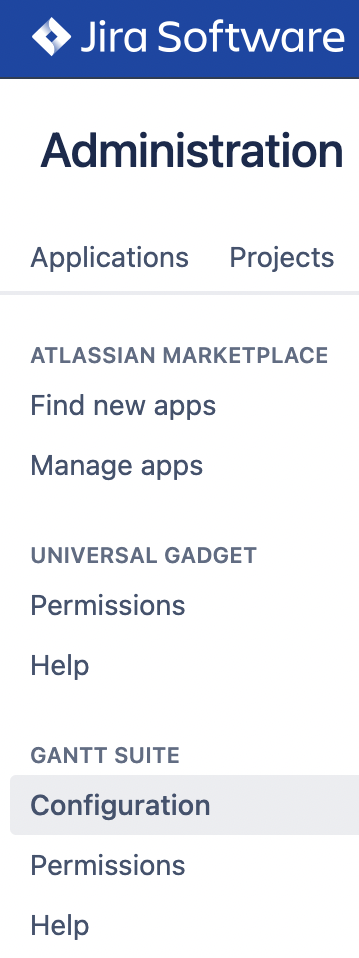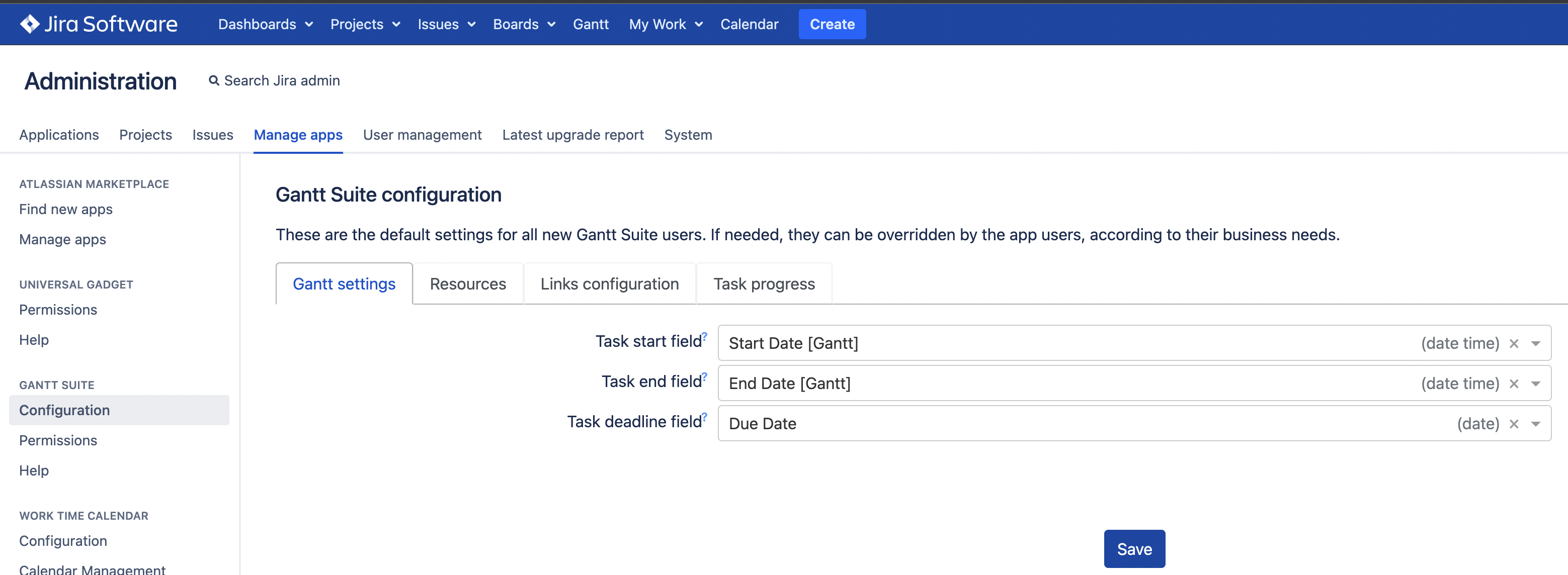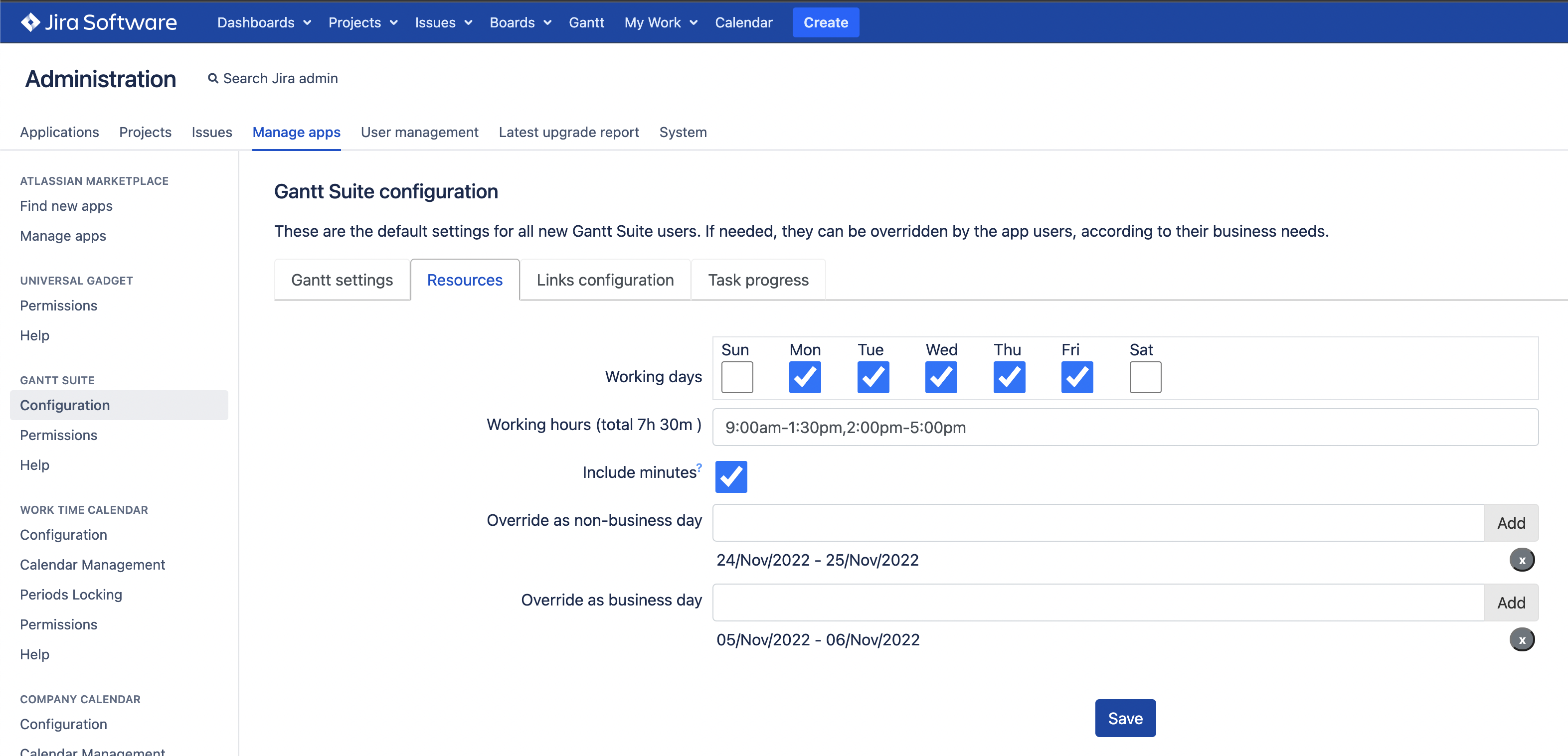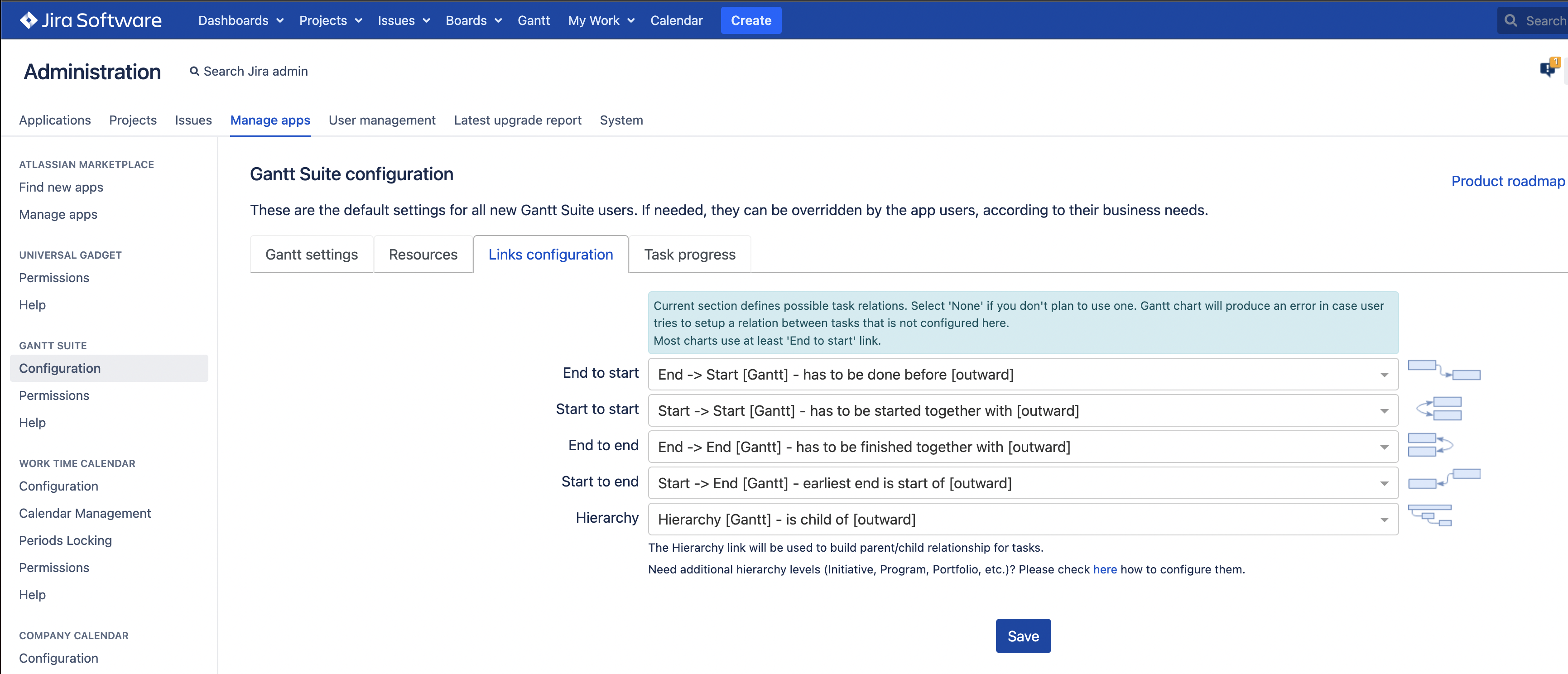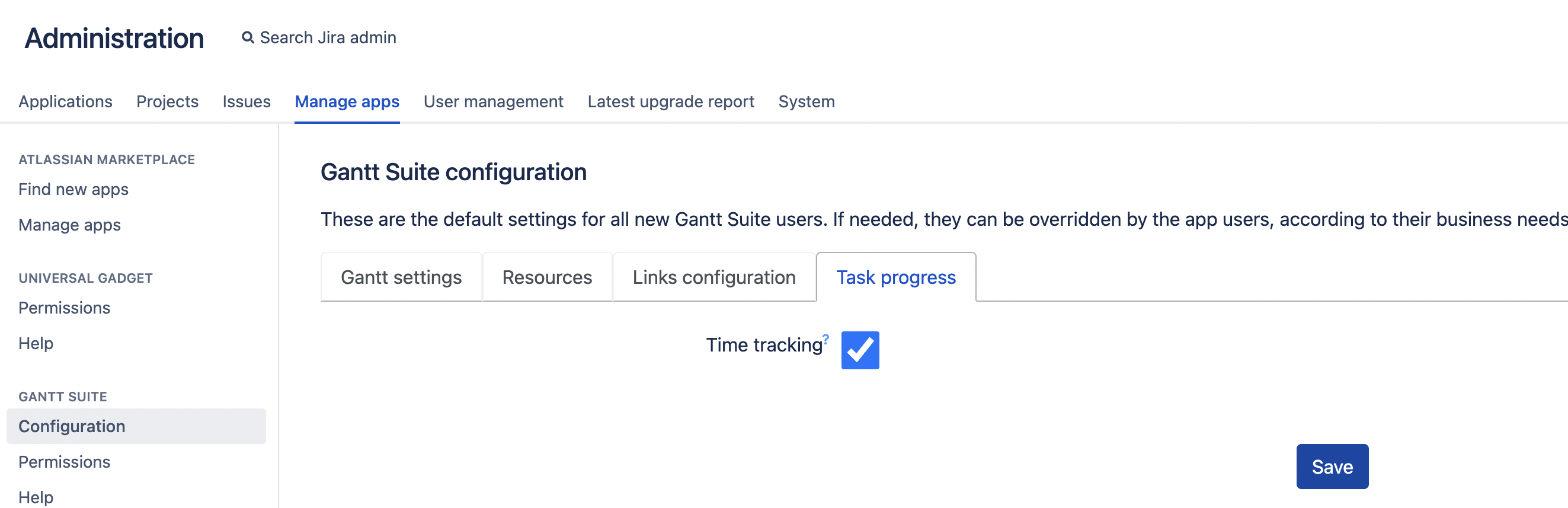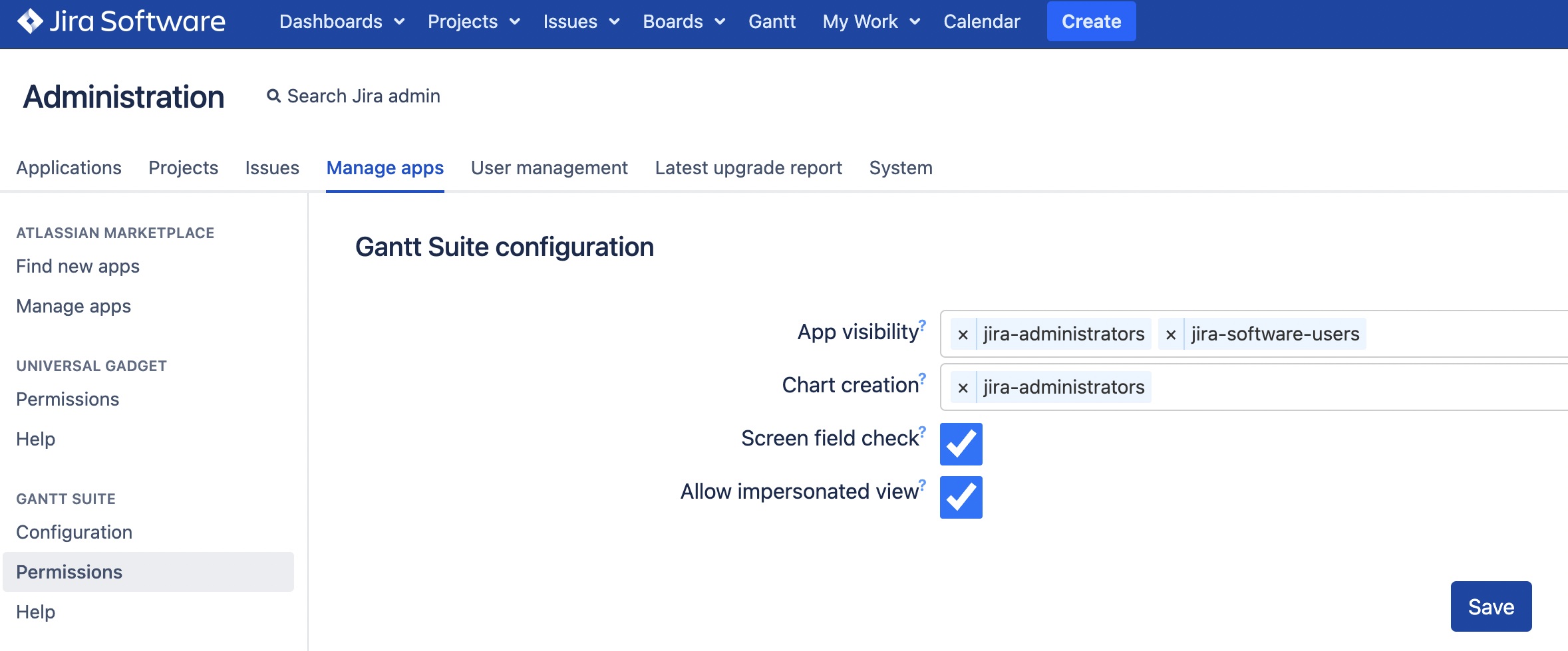...
App configuration is accessible from Jira settings → Apps → Gantt Suite → Configuration:
...
Configuration
Gantt settings
...
Gantt settings, defined in Gantt Suite configuration, are the default values for the new charts. Existing charts aren’t affected by the changes.
Here, administrator can select the default scheduling mode fields for the charts, either task start and/or task end .
...
and
...
the
...
| Info |
|---|
If scheduling mode is set by task end, planning for whole days is strongly recommended. Planning in hours and minutes will lead to incorrect app behavior. |
Calendar
...
task deadlines.
Resources
Here, administrator can set the default values for the new charts in regards to working days and hours for a team in whole.
Basically, the same configuration regular users see when creating a chart Resources configuration
Links configuration
The values defined here by administrator are the default values for the new charts. Existing charts aren’t affected by changes.
Basically, the same configuration regular users see when creating a chart Calendar
Security
...
| Info |
|---|
Starting app version 2.1.20, a direction can be defined for configured links, outward or inward. For instance, "Duplicate" link has inward direction 'is duplicated' and outward direction 'duplicates'. |
Task progress
The admins define a default behavior for the Time tracking checkbox.
Permissions
In addition to the app configuration, the admins configure the app permissions such as app visibility, chart creation, screen field check and impersonated view.
App visibility
By default, all Jira users are granted permission to see "Gantt" on in Jira's top menu and access the app. Select specific groups in case you want to limit the app access.
...
By default, all Jira users who are granted permission "App visibility" can create a chart. Select specific groups in case you want to limit the chart creation ability.
Screen field check
This settings was added to the app, starting version 2.2.x.
By default, there is no verification if configured field is present on project's screens.
Therefore, a user might be able to set a value for a field that is configured for Gantt chart but is not present on Create/Edit issue screens of configured project.
Should you prefer to prevent such behavior, please make sure to check the checkbox 'Screen field check'.
Allow impersonated view is NOT a default value. It affects all charts, existing and new ones. The option is only visible to Jira administrators.
...
When this company-wide option is turned on and chart creator also turned impersonation on, app impersonates as chart creator for Jira issues and links loading. All other operations are NOT using impersonation.
Links configuration
...
The values defined here by administrator are the default values for the new charts. Existing charts aren’t affected by changes.
Basically, the same configuration regular users see when creating a chart Links configuration
...
.