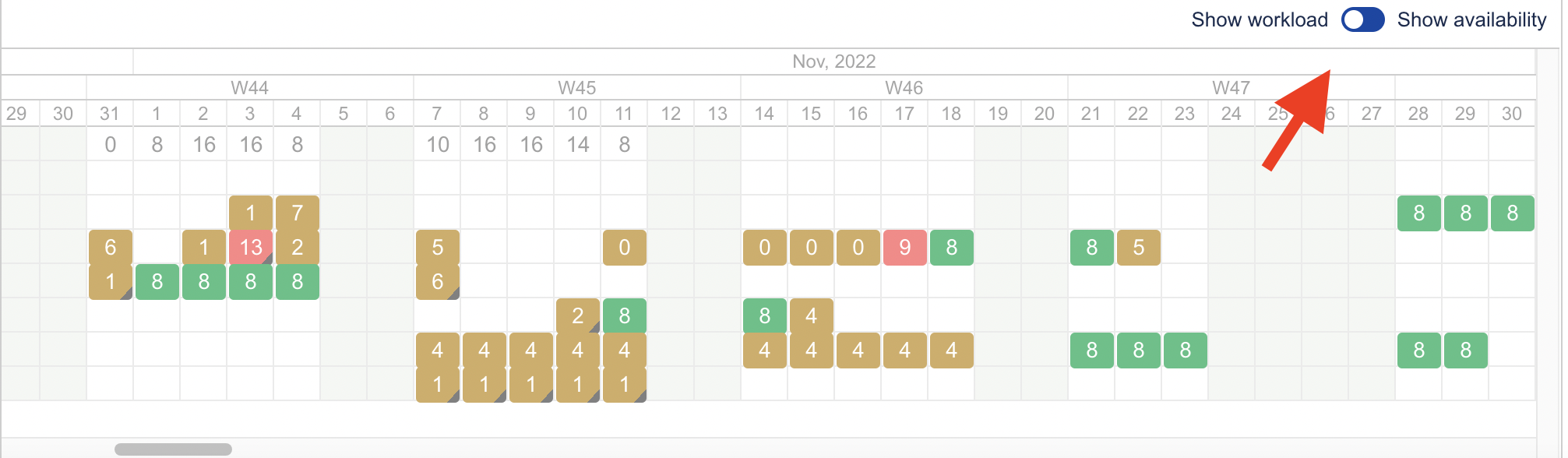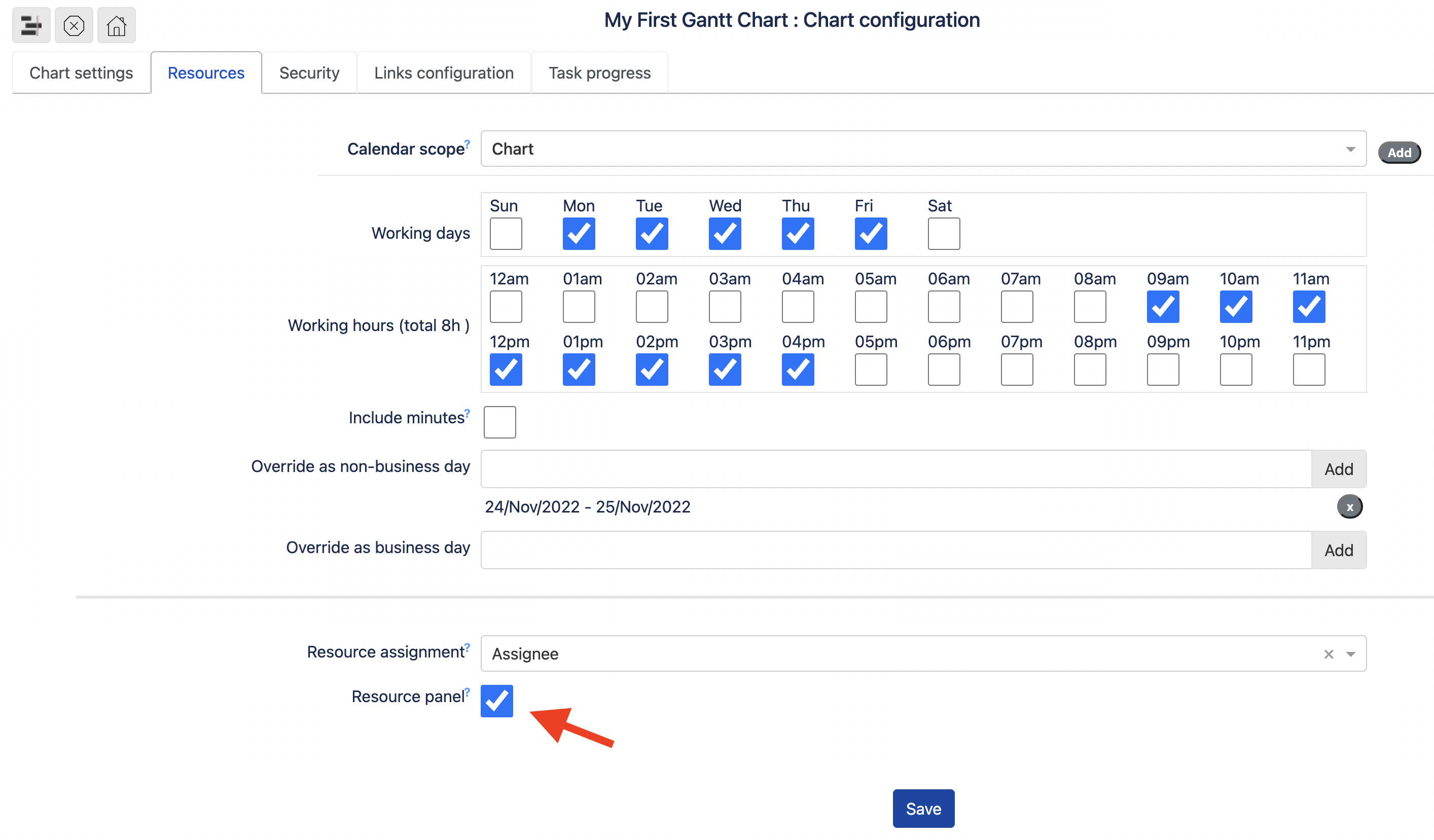Gantt Suite lets you track the resource workloads, availability and highlights present resource overloads. Resources panel is located at the bottom of the chart. It shows the list of all resources assignable to chart project tasks.
...
On the right, there is a switcher between resource workload and availability.
The first resource line is always Unassigned. All the unassigned work gets summarized and shown in this line.
In workload mode, a resource cell color can be:
green - assigned workload is equal to resource capacity
yellow - assigned workload is leed that less than resource capacity
red - resource is overloaded
In availability mode, a resource cell color can be:
green - resource availability is used fully
yellow - resource has available time left and can be assigned more tasks
red - resource has no time available as he or she is overloaded
...
| Tip |
|---|
If needed, the Resource panel can be hidden from a Gantt chart display for good, in chart configuration. |
| Panel | ||||||||
|---|---|---|---|---|---|---|---|---|
| ||||||||
Starting the app version 5.0, the resource workload details are shown per click on the resource workload for a given resource, versus to hovering over the workload. In addition, a user can navigate between the tasks assigned to the resource. |