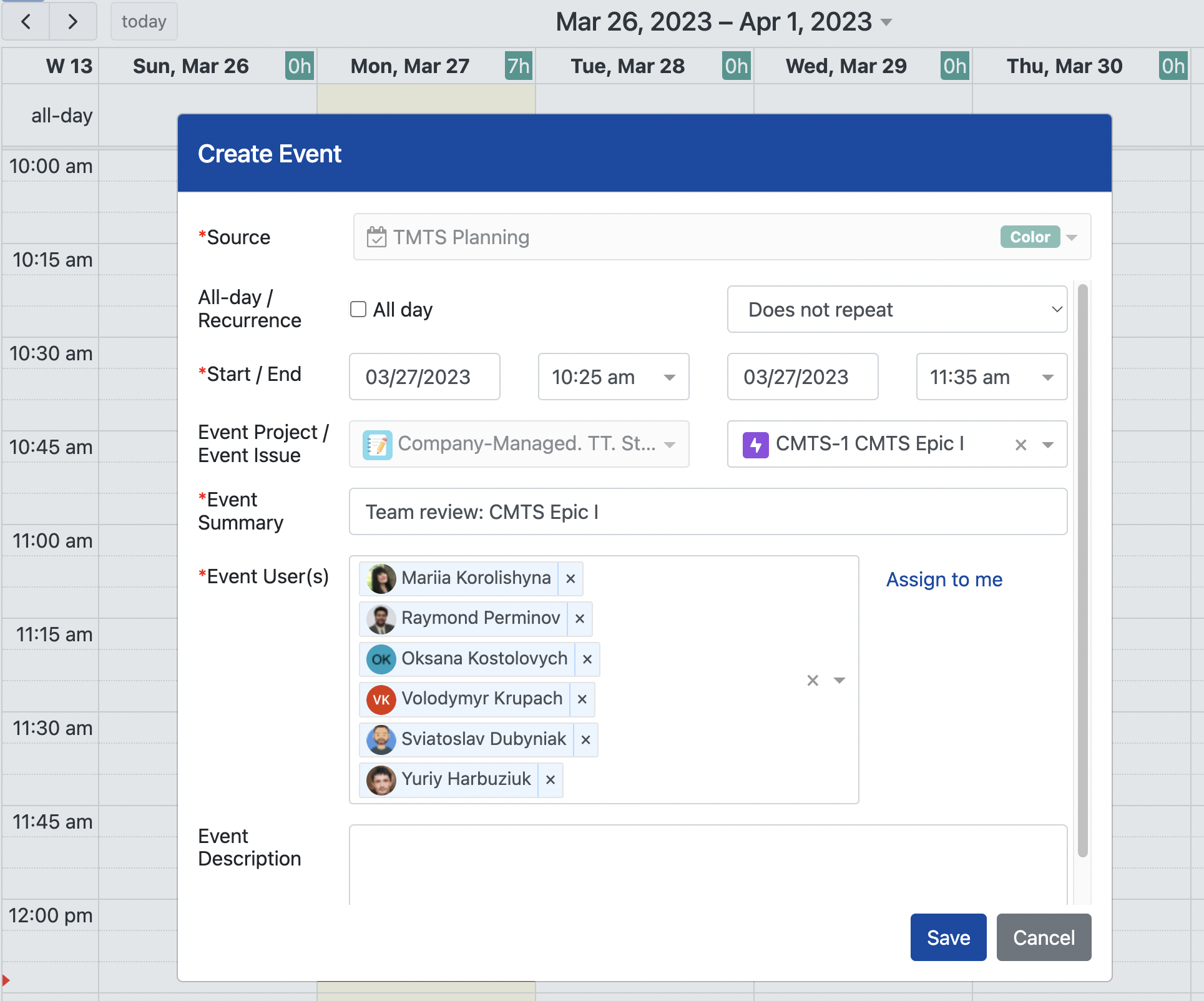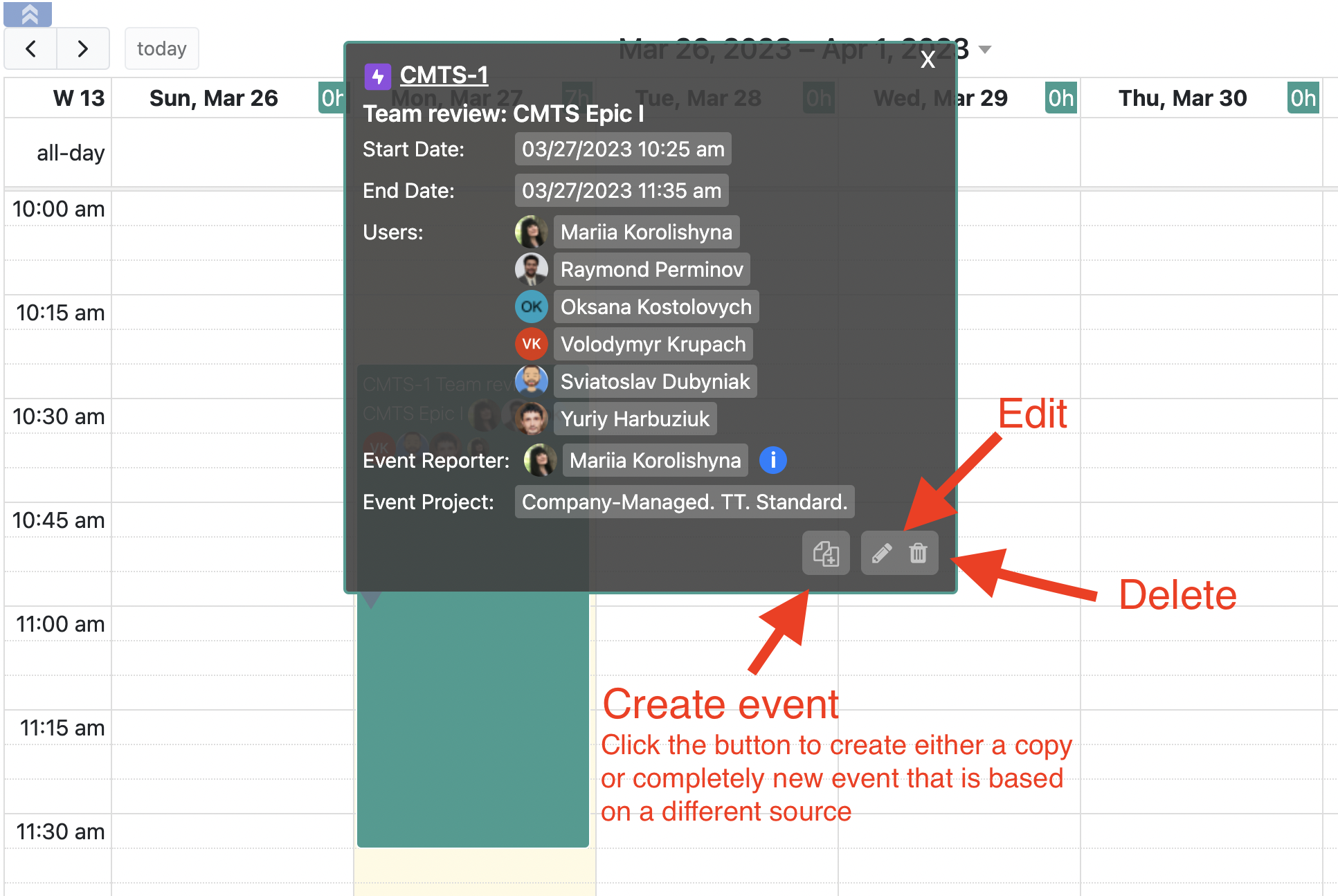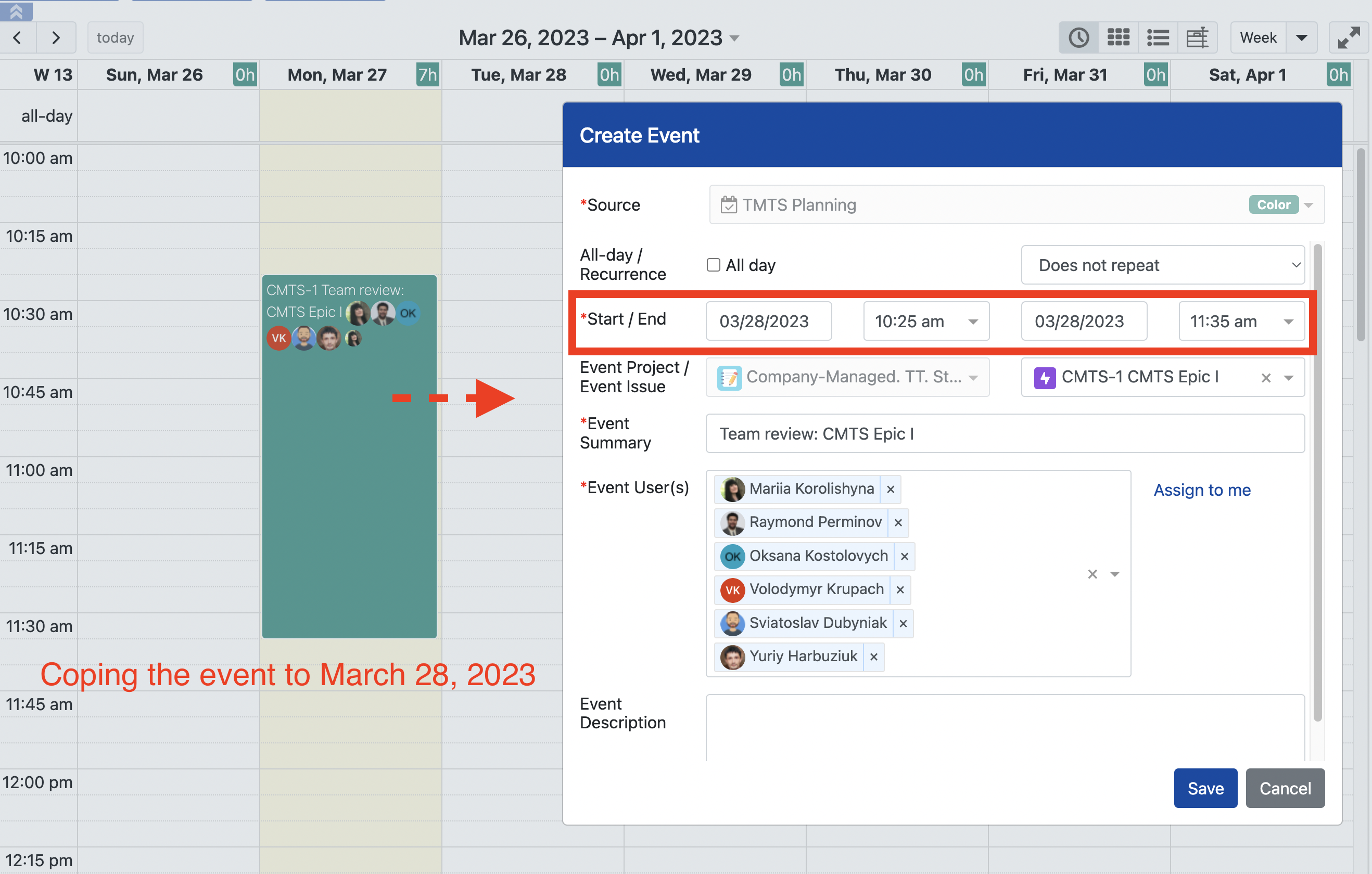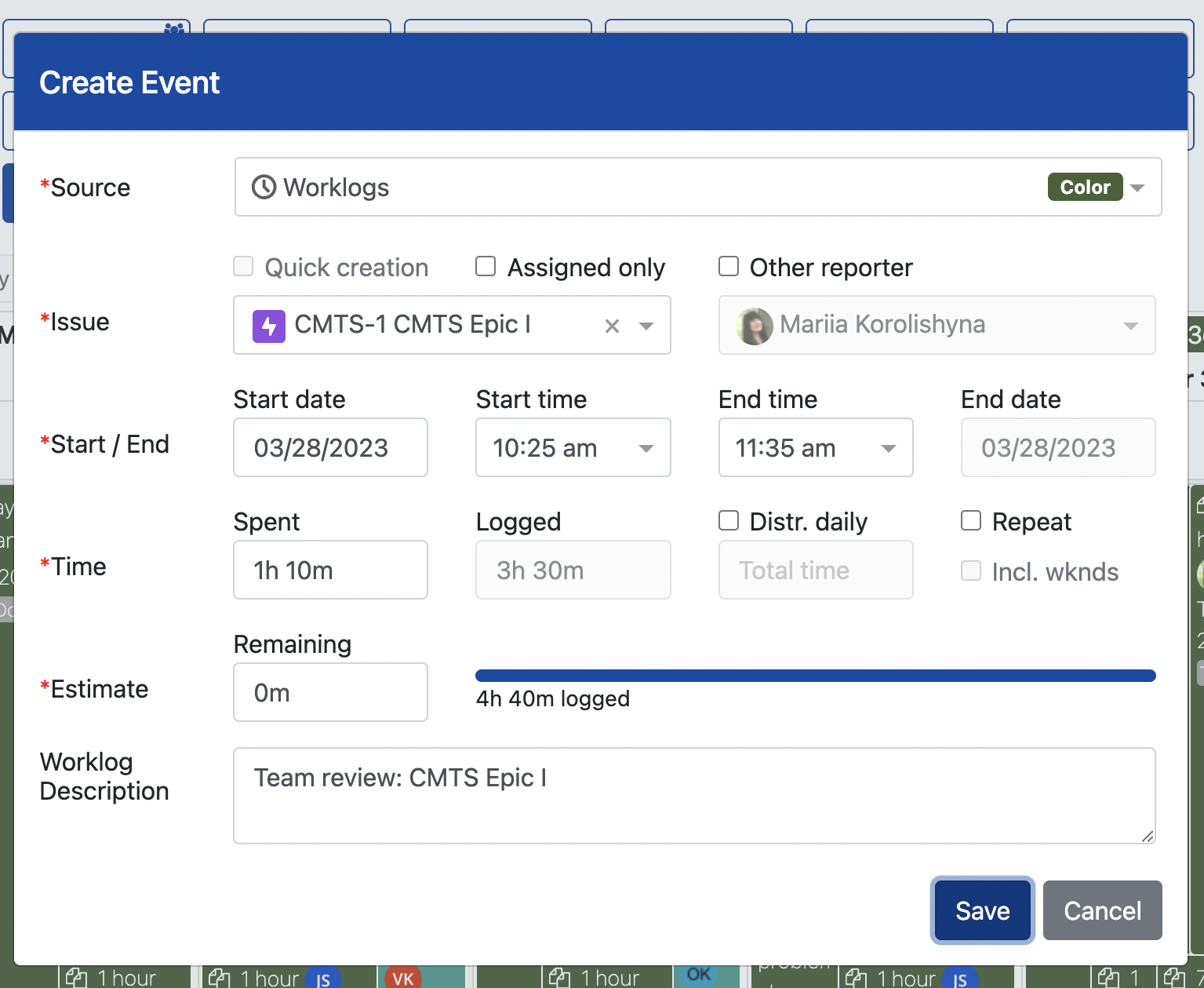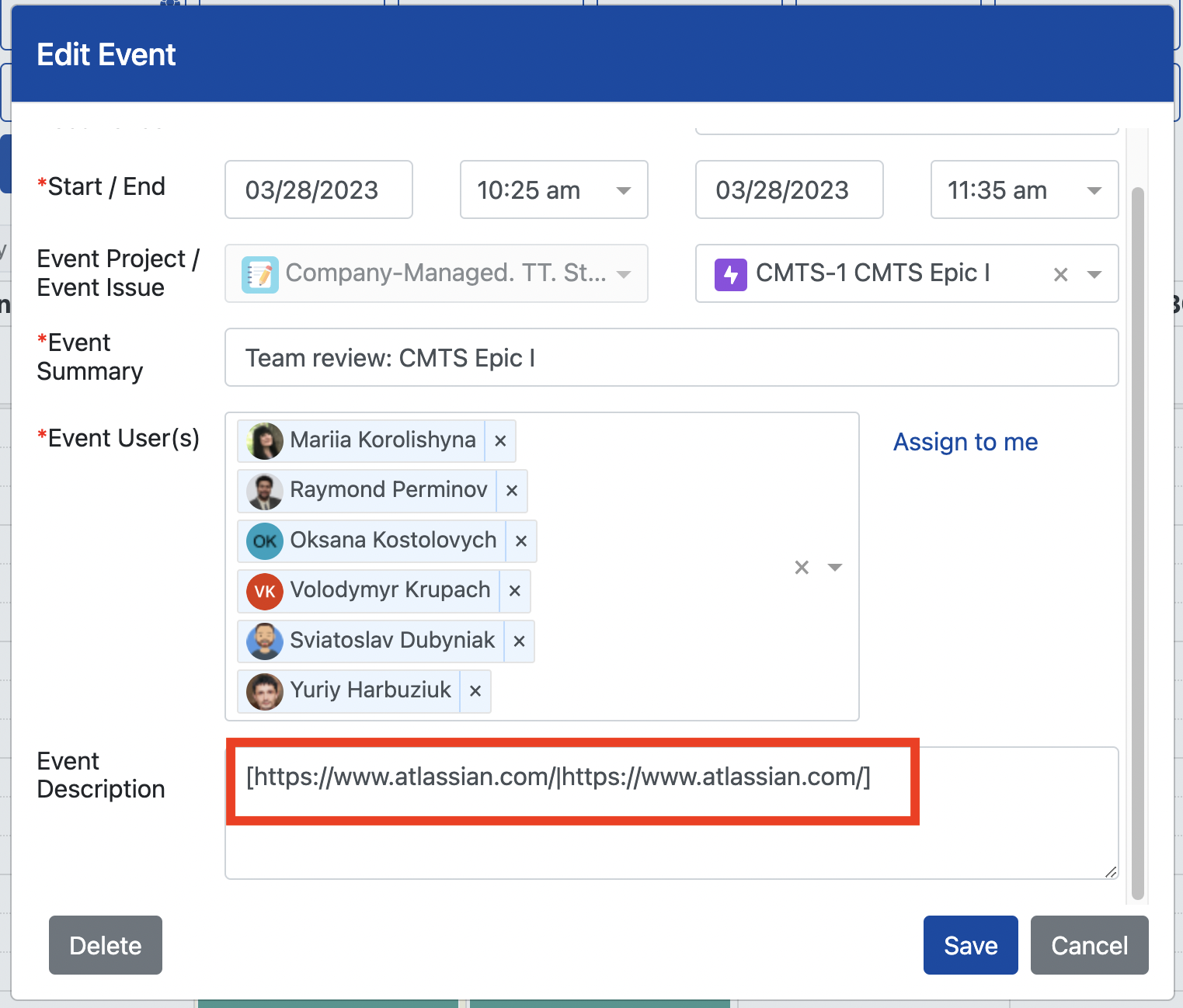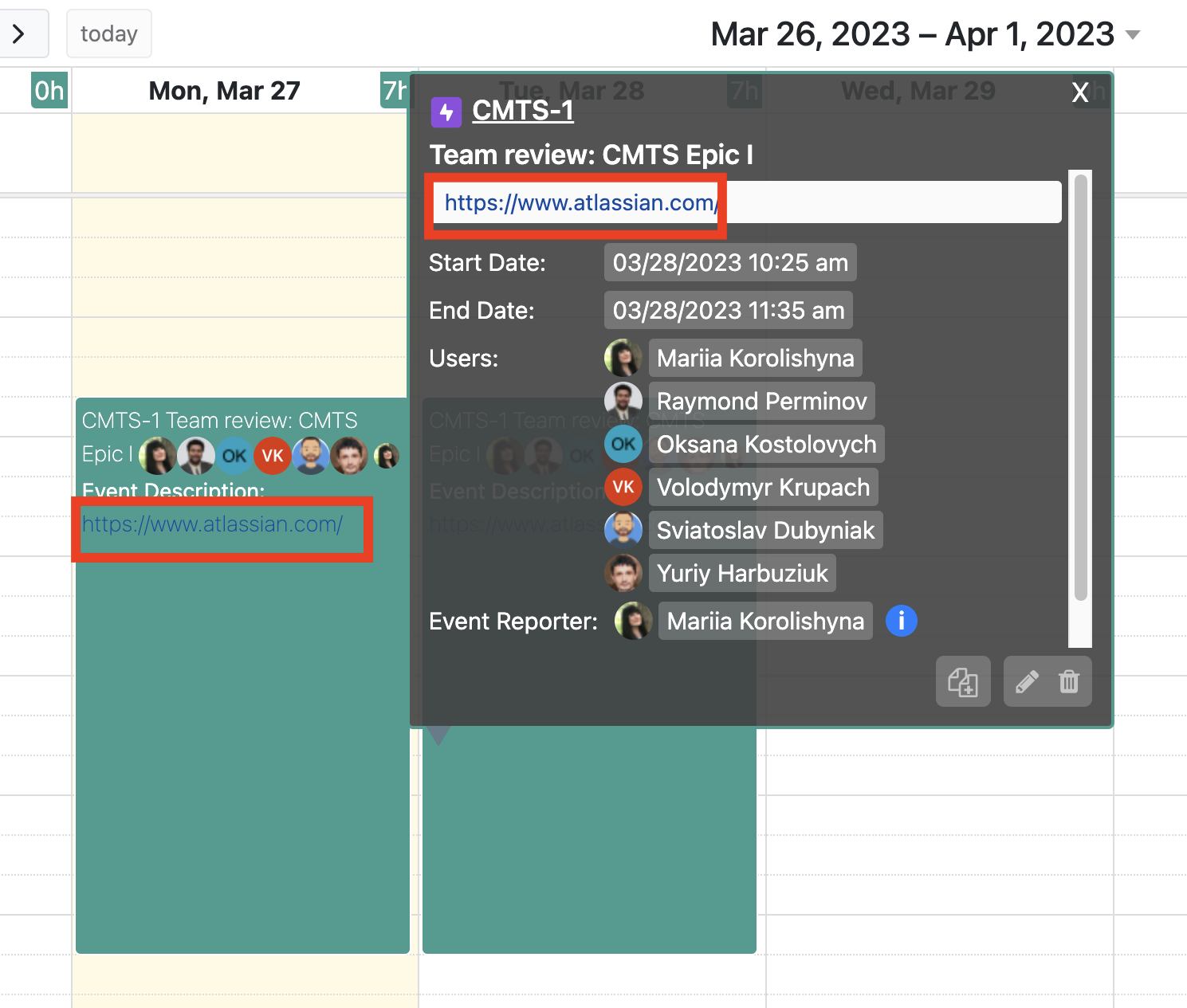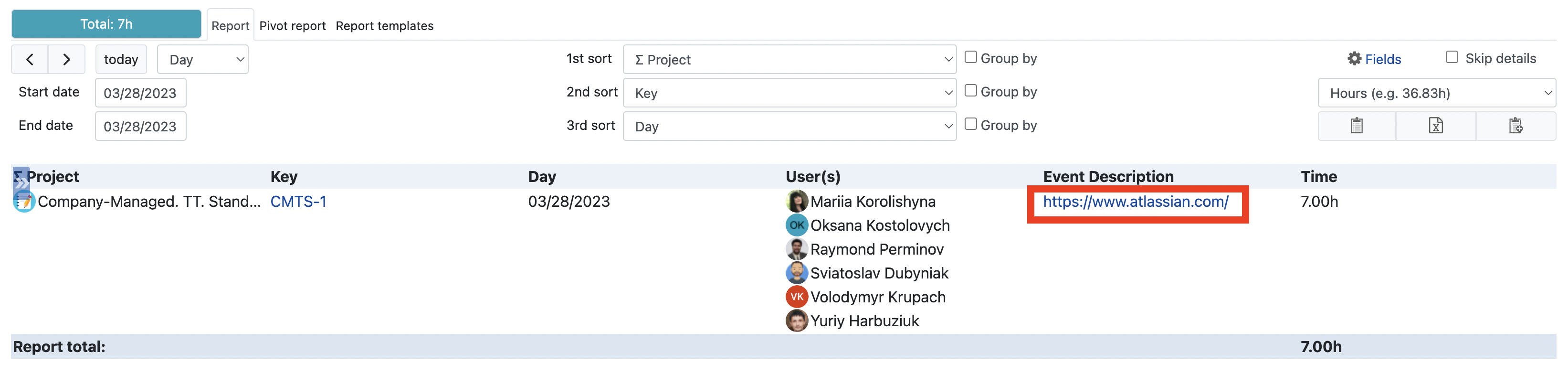To create a planning event, first, make sure it a planning source is enabled, on the left panel. Then, click or drag on a calendar.
...
You can create planning events for multiple users.
...
If needed you can edit, copy, create a new event based on existing one, or delete the planning event.
To copy the created planning event, click the event to open its information dialog. Then, click Create event button. Make sure that the planning source used for the planning event . Also, you can creation is selected. Then, review the fields values, and click Save.
Let’s say you want to create a worklog based on created existing planning event. Simply In such case, simply, click on the planning event to see its information dialog with the action icons. Then, click Create event button. This time, make sure a worklog source is selected on Create Event dialog.
...
| Info |
|---|
Please note that Create worklog icon will be disabled if there are no enabled worklog sources, on the left panel. |
| Tip |
|---|
In case an event description contains a link it will be clickable should it be configured to be displayed on event’s information dialog. |
...
Note that, besides coping the event’s time and issue, the very first user of the list of all users the planning event was assigned to is copied to the worklog event. In addition, the summary of the planning event is copied to the worklog description.
| Tip |
|---|
For the planning events, make sure that a link is inserted in the format that is shown below in order for the link to be clickable in such places as:
|
[https://www.atlassian.
...
com/|https://www.atlassian.com/ ]
| Tip |
|---|
Did you know there was a quick way to open Edit dialog for a planning event? To quickly start editing an event double click it. To save the changes you made click Ctrl + Enter. That’s it. It is that simple. |