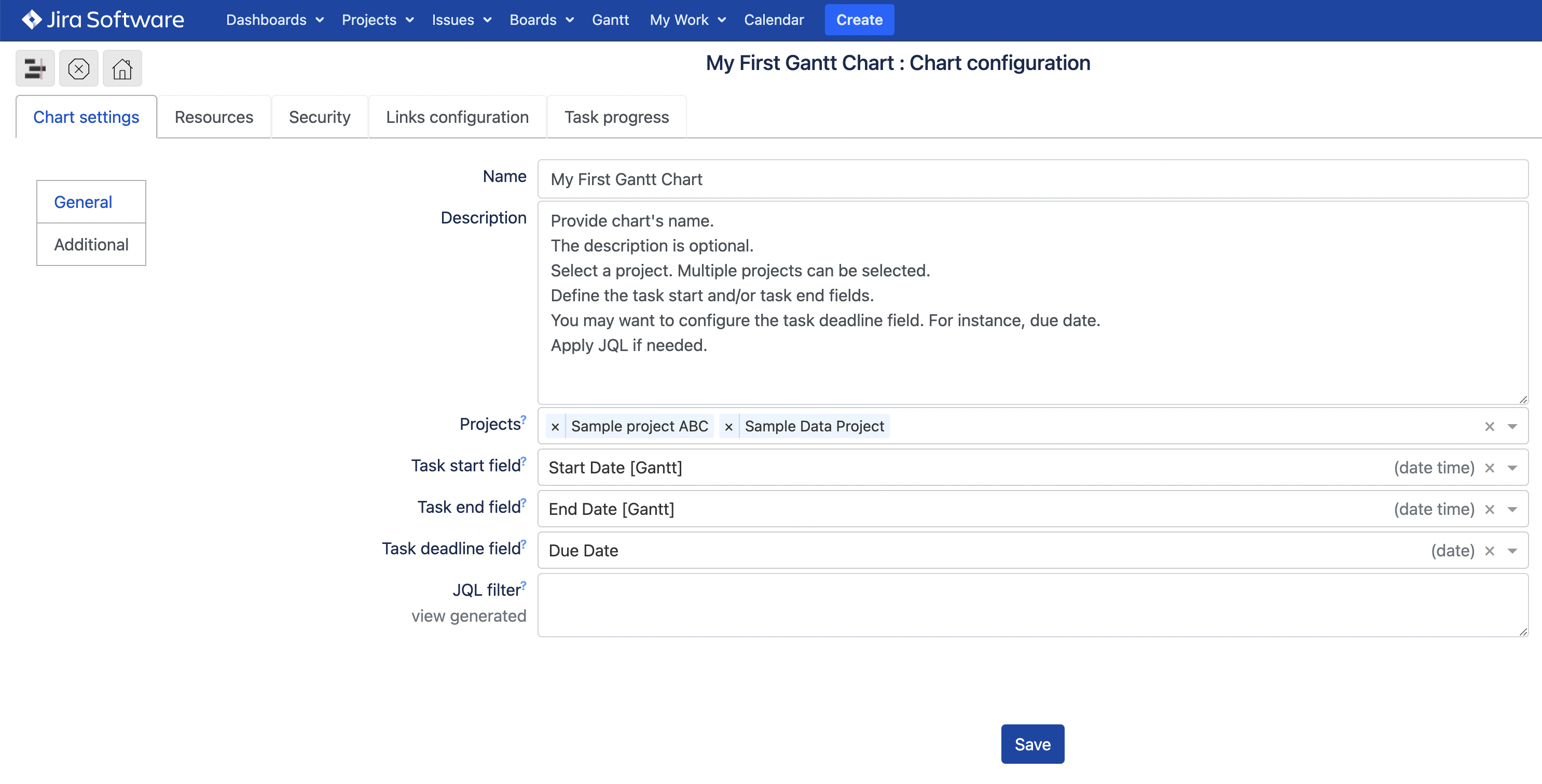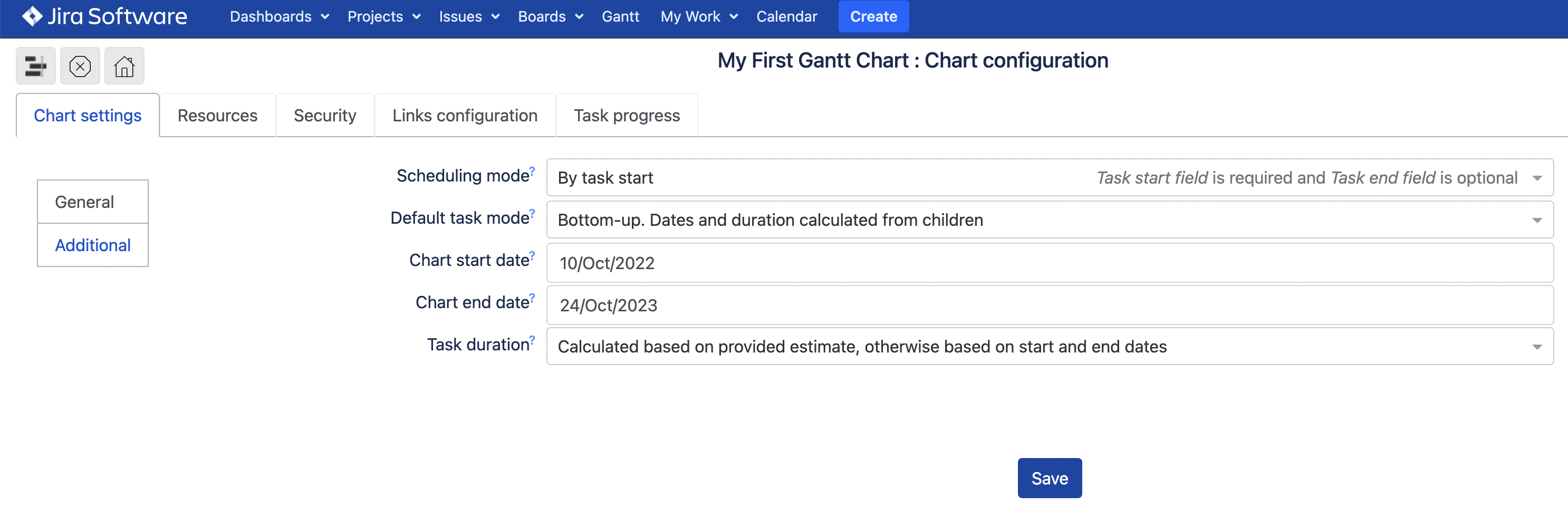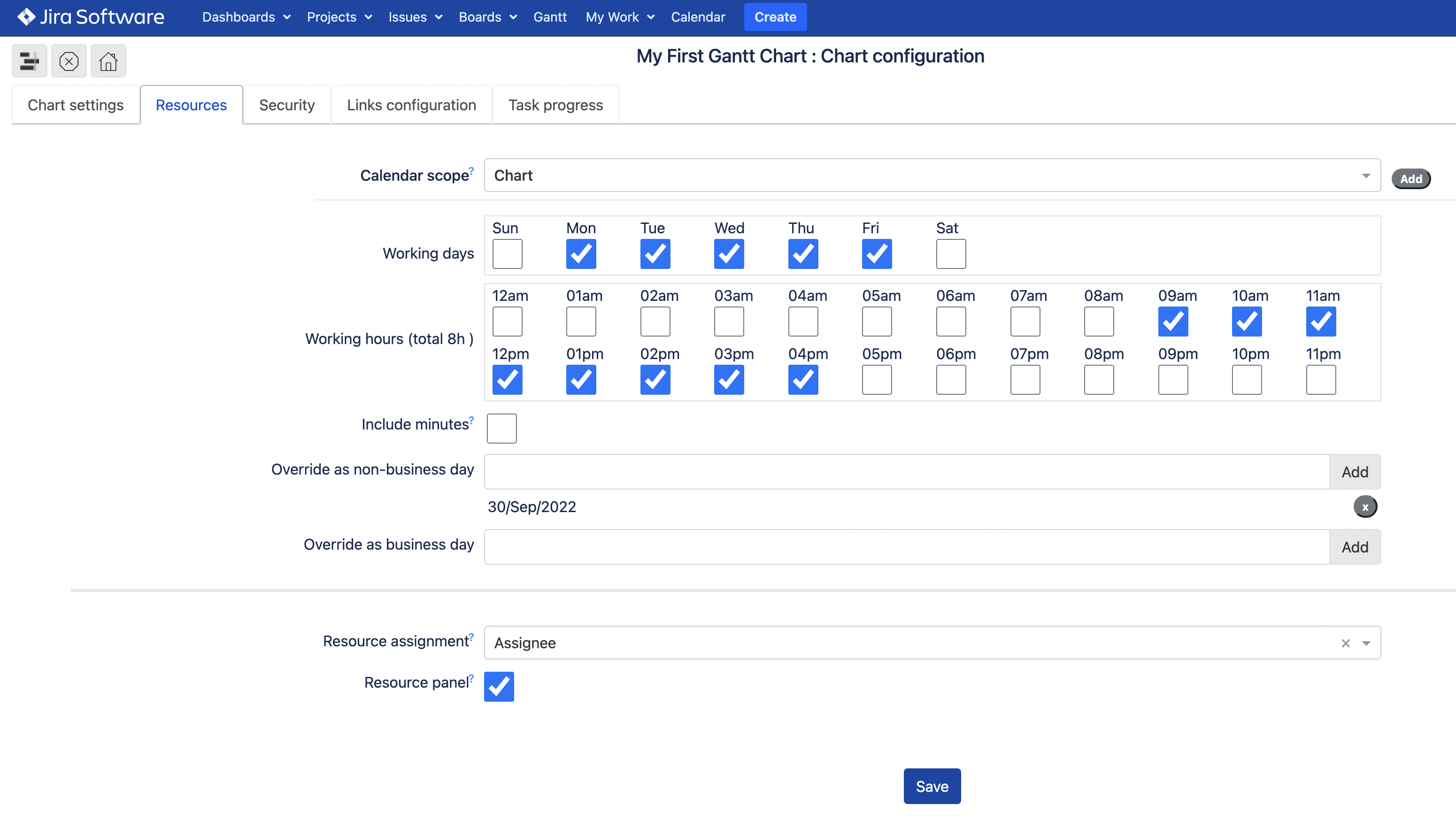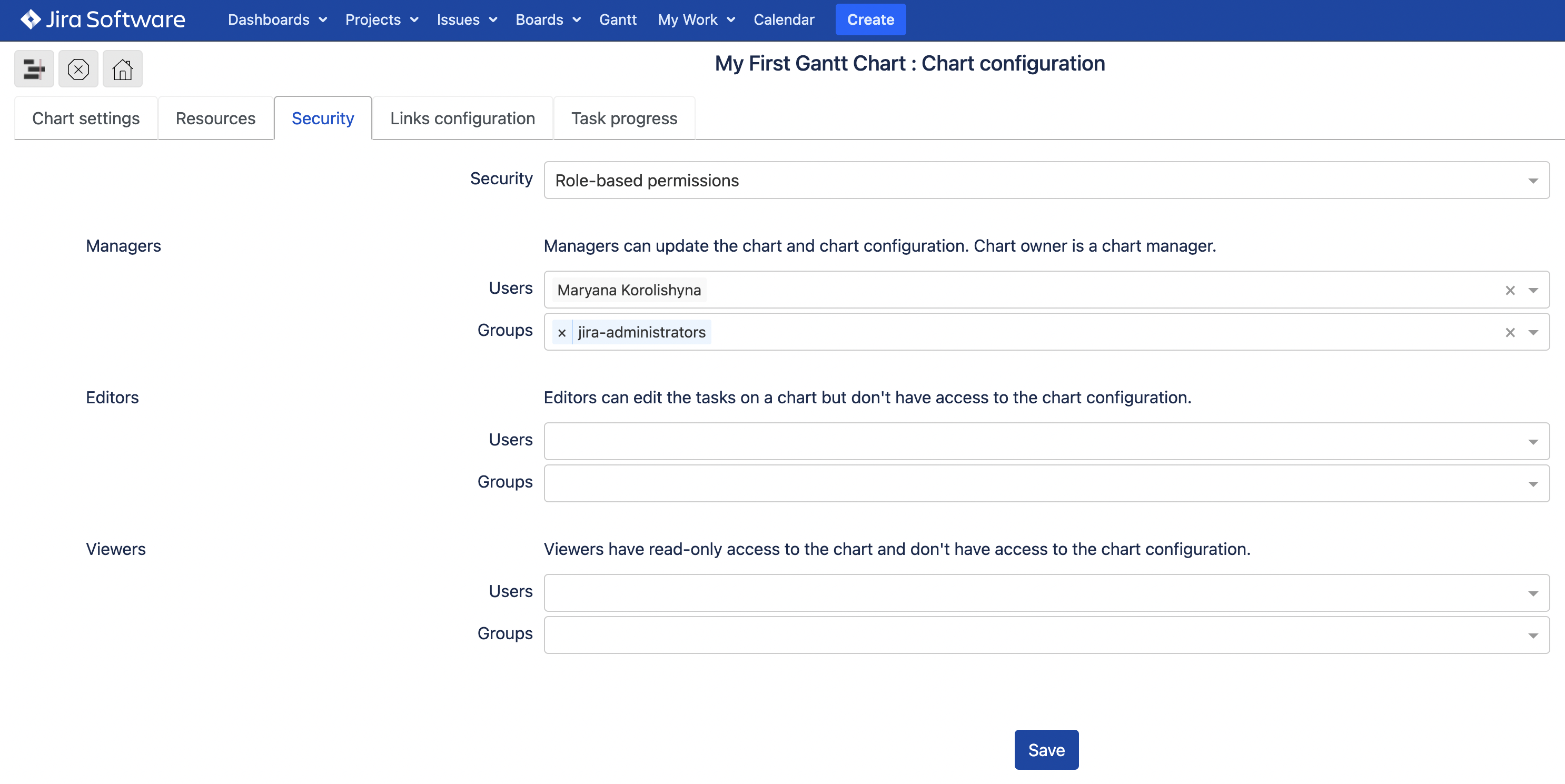...
Chart configuration defines the items to include on a chart, worktime specific work time specifics for the chart, as well as security and sharing.
Chart settings tab
Chart settings mostly define what data to include into a chart. The ‘Chart settings’ tab includes two sections, General and Additional.
Resources tab
Here, you can define the working and non-working days and hours for your team in general as per individual resource by adding and configuring the individual resource calendars.
In addition, as a chart manager, you’ll be able to configure the field for a resource assignment.
| Info |
|---|
By default, standard Jira field Assignee is used for a resource assignment. Although, any custom field with the type of User picker (single user) can be used for a resource assignment. |
| Tip |
|---|
If needed, the Resource panel can be hidden from Gantt chart display by unticking the Resource panel checkbox. |
Security tab
By default, created Gantt chart is public and accessible by all Jira users who are granted an access to the app.
As a chart manager, you can choose who can view or edit the chart by configuring the chart security roles.
Links configuration tab
As a chart manager, you can also define the types of task dependencies to be displayed on Gantt chart.
...
Once you open a Gantt chart, the task list is displayed on the left, inside left-side grid, the tasks themselves are displayed in timeline section, and resource workload/availability is displayed at the bottom. For details, see Working with a chart.
...