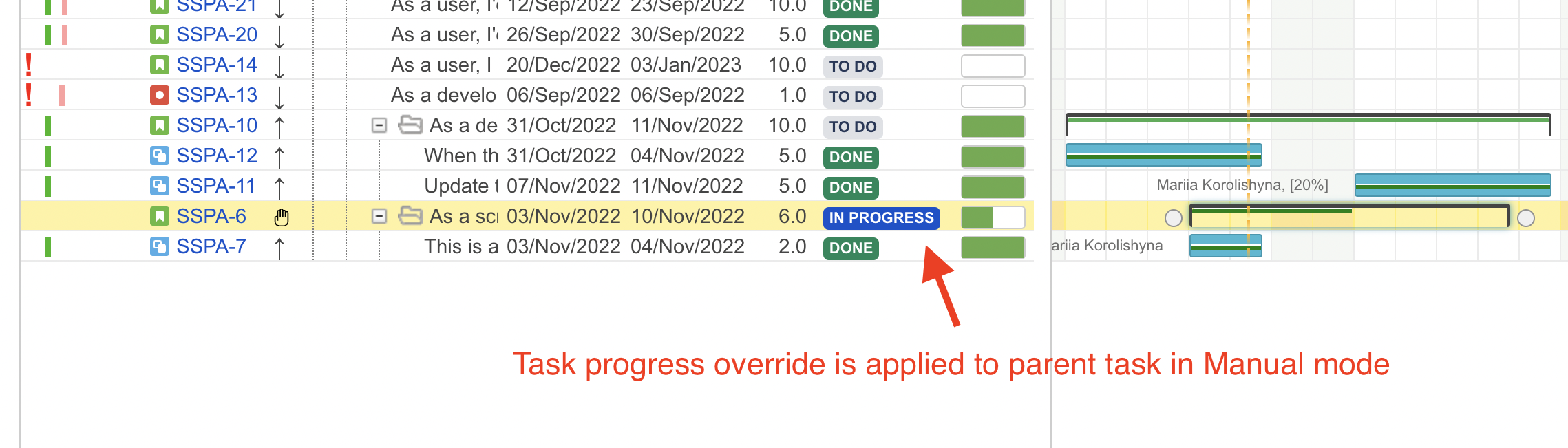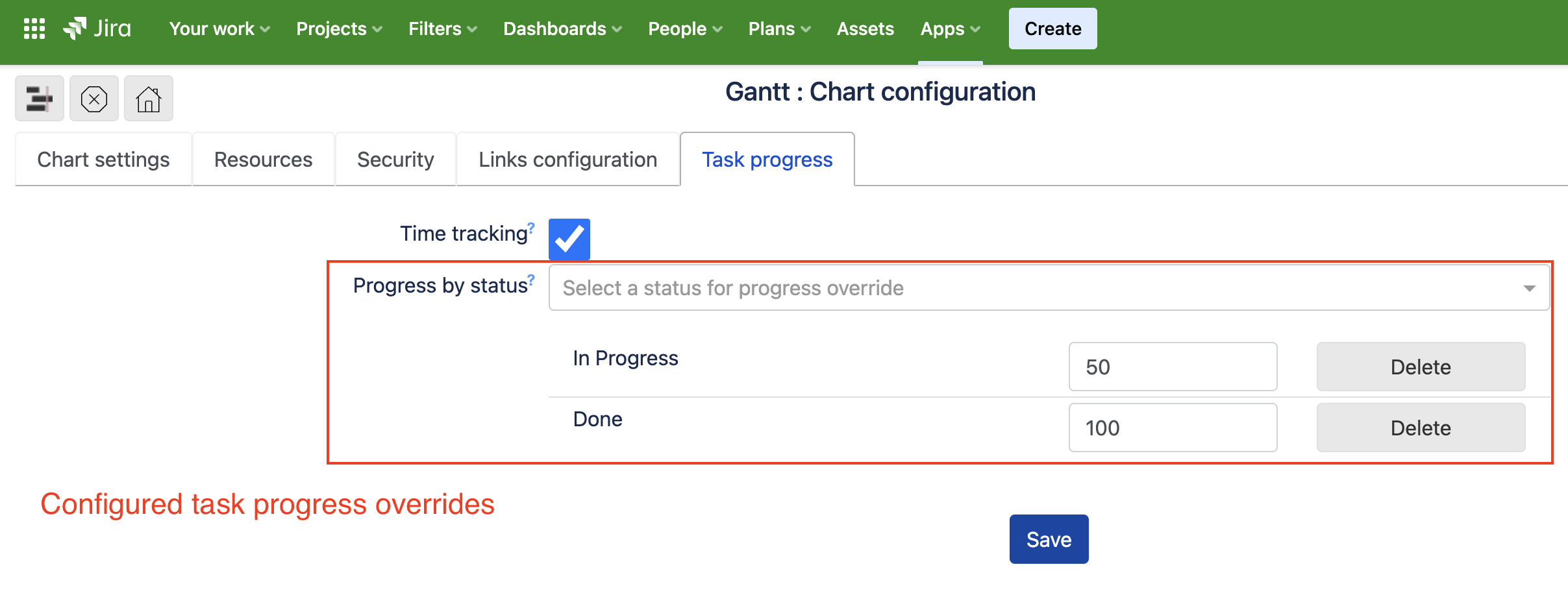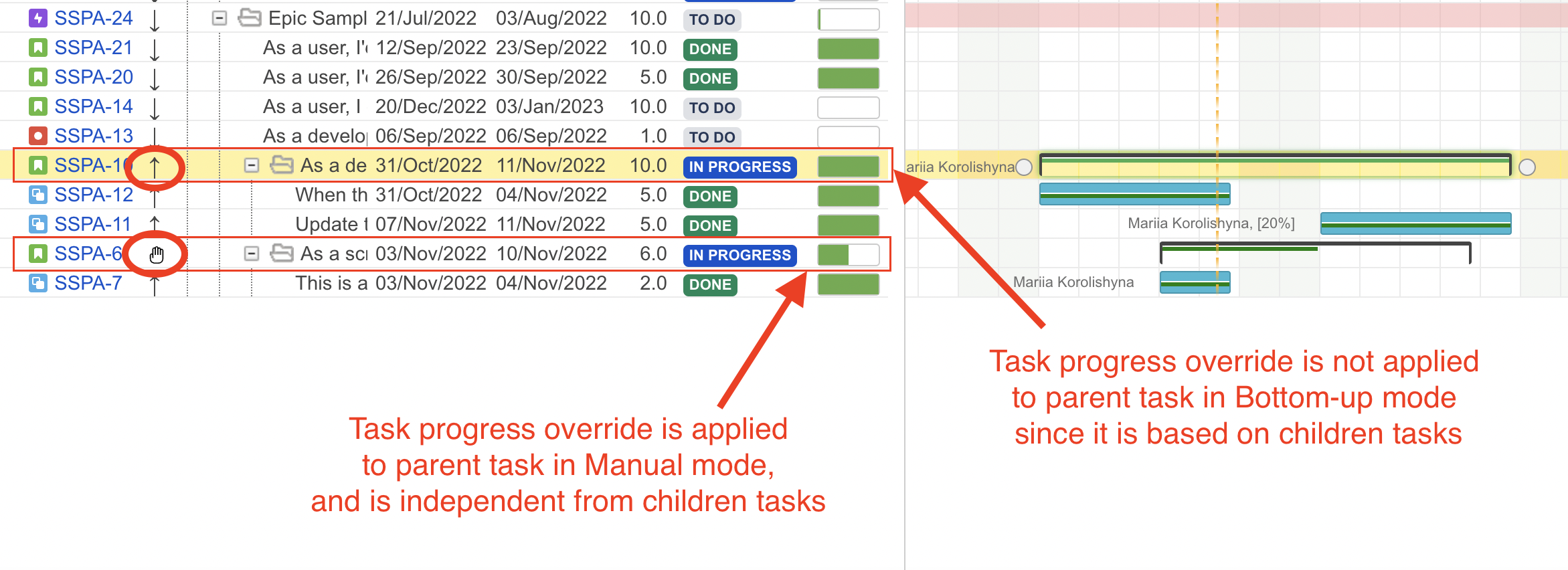Did you know you can use Gantt chart with disabled JIRA time tracking? On tab Task progress, simply, uncheck the checkbox “Time tracking“.
...
| Info |
|---|
Please note that overridden task progress calculation doesn't apply to parent tasks. Parent tasks always have their progress calculated from children tasks.* *- The exclusion is the case when a parent task has Manual mode. |
To add an override, go to chart configuration and open Task progress tab. Then, select a status and insert the required percentage. Then, click Save.
...
The defined by administrator overrides will appear by default in newly created charts. Although, each chart owner can modify or remove the overrides if needed.
| Info |
|---|
Once the task progress overrides are added to the chart configuration, the values for Time Spent and Remaining Estimate on information window for the task will be overridden as well, taking into account the applied percentage. |
Let’s go over an example case which involves the parent task, child task and sub-task to see how the added task progress overrides affect the chart.
...
As mentioned before, once the overrides are added, the Time Spent and Remaining Estimate will be shown as overridden on info window for tasks. Please take this into account if tracking time in Jira.
In case a parent task has Manual mode, the progress override will apply to the parent task. Please see an example below.
Parent task and task progress overrides
To have a better understanding of parent task progress depending on its planning mode, please see two cases below. The parent task SSPA-10 has Bottom-up mode, and the parent task SSPA-6 has Manual mode. The configured task progress overrides are next:
status In Progress → 50% task progress
status Done → 100% task progress