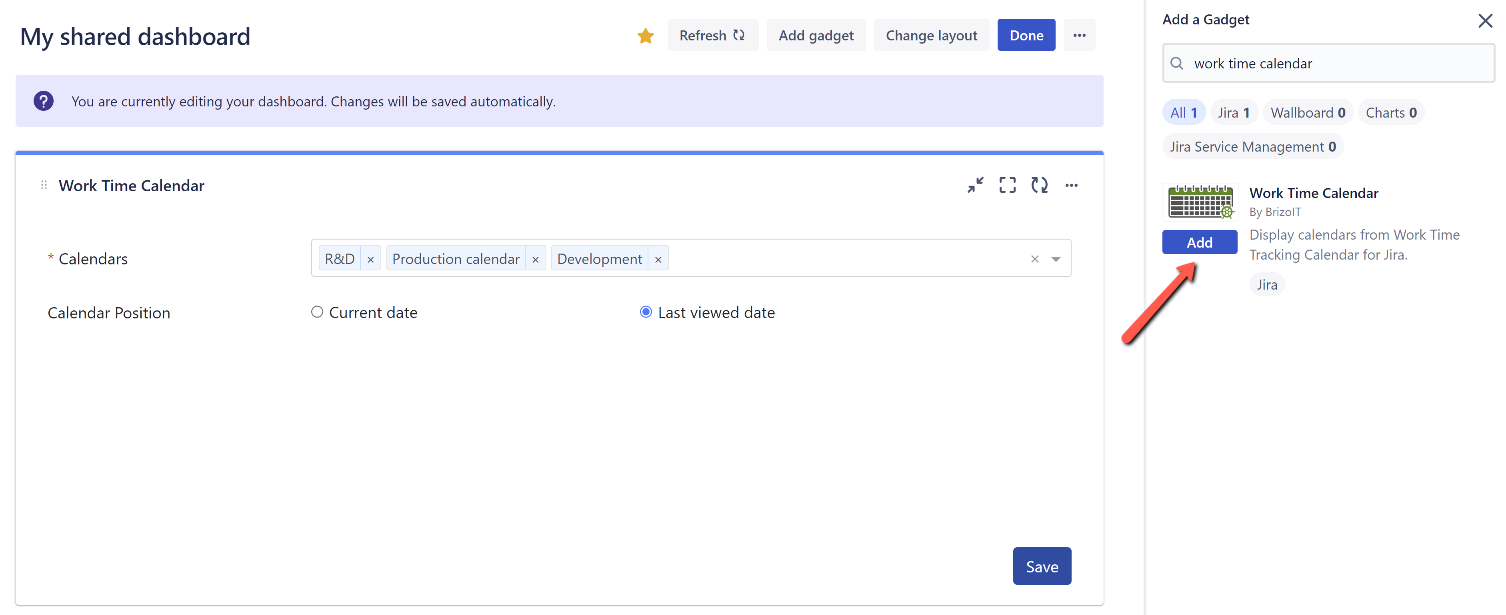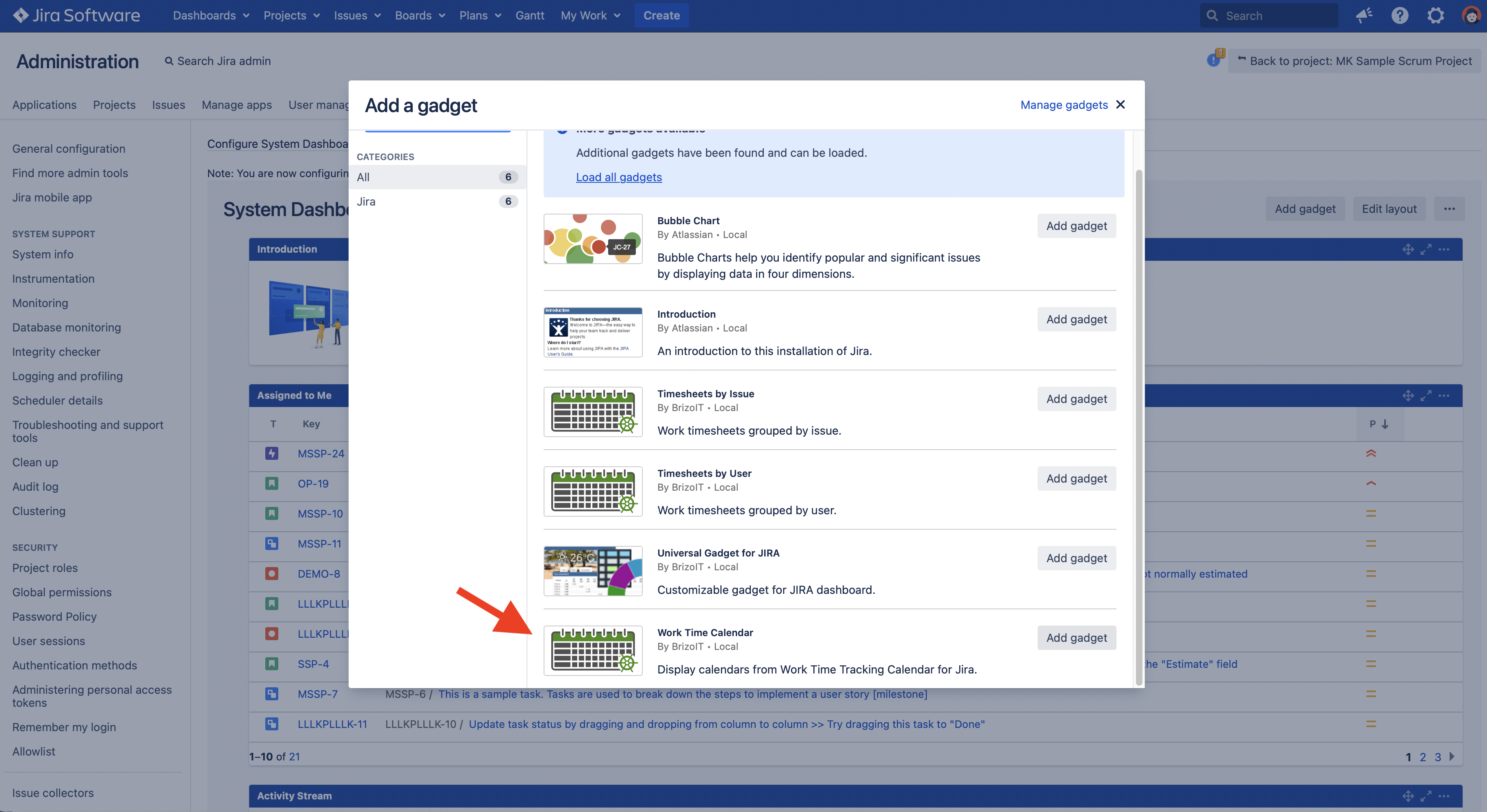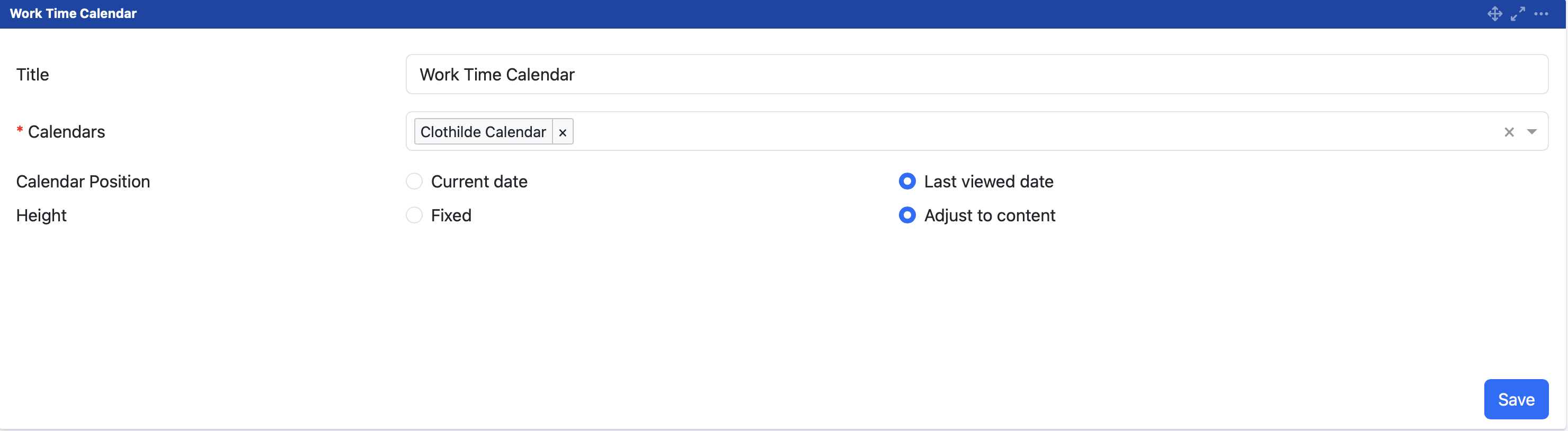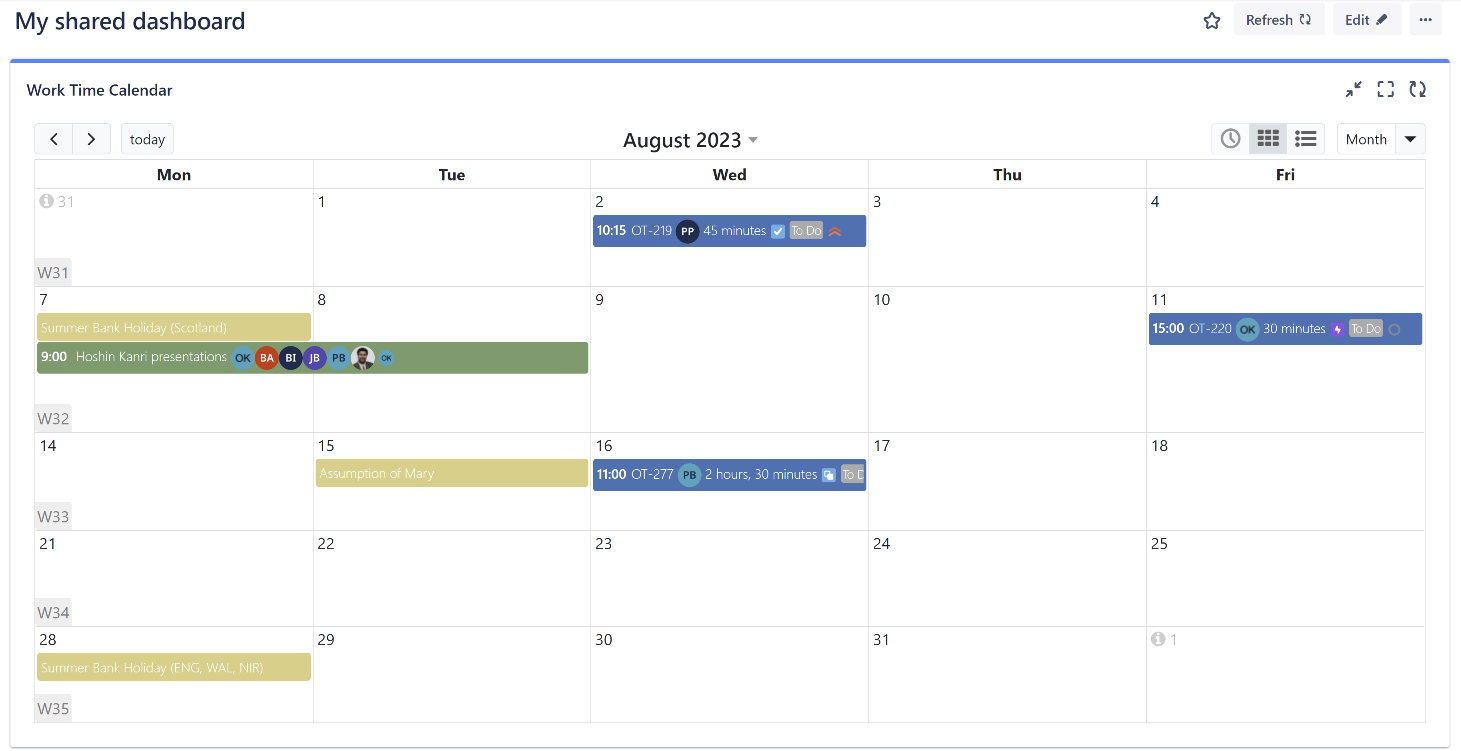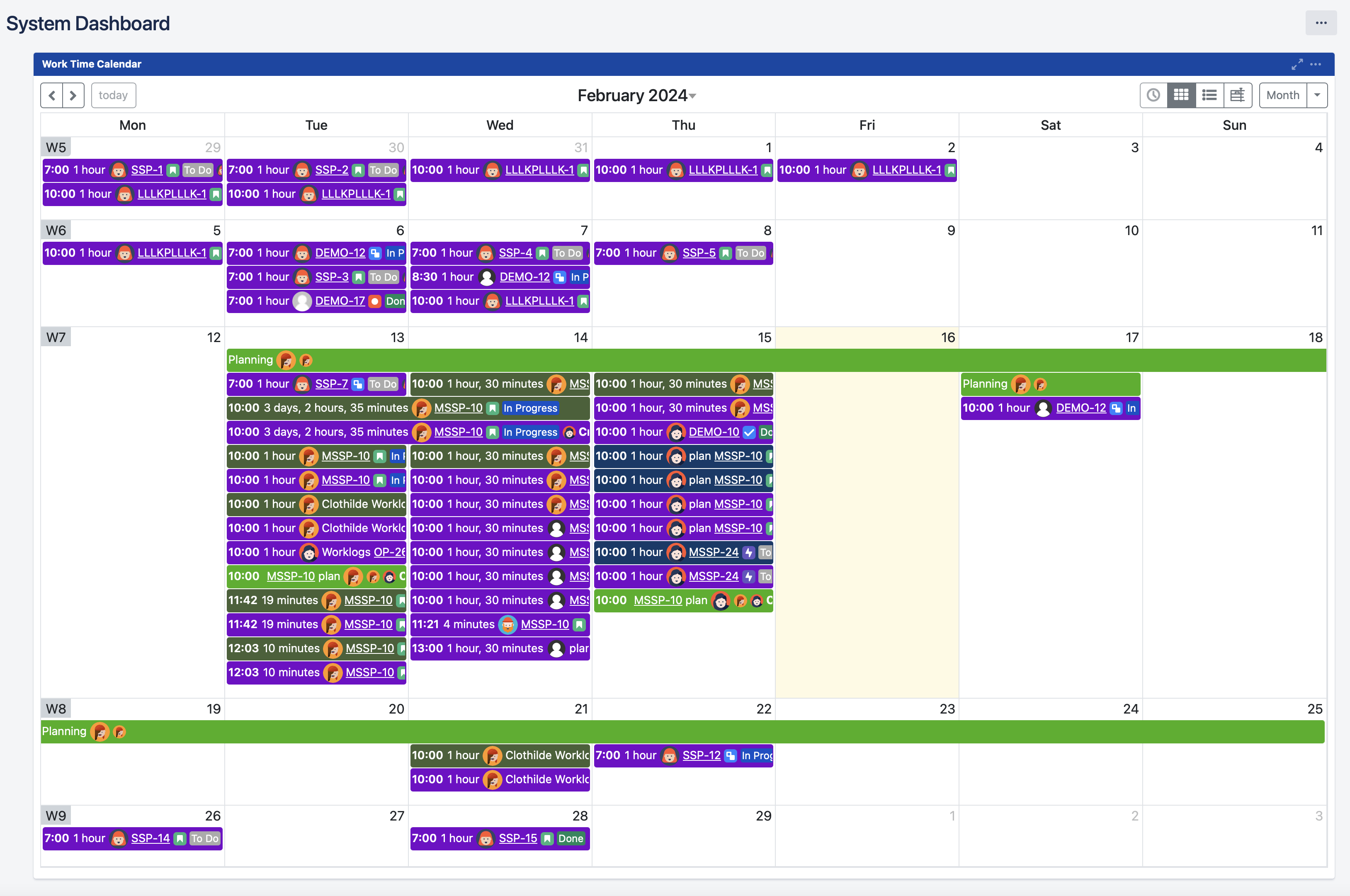...
Once added, the Work Time Calendar gadget has to be configured by selecting the desired calendar(s) and calendar position.
| Tip |
|---|
The gadget height can be either adjusted to its content or stay fixed. |
Users can navigate through the calendar by switching between different modes, clicking the left and right arrows, clicking the dates or week numbers, or by using the calendar attached to the calendar header.
In addition, users can utilize the Timesheets by Issue and Timesheets by User gadgets by adding them to a dashboard.
...