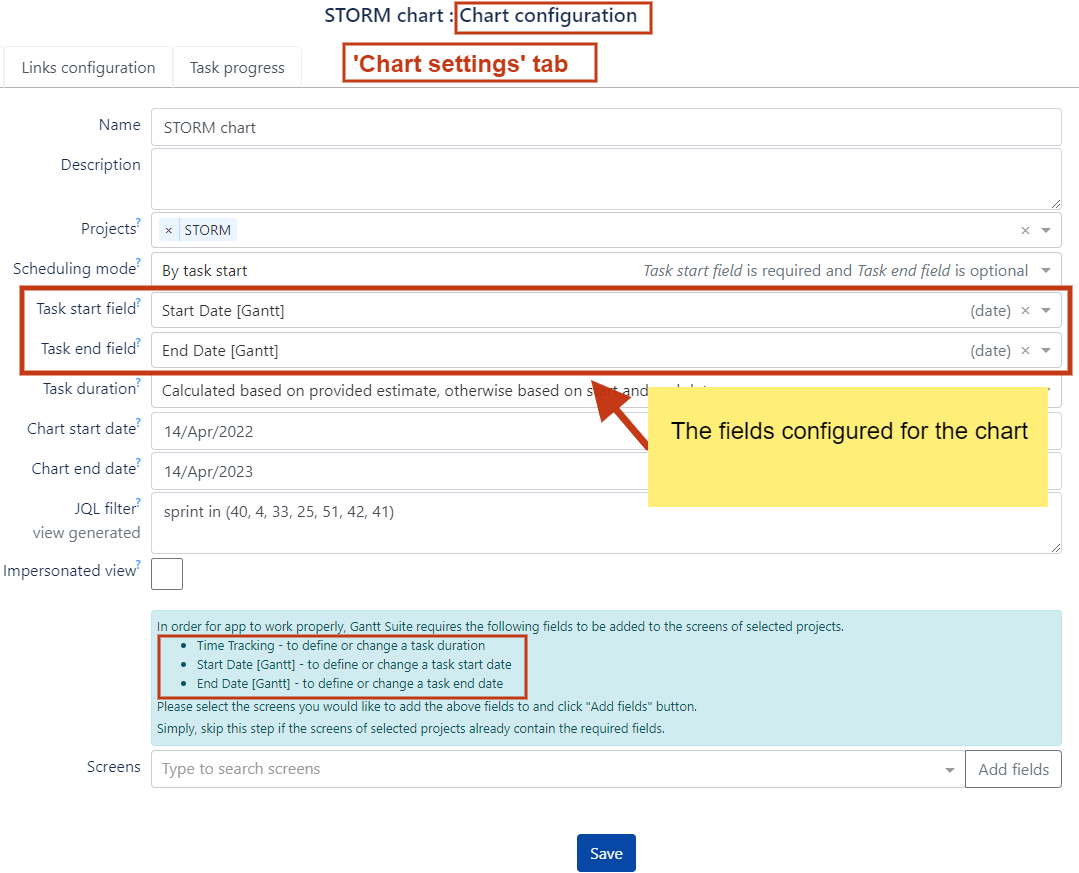| Child pages (Children Display) | ||||
|---|---|---|---|---|
|
In order to prevent this the error “Changes cannot be saved“, the next verifications shall be done:
...
Make sure to update the screens for all issue types in a project.
| Info |
|---|
In addition, make sure that the field(s) configured for a chart, including the Time tracking field, are not hidden in Jira. This can be checked by an admin in Field Configuration. |
...
The error appears when project screens have the required fields
| Info |
|---|
Should the error persist despite project screens to be in tact, please consider to contact your administrator to make sure you have the required permission to complete the action. |
For instance, your Jira user might be missing the required permission “Edit issues“, “Assign issues“, etc. In such case, the issue can be resolved by reviewing project roles and permissions.