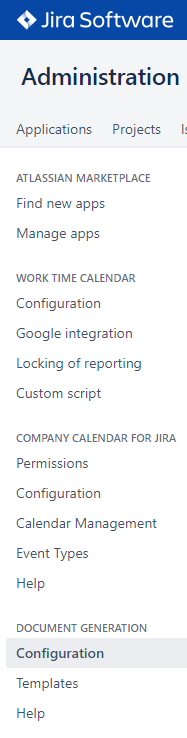Installation is as simple as: Go to Administration -> Manage apps -> Find new apps. Type 'document generation', find the Document Generation for Jira plugin and install it. After installation, 'Document Generation' section appears in Administration -> Manage apps.