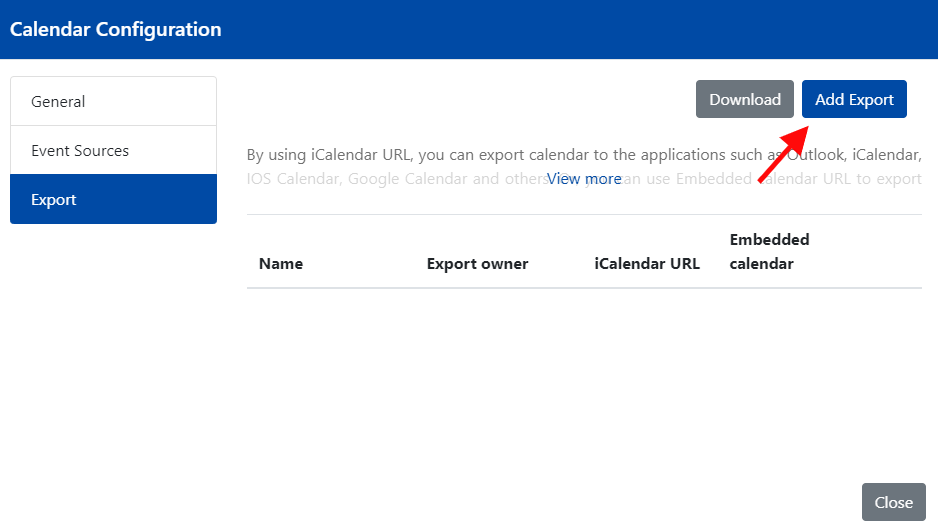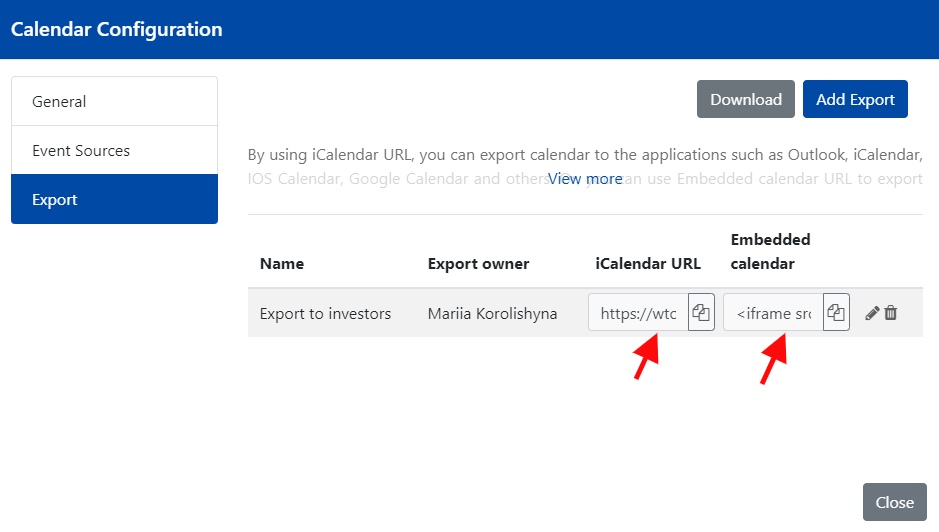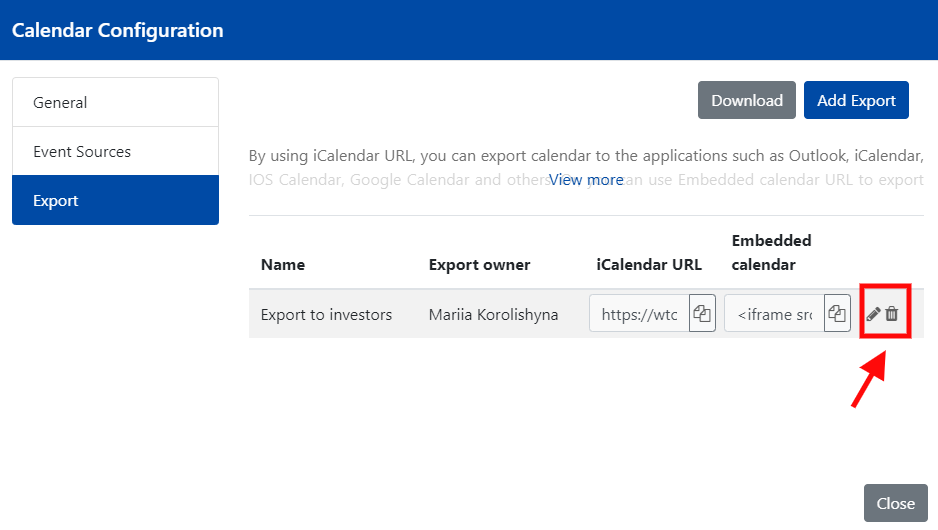You can share your Work Time Tracking calendar with the people who don't have access to your Jira. To do that you would have to create a calendar export.
On Export tab, click Add Export.
Provide export's name and select if you want to display source names, hide description and add issue links to the exported calendar. Click Save.
Once the calendar export is created, you'll be able to share your calendar with the others either by providing them a generated URL or iframe to be used to embed the calendar to a website.
If needed, the created calendar export can be edited or deleted: