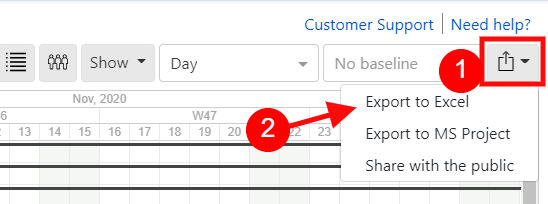You can export your Gantt chart to Excel. The export button is located on the top right corner of the screen:
Once you click the export button, you can select filename and export your chart.
Export to Excel generates XML file. Depending on your environment, XML file might not be associated with Excel. If so, double-clicking the exported file fill not automatically open Excel. Please open Excel, then open the exported file via File → Open.