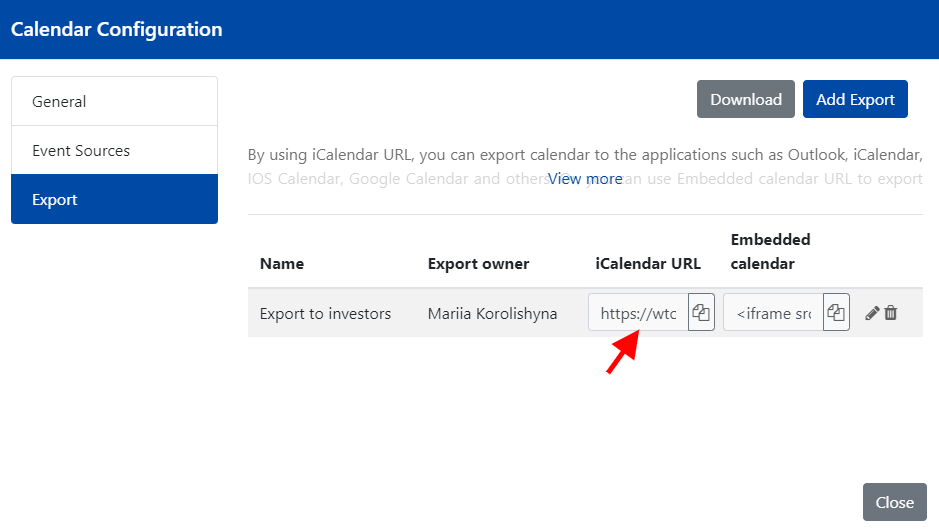First, you will need to create an export for the desired calendar as described in Exports Create and Edit.
Once the calendar export is created, copy the generated URL from the iCalendar URL column.
Make sure to send the copied URL to your iPhone device. If you are on Mac you can copy-paste it otherwise send it via any messenger or by email and copy it to the clipboard on the iPhone.
On iPhone open Settings and click Mail.