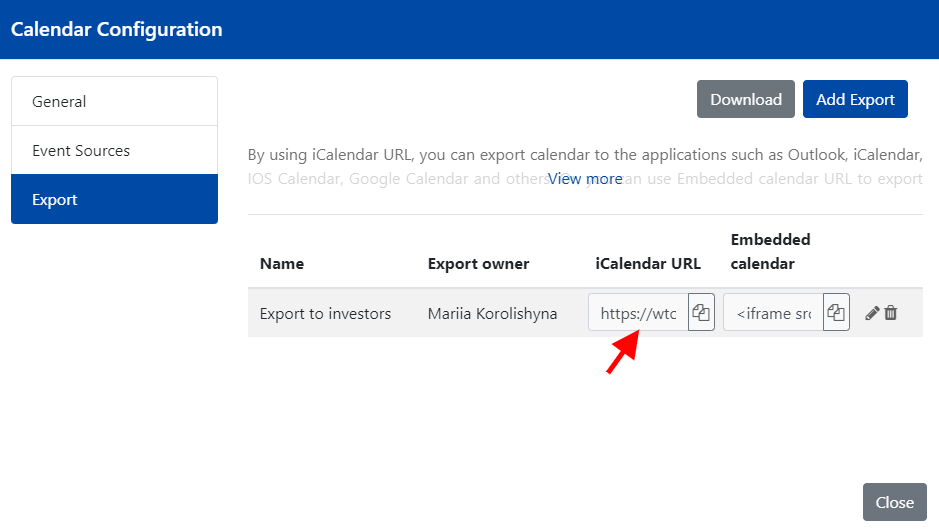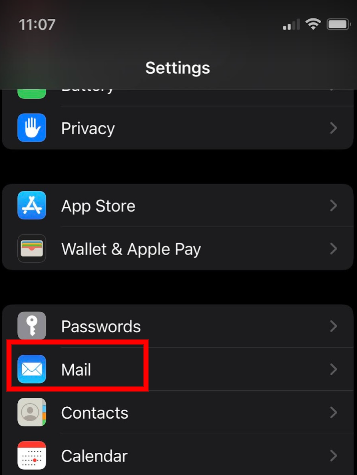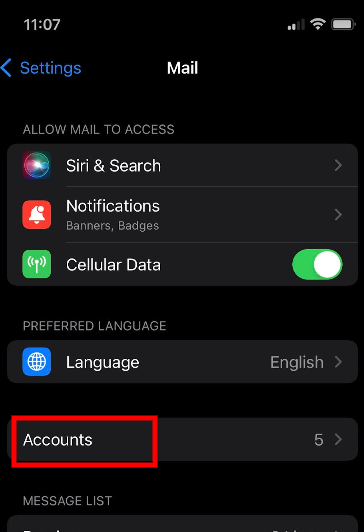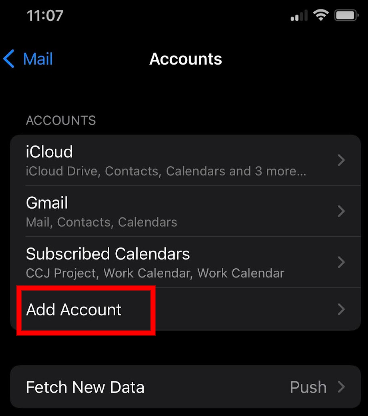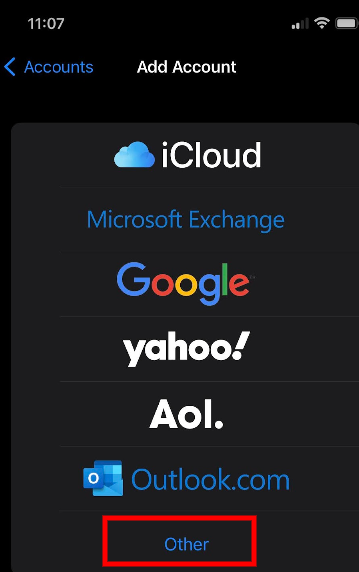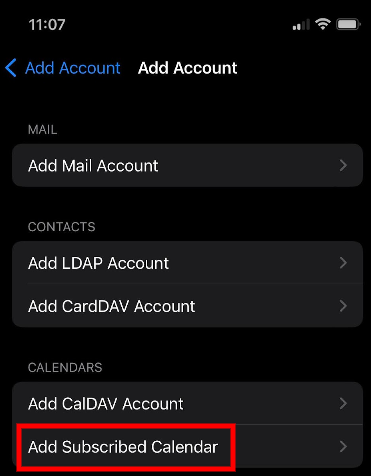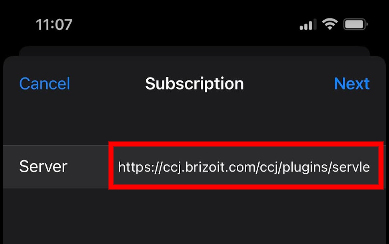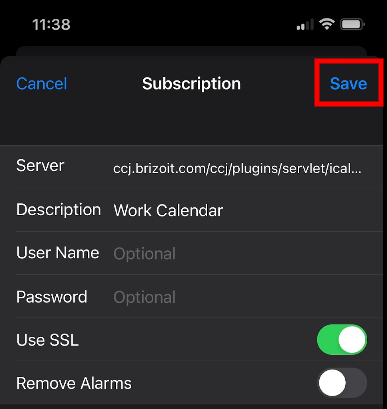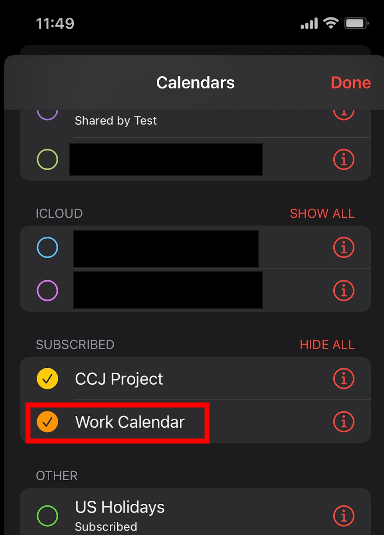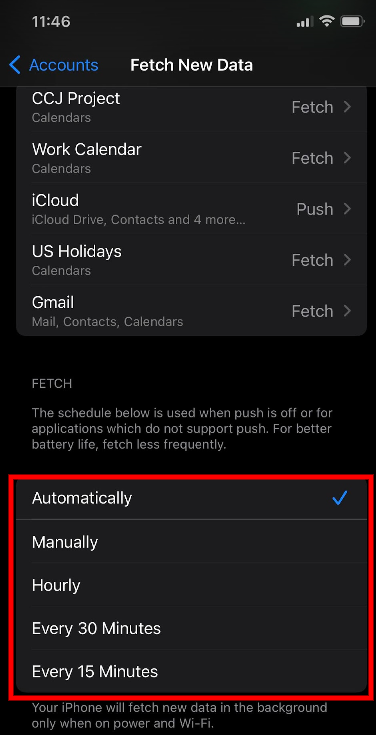First, you will need to create an export for the desired calendar as described in Exports Create and Edit.
Once the calendar export is created, copy the generated URL from the iCalendar URL column.
Make sure to send the copied URL to your iPhone device. If you are using Mac you can copy-paste it. Otherwise, send the copied URL via any messenger or by email, and copy it to the clipboard on the iPhone.
On iPhone, open Settings and click Mail. Then, click Accounts.
Next, click Add Account. Then, choose Other.
Select Add Subscribed Calendar and paste the previously copied URL. Click Next, and then Save.
Once the above steps are complete, open the Calendar app in your iPhone, and verify that the subscribed calendar is present and checked. The events from the exported calendar should appear in the Calendar app.
If you need to adjust the calendar refresh frequency please navigate to Settings → Mail → Accounts → Fetch New Data and update the Fetch section.