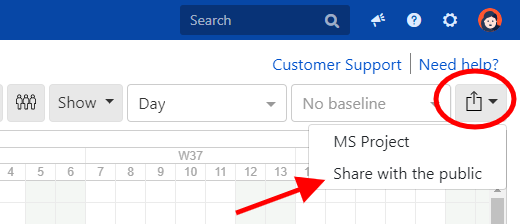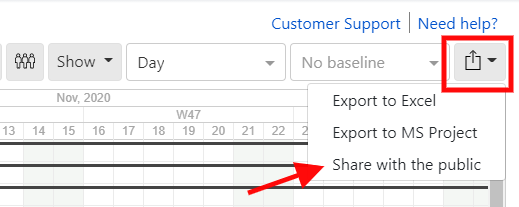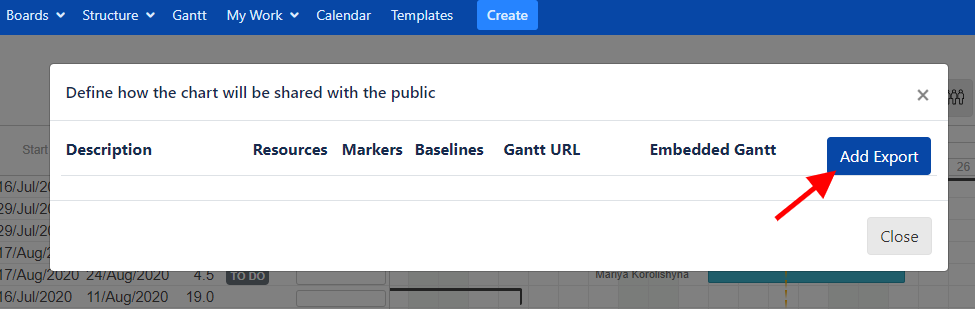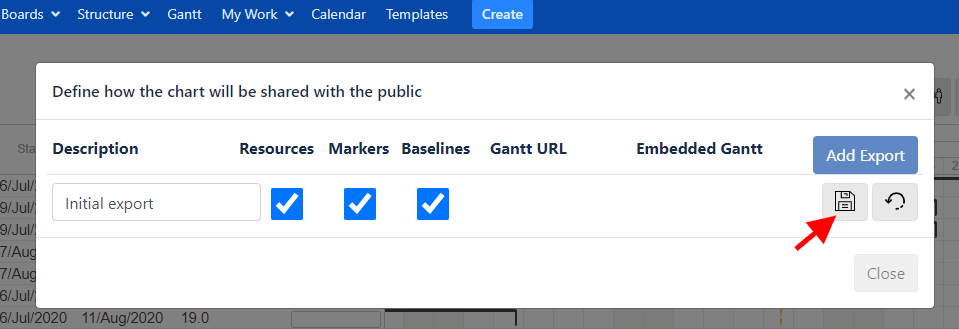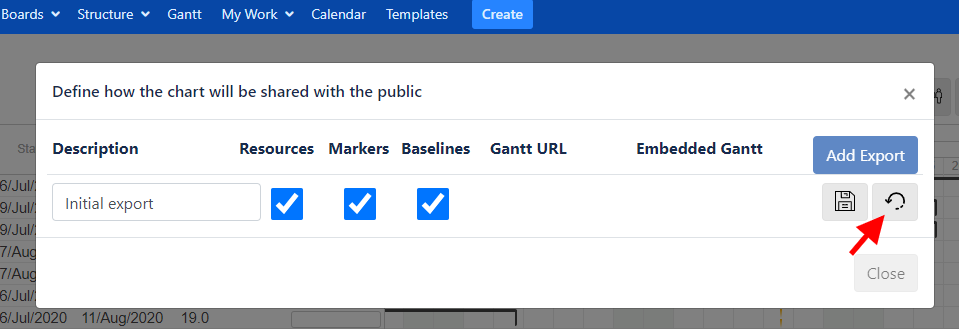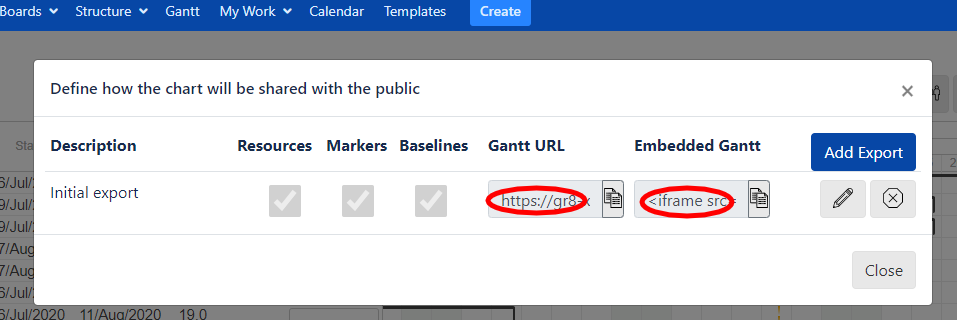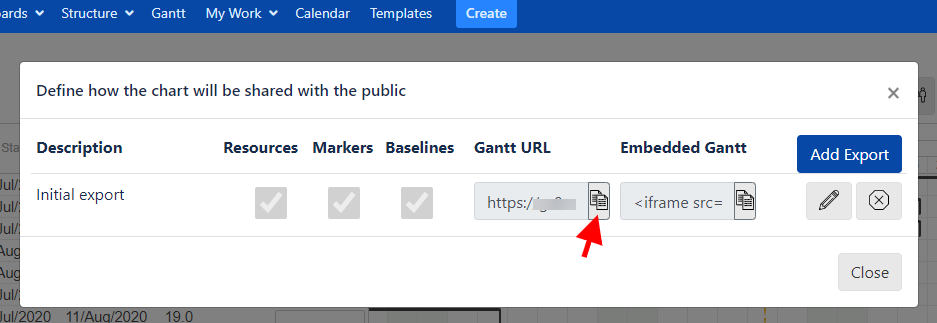To share your Gantt chart with the public via URL please navigate to Export button located at the top right corner and click it. Then, click “Share with the public“, as shown below:
In open dialog, click “Add Export”:
Then, provide a short description for the export you are about to create. If needed tick the checkboxes that stand for sharing the resources, markers and baselines. Once you are ready to save the export, click “Save”
If you don’t want to save the export click “Cancel the changes“
Once the export is saved, the “Gantt URL” and “Embedded Gantt” receive values:
In order to use the value for the “Gantt URL“ click the “Copy“ icon next to it
The coped URL can now be shared with others who don’t have access to your Jira or Gantt Suite application.