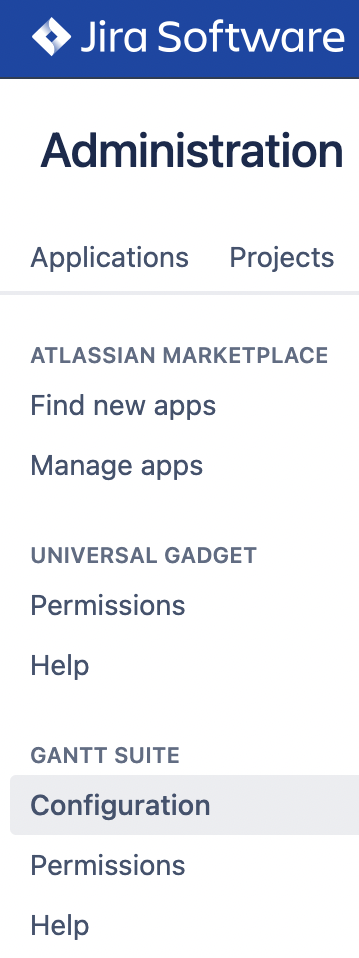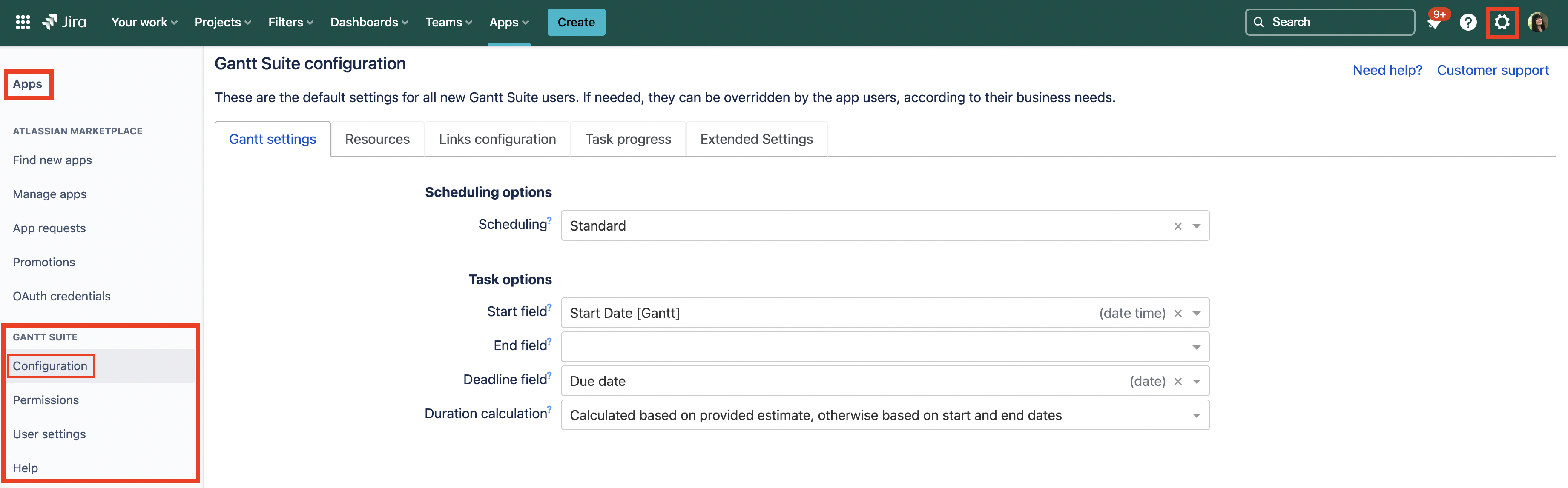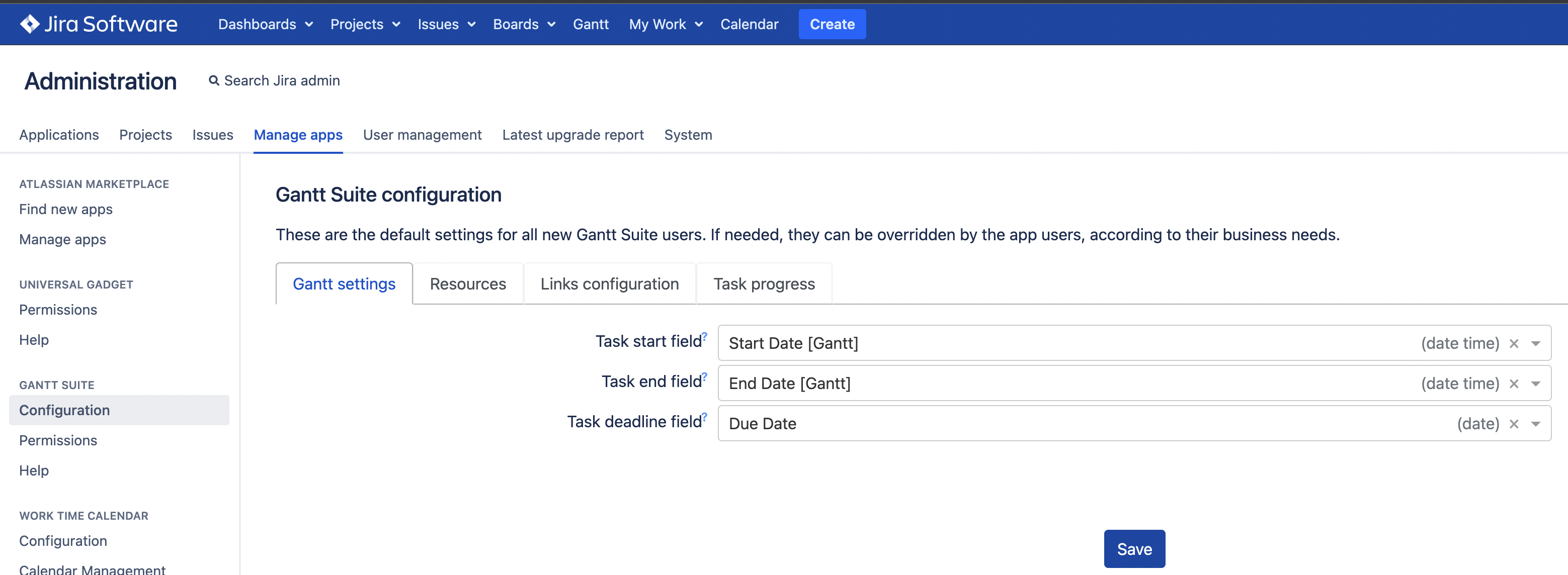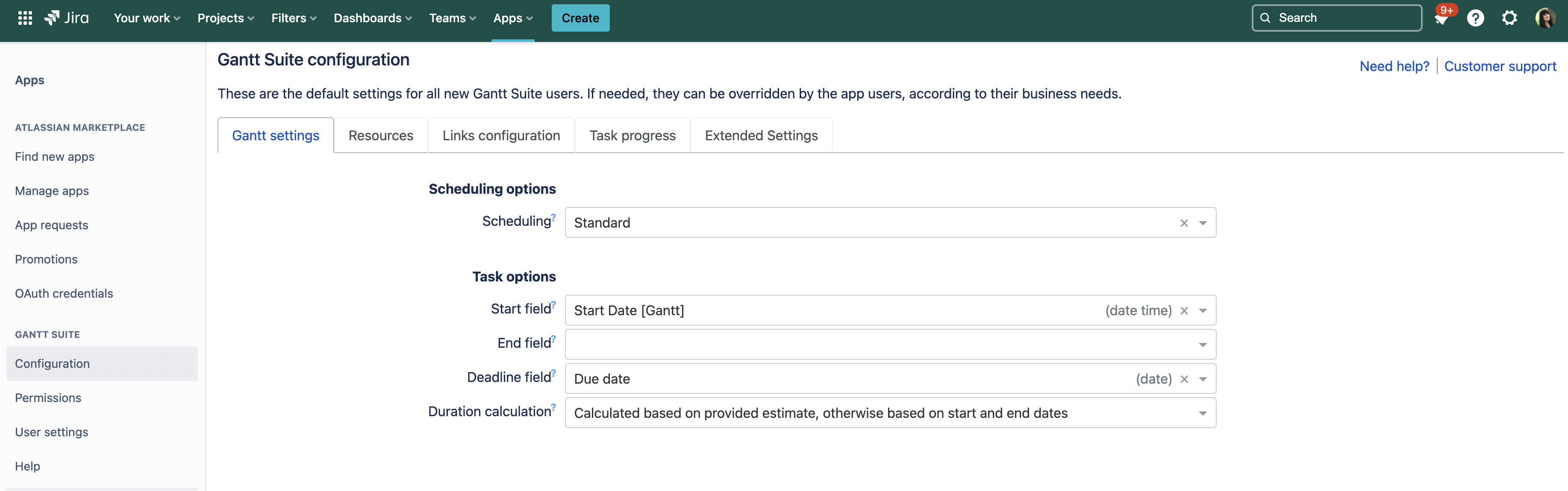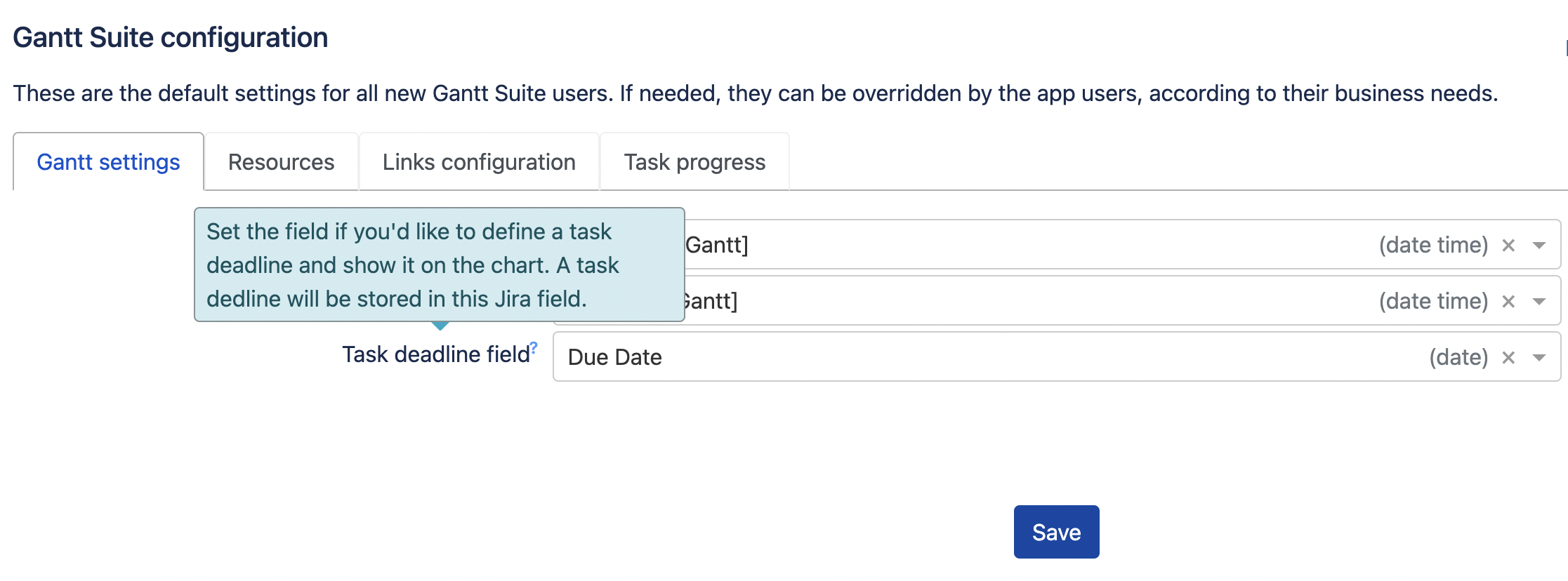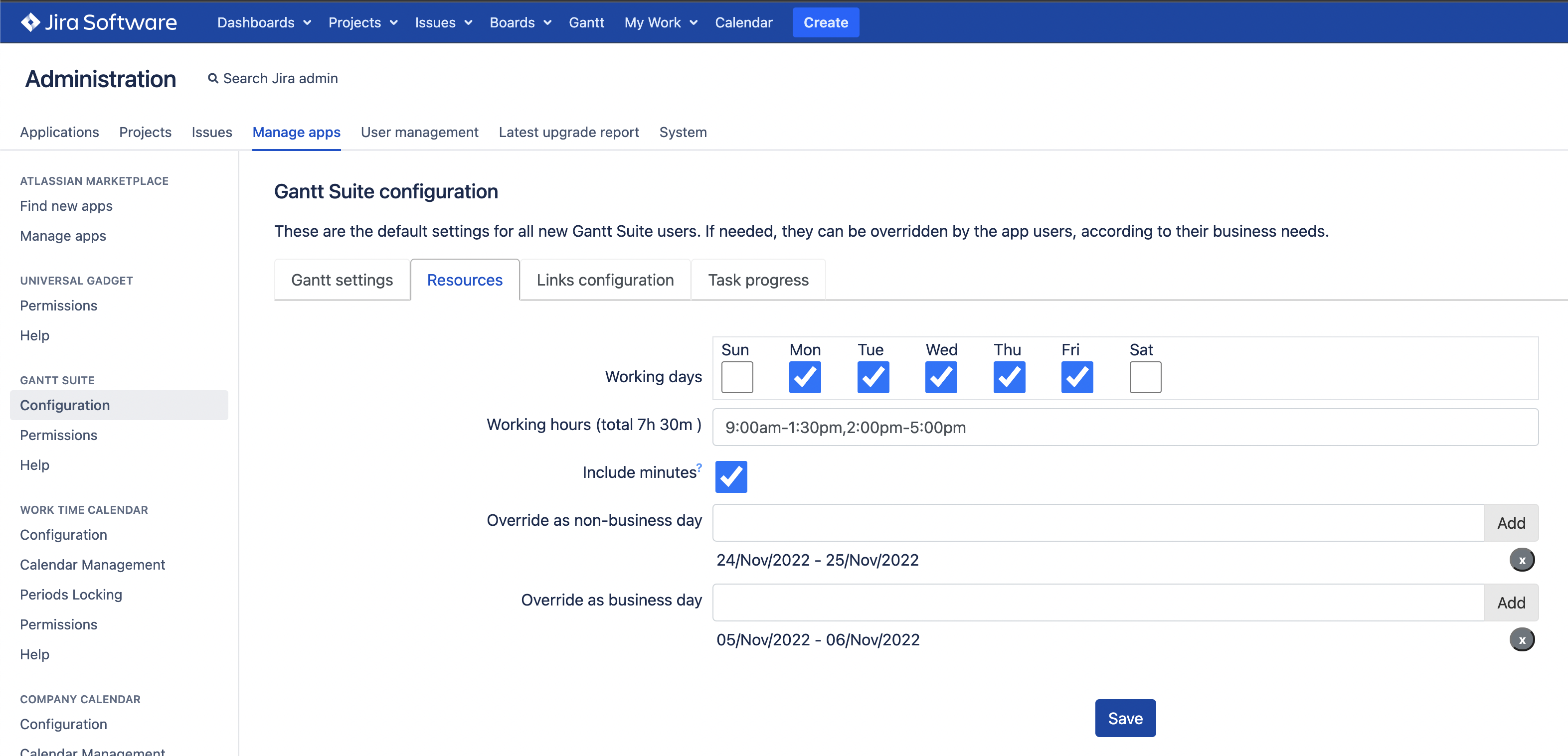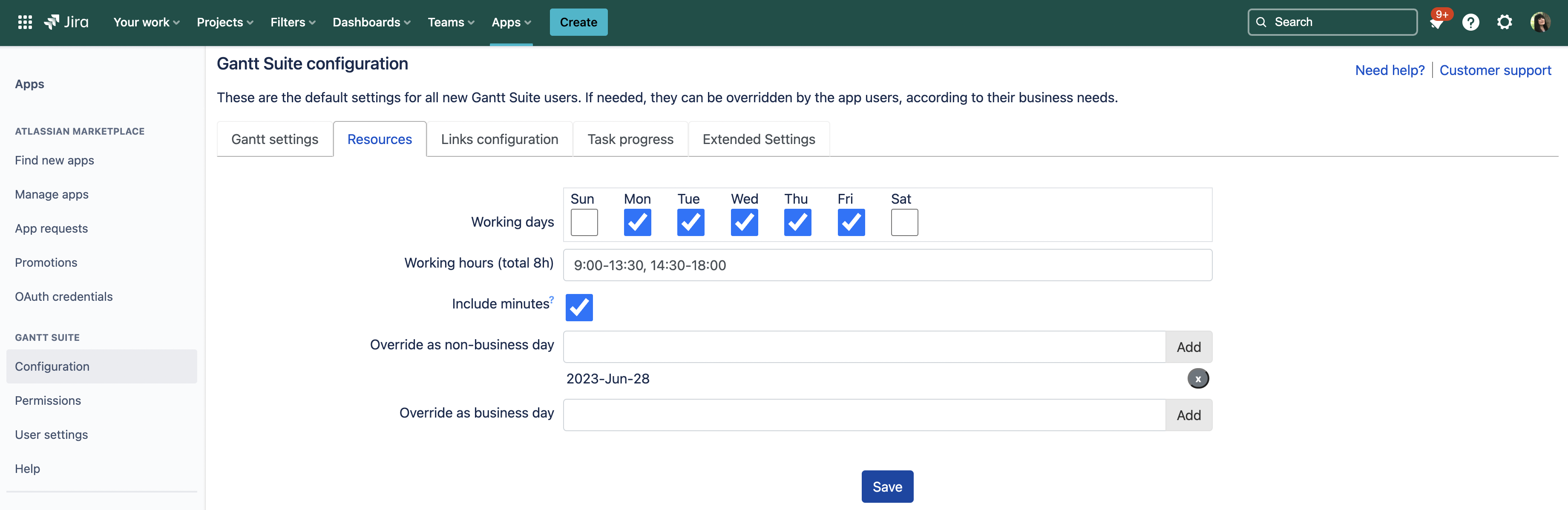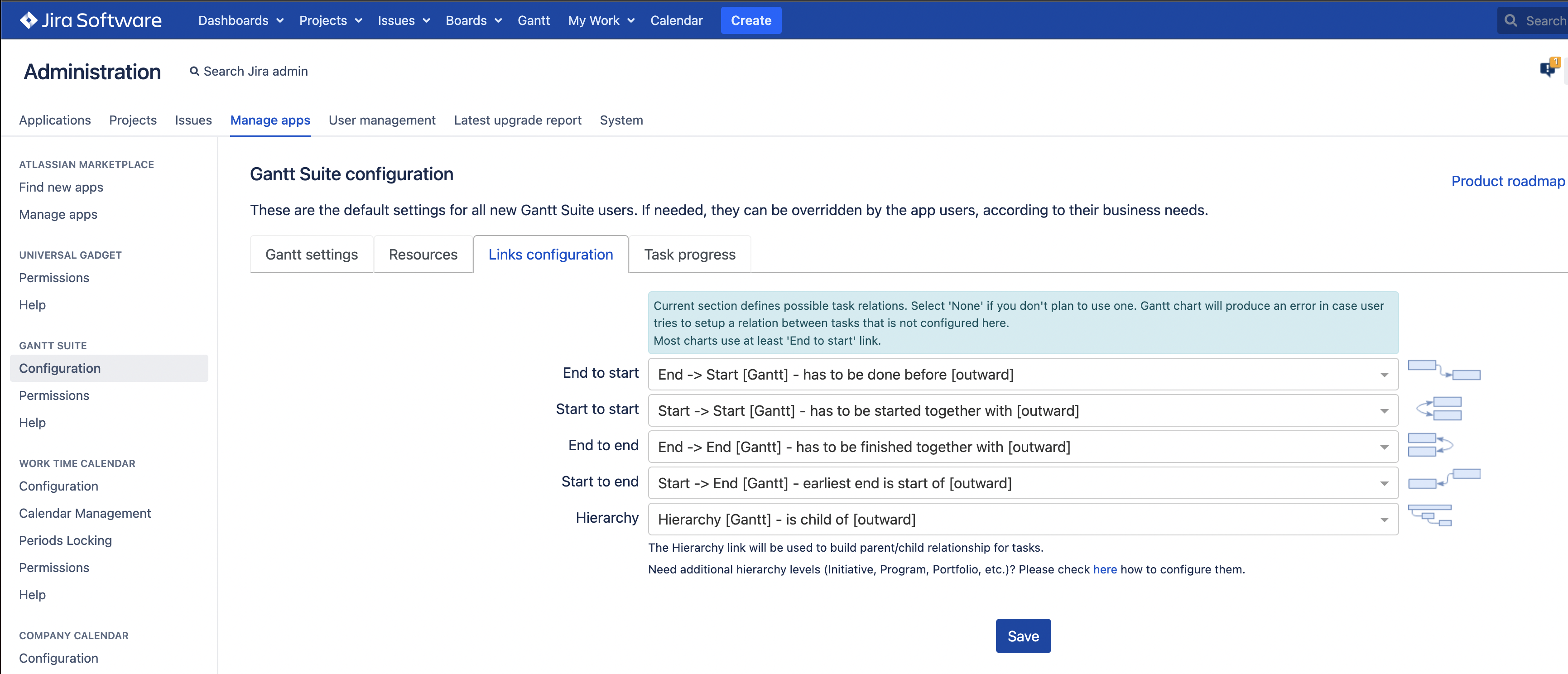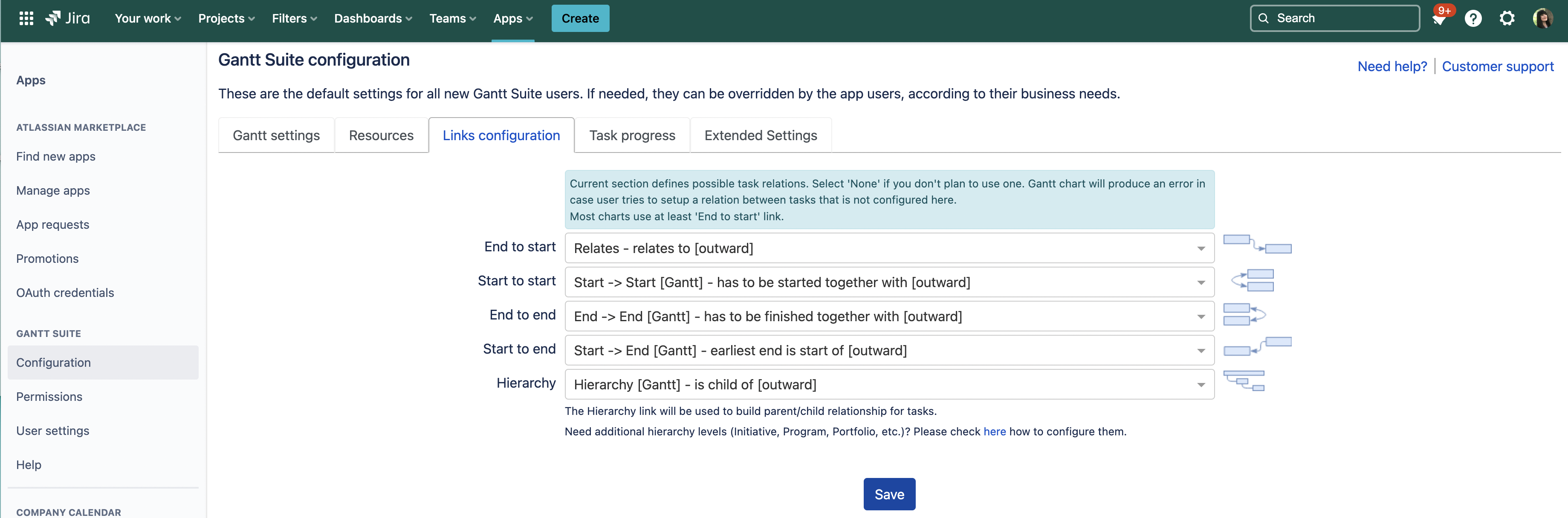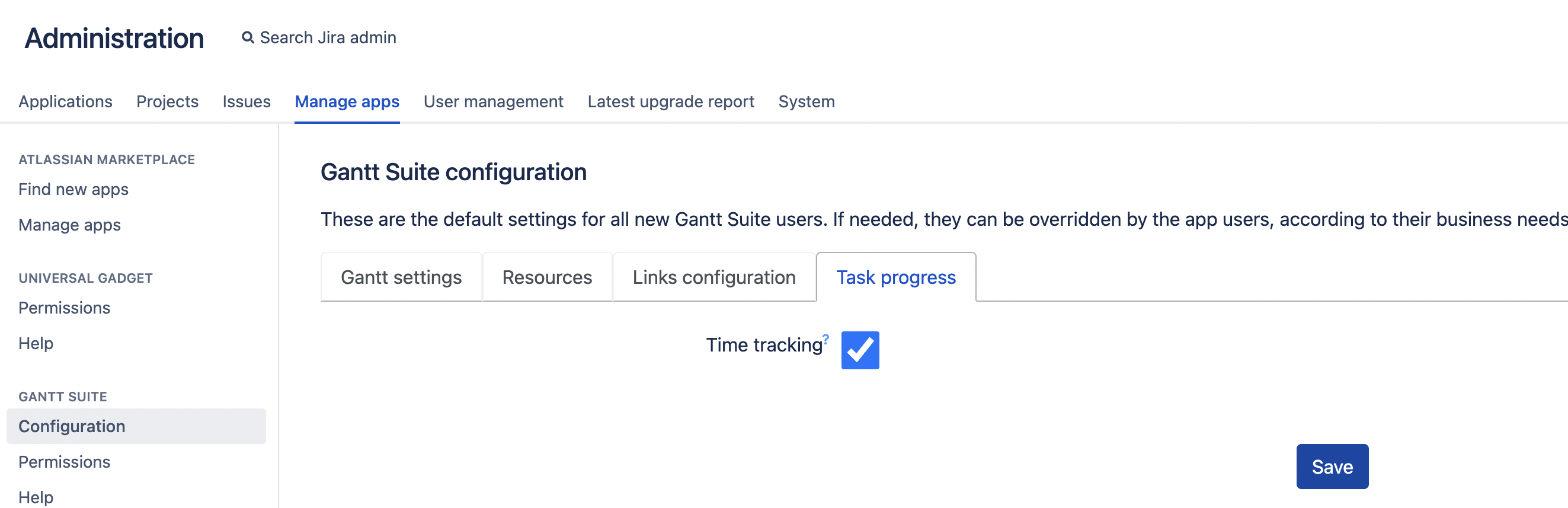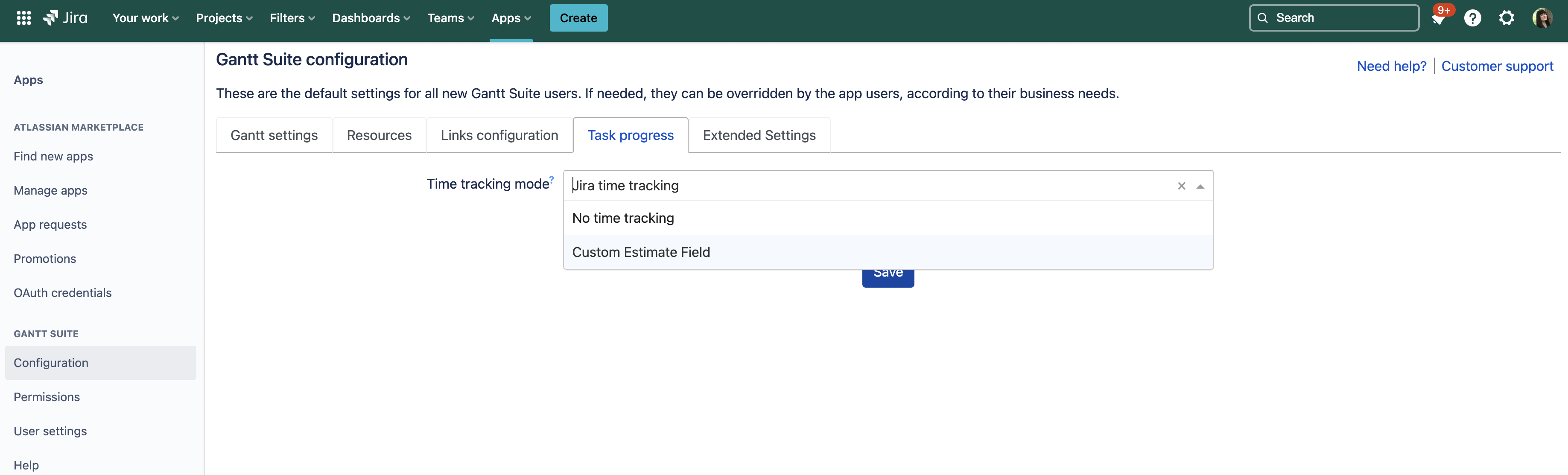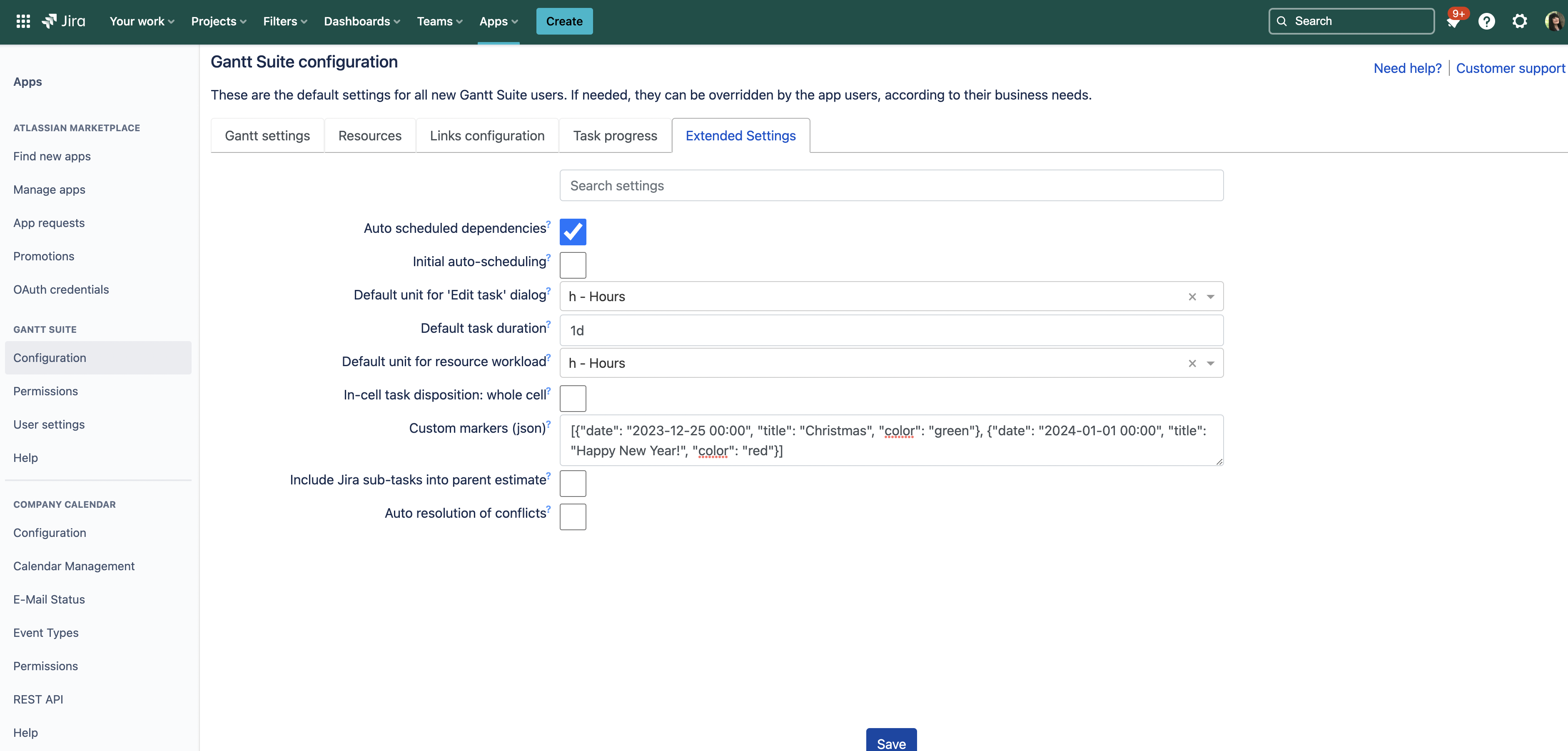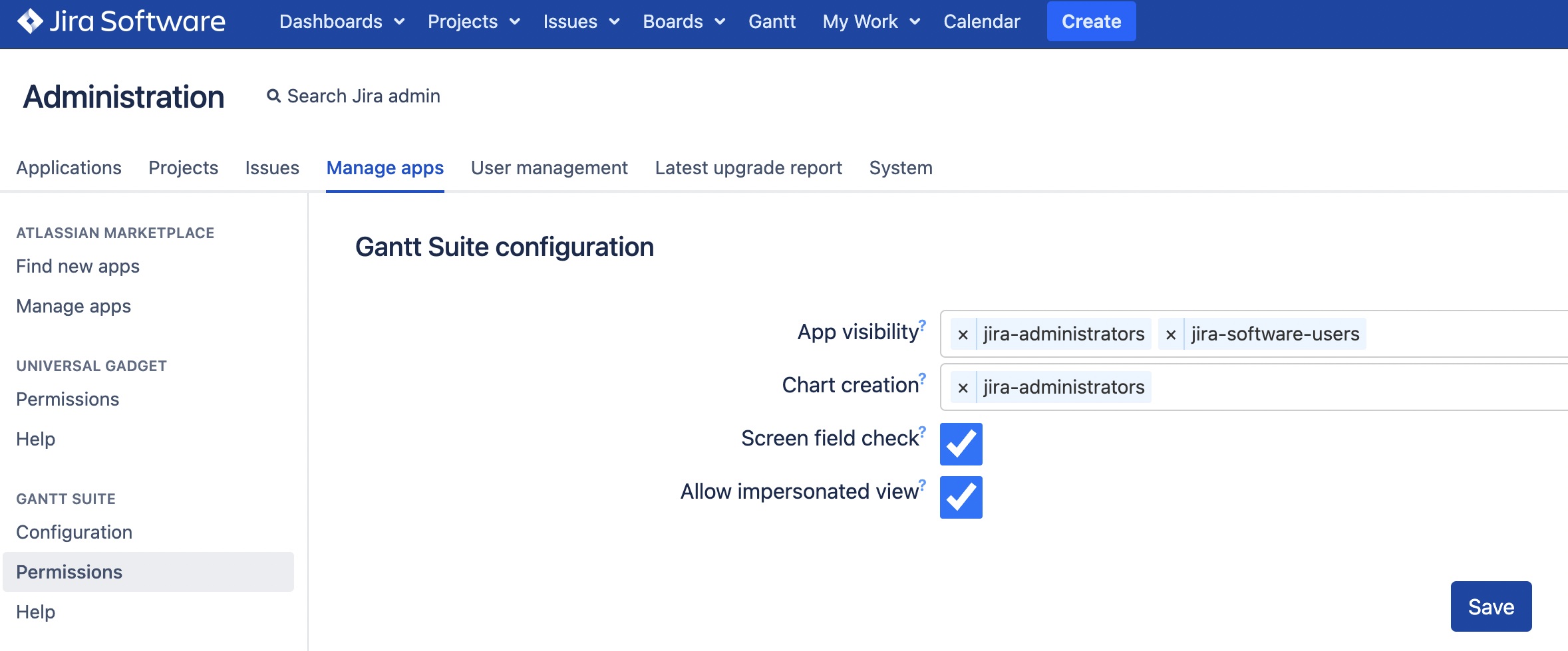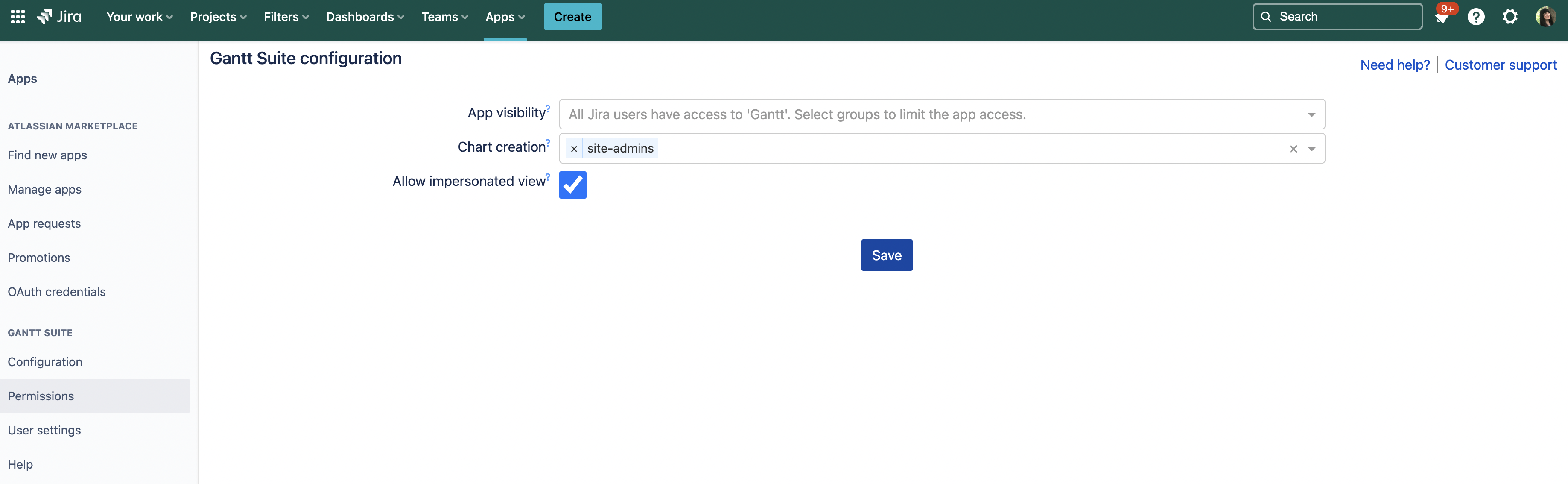...
The app configuration is accessible from Administration → Apps → Gantt Suite → Configuration:
Configuration
Gantt settings
Gantt settings that are defined in Gantt Suite configuration, are the default values for all new Gantt charts to be created.
...
| Panel | ||||||||
|---|---|---|---|---|---|---|---|---|
| ||||||||
Quick tip: By hovering over a label with a question mark, you can read more details regarding that particular setting. Please see an example below. |
...
Resources
Here, Jira administrator can set the default values for new Gantt charts in regards to team’s work time.
...
| Panel | ||||||||
|---|---|---|---|---|---|---|---|---|
| ||||||||
The resource assignment is not configured globally but on a chart level, on Resources tab of the chart configuration. Resources tab |
Links configuration
The values defined here by Jira administrator are the default values for all new Gantt charts.
...
Jira admins define a default behavior for the Time tracking checkbox mode.
| Panel | ||||||||
|---|---|---|---|---|---|---|---|---|
| ||||||||
In case your team does not track time in Jira, you may want to untick select the option No Time tracking checkbox in the app configuration to make it a default behavior for all new Gantt charts. |
Extended settings
In addition, starting the app version 3.0.c, admins can define default extended chart settings such as Initial auto-scheduling, Default unit for resource workload, etc.
| Panel | ||
|---|---|---|
| ||
📎 Quick tip: To make some custom markers appear in Gantt chart by default, use the next template below and adjust it to your needs.
|
Permissions
In addition to the app configuration, Jira admins configure the app permissions such as the app visibility, chart creation, screen field check and impersonated view.
App visibility
...
By default, all Jira users who are granted "App visibility" permission can create a Gantt chart. Select specific groups in case you want to limit the chart creation ability.
Screen field check (in Server/Data Center versions)
This settings was added to the app’s server version, starting v2.2.x.
...