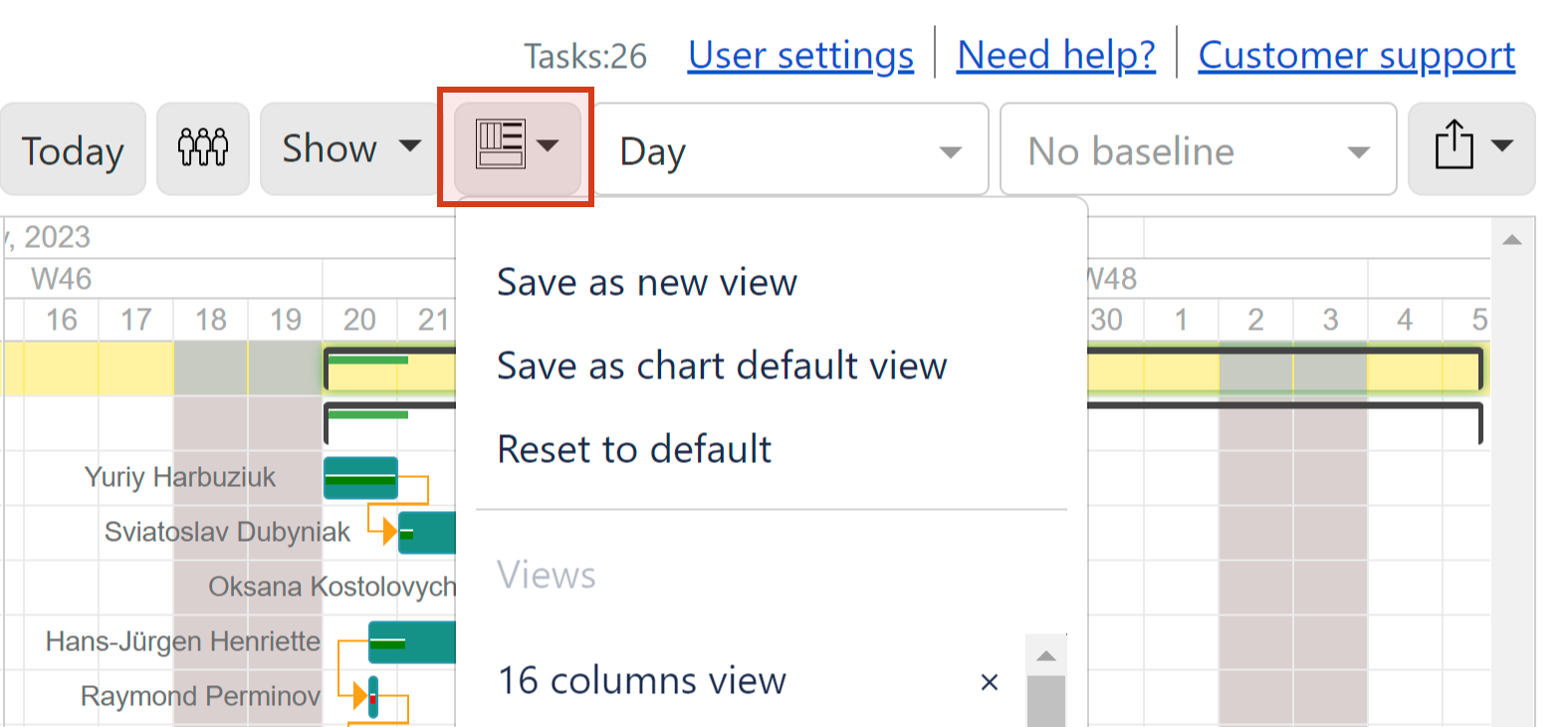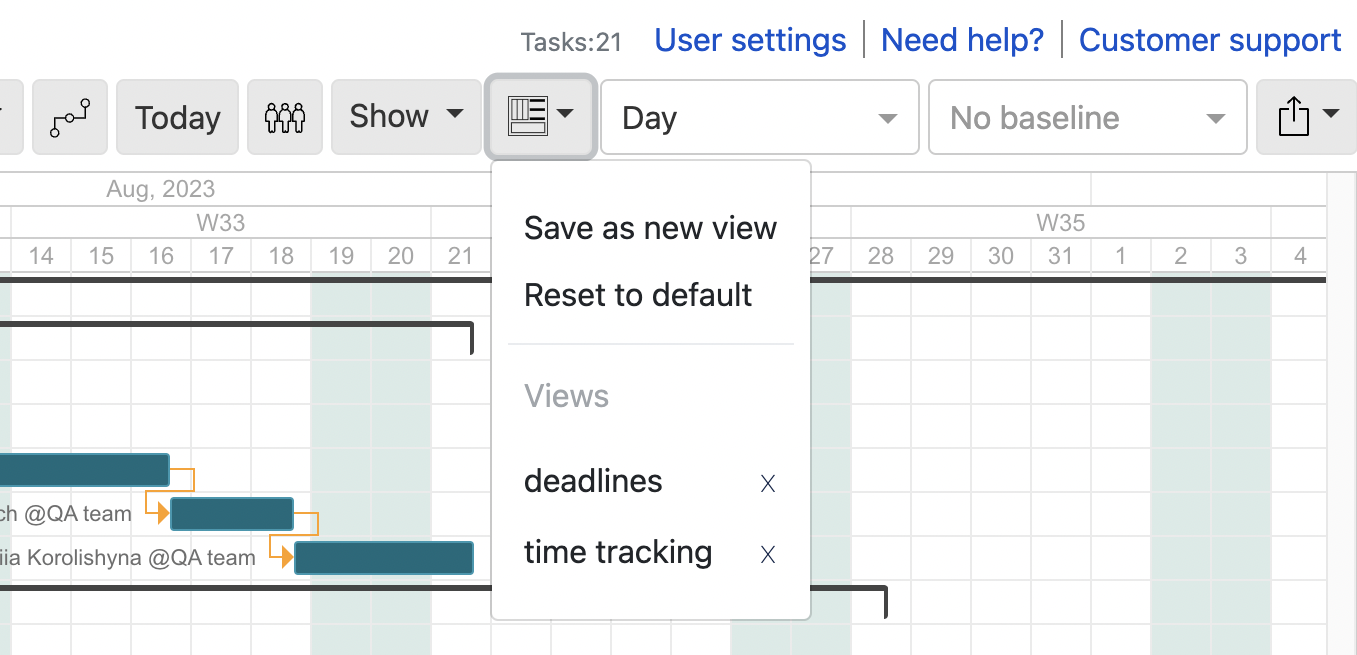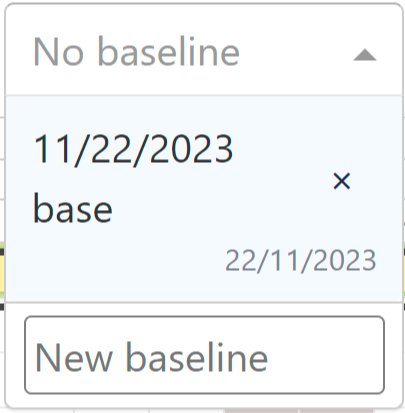...
View/edit chart configuration
Chart home page/ list of charts
Refresh chart
Expand / collapse all tasks
Select columns for the left-side grid.
...
Create scenarios, review changes and switch between scenarios and Jira (Live)
Save parent task data to Jira
...
| Info |
|---|
The tasks that are in manual mode are not displayed on the dialog. |
Group tasks by selected Jira fields / Create chart hierarchy
...
Task search results may or may not include the task-children, depending on your preferences. To include the task-children to search results, simply, tick the checkbox within Search.
...
Filter tasks by assignees
...
Filter tasks by issue type
Filter tasks by issue status
Scroll to current date
...
Users can now see the total of multiple projects configured for the chart by enabling the Gantt total display under the Show menu.
...
View Views
Save multiple customized Gantt chart views to apply them any time you need.
...
Set timeline and resources scale. Timeline and resources cell range will change depending on a selected scale.
...
Hour scale allows to set duration in minutes
...
Other scales allow to set duration in days
Select or create a baseline for the chart.
Details: Working with baselines
...