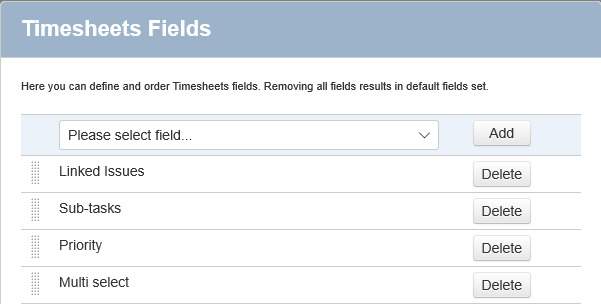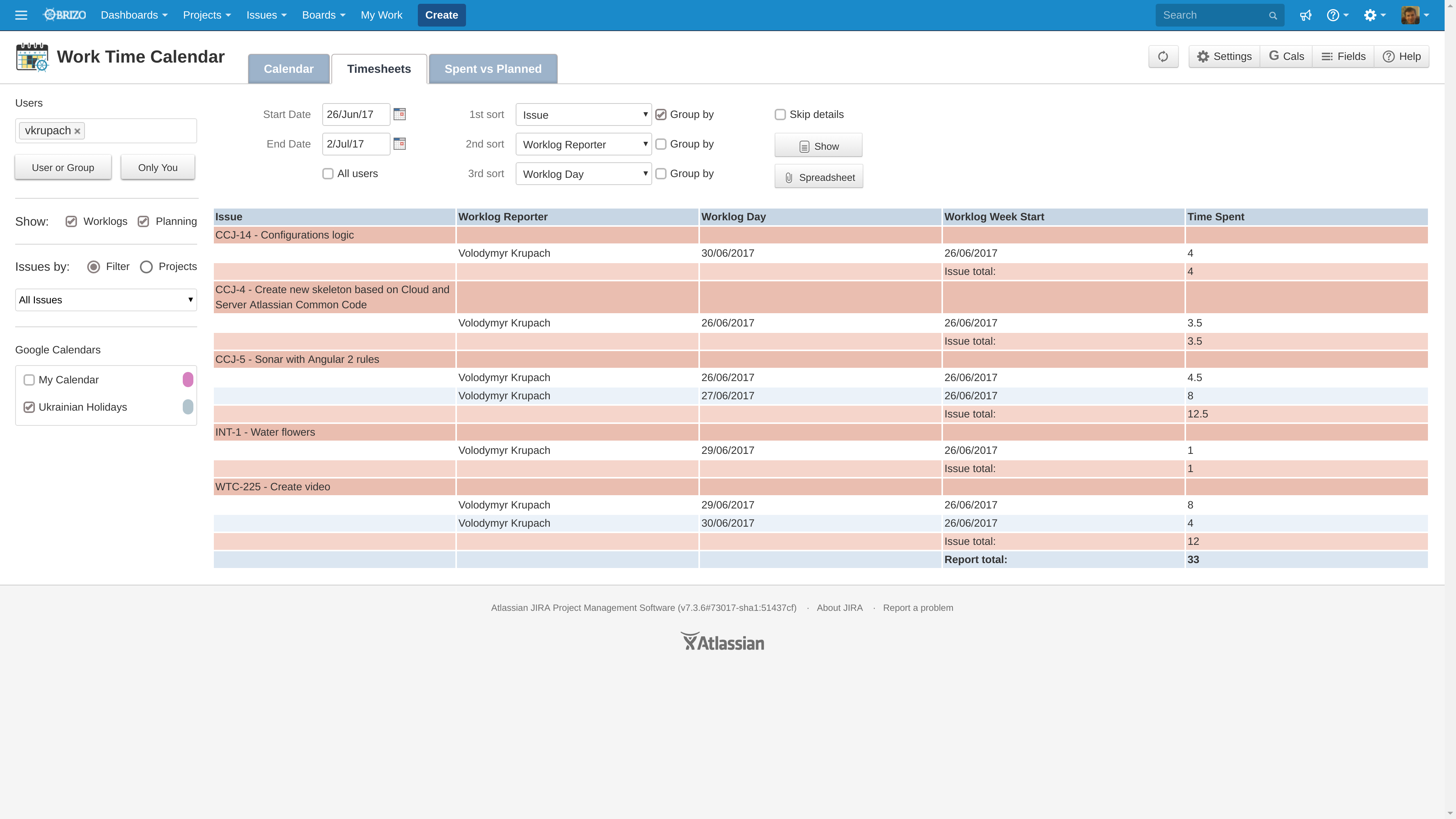v 4.5.x Timesheets report
Great thing about "Timesheets report" is that you can configure displayed fields and generate timesheets with data you need and applying grouping by any of the fields.
Timesheets configuration
To configure timesheets click "Fields" button at the top right corner of the screen. In "Timesheets Fields" dialog you can add, remove and order fields. The defined set of fields and their order will be used for timesheets generation.
Currently the following field types are supported:
- Date
- Datetime
- Issue Links (Linked Issues and Sub-Tasks)
- Issue type
- Label type fields
- Number
- Option type fields like Flagged
- Priority
- Project
- Select List (multiple choice)
- Select List (single choice)
- Status
- String
- User
- Version/s (Affects Version/s and Fix Version/s)
So you can create custom field with a type matching one of the supported types and it will be available for adding to timesheets.
Configured fields appears in "1st sort", "2nd sort" and "3rd sort" selections and can be used for sorting and grouping work records.
Timesheets generation
Click on "Timesheets" tab to generate timesheet records.
The records are generated for "Projects" or "Filter" combined with "Users or Group" selected on the left panel and for period defined in "Start / End Date" fields. Also, here you can define sorting and grouping. Check "Skip details" to print only total and group values. Check "All Users" to generate timesheets for all users.
Show button generates timesheets directly to the tab. By clicking "Spreadsheet" button, you can generate an Excel file.