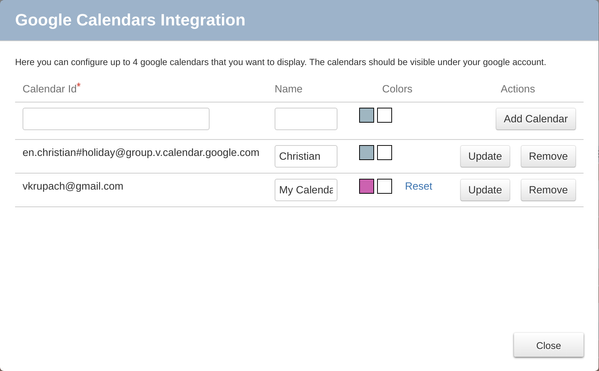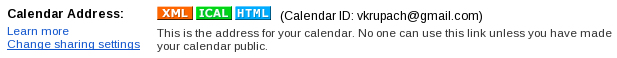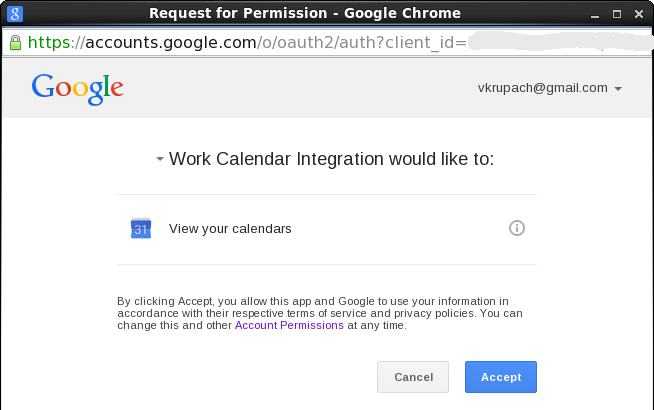v 4.0.x Google calendars under user's profile
When "Google Calendar Integration" is enabled for a JIRA instance, users can configure their private calendars in addition to company-wide calendars if they wish.
Press Cals button at the top right of Work Time Calendar area. Google Calendars Integration dialog is shown and here you can add own calendars. For each calendar a label and background/font colors can be provided.
The screenshot below illustrates configuration with 2 calendars: private vkrupach@gmail.com and en.christian#holiday@group.v.calendar.google.com with Christian holidays. You can find list of all public calendars by opening your google calendar, clicking the drop-down menu near Other calendars and selecting Browse Interesting Calendars.
To find id of your private calendar: Open google calendar page, click drop-down menu near the calendar you are interested in and select "Calendar settings". On the screen locate Calendar Address section.
When google calendar events are fetched for the first time, users need to grant permission for the company google project to read calendar events. Appropriate pop-up is shown.
Please make sure that Request for Permission pop-up is not blocked by the pop-up blocker.
Combined list of company-wide and global calendars is shown on the left panel. Here users can toggle on and off each of calendars.